Nội Dung Chính
- Unit map
- 1 SPEAKING Work in pairs. Ask and answer about the following activities. Use How often...? Give extra information in your answer.
- 2 VOCABULARY Complete the quiz questions with the verbs below.
- 3 Answer the quiz and calculate your own score to see how tech-savvy you are
- 4 🎧2.16 VOCABULARY Match a-e with 1-5 and f-j with 6-10. Then listen and check.
- 5 🎧2.17 Listen to three helpline dialogues. Circle the correct answers (a-c).
- 6 🎧2.17 Read the Recycle! box. Then listen again and complete the sentences with the affirmative or negative imperative of the verbs below.
- 7 SPEAKING Work in pairs. Give each other instructions on how to do three of these things. Use words from exercises 2, 4 and 6 to help you, and use the imperatives.
(page 60)
I can talk about computers and communication technology.
Unit map
Vocabulary
Digital activities
Computing verbs
Computing: useful collocations
Gadgets
Verb-noun collocations
School subjects
Word Skills
Adjective + preposition
Grammar
Quantifiers
Must vs have to
Modals in the past
Pronunciation Contraction of have
Listening
Navigation nightmare

Reading Clever machines

Speaking Photo comparison

Writing An internet forum post
Culture Benjamin Franklin
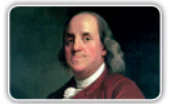
Vocabulary Builder page 110
Grammar Builder and Reference pages 122, 123
1 SPEAKING Work in pairs. Ask and answer about the following activities. Use How often...? Give extra information in your answer.
Digital activities
do your homework
download music
follow people on Twitter
play games
read/write a blog
shop
use social networking sites
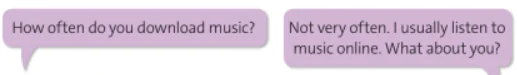
How often do you download music?
Not very often. I usually listen to music online. What about you?
2 VOCABULARY Complete the quiz questions with the verbs below.
Computing verbs
comment
forward
install
log on
programme
search
set up
subscribe
update
upload
How tech-savvy are you?
Answer 1, 2, 3 or 4 for each question. Make a note of your scores.
1 = I don't know what you're talking about.
2 = No, I don't think I can do that.
3 = I've never done that, but I think I know how.
4= Yes, I can do that.
Do you know how to
a 1 programme a simple game?
b 2__________ a video clip to YouTube?
c 3__________ use Google to within a specific website?
d 4__________ your profile on a social networking site?
e post, 5__________on and rate contributions on a social networking site?
f 6__________a new email account?
g 7__________ to a Wi-Fi hotspot with your tablet or phone when you're away from home?
h 8__________to a YouTube channel?
i 9__________a text message you've received from one friend to another friend?
j 10__________ a document directly from your phone?
k 11__________ an app on your phone?

(page 61)
3 Answer the quiz and calculate your own score to see how tech-savvy you are
11-16 You are not at all tech-sawy. That's fine, but be careful not to get left behind!
17-22 You have a basic knowledge of computer technology, but you'd probably rather face-to-face contact.
23-33 You understand technology and are pretty good at using it. You are quick to learn.
34-44 You are plugged in a real computer geek! You can handle any gadget or software.
4 🎧2.16 VOCABULARY Match a-e with 1-5 and f-j with 6-10. Then listen and check.
| Computing: useful collocations | |
| 1 open/close 2 save 3 enter 4 scroll up/down 5 empty | a the trash, the recycle bin b a page, a menu, a document c your password, your username, your name, your address d a document, a file, a photo, your work e an app, a new window, a folder, a file, a document |
| 6 check/uncheck 7 follow 8 copy and paste 9 create 10 click/double click on | f a link g a box h a button, an icon, a link i a text, a photo, a file, a document, a link, a folder j an account, a document, a file, a link, a folder |
5 🎧2.17 Listen to three helpline dialogues. Circle the correct answers (a-c).
1 The customer doesn't know how to
a enter his payment details.
b add items to the basket.
c get money off something he wants to buy.
2 The technical support assistant advises the woman to
a send the email to the bank, then remove it from her computer.
b click on the link in the email.
c choose a new password.
3 The man can
a send emails, but can't receive them.
b receive emails, but can't send them.
c send and receive emails from one email account, but not from another.
RECYCLE! Imperatives
We form imperatives with the infinitive without to of the verb. We form the negative with don't.
Please reply to my email.
Don't click on that link.
We put always and never before the verb in affirmative imperatives.
Never click on links in spam email.
6 🎧2.17 Read the Recycle! box. Then listen again and complete the sentences with the affirmative or negative imperative of the verbs below.
click on delete enter follow log on
Dialogue 1
1________ that button just yet. 2________ the discount code first.
Dialogue 2
And then you should 3________the email.
And whatever you do, 4________ any links contained in the email.
Dialogue 3
5________ to your email account. Once you've got it, you can reset your password.
7 SPEAKING Work in pairs. Give each other instructions on how to do three of these things. Use words from exercises 2, 4 and 6 to help you, and use the imperatives.
1 Buy and download a song
2 Create a new document
3 Buy something online
4 Comment on a Facebook post
5 Add an emoji to a text message
To download a song, first open iTunes.
Then click on the iTunes Store icon.
Then type the name...
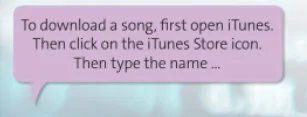
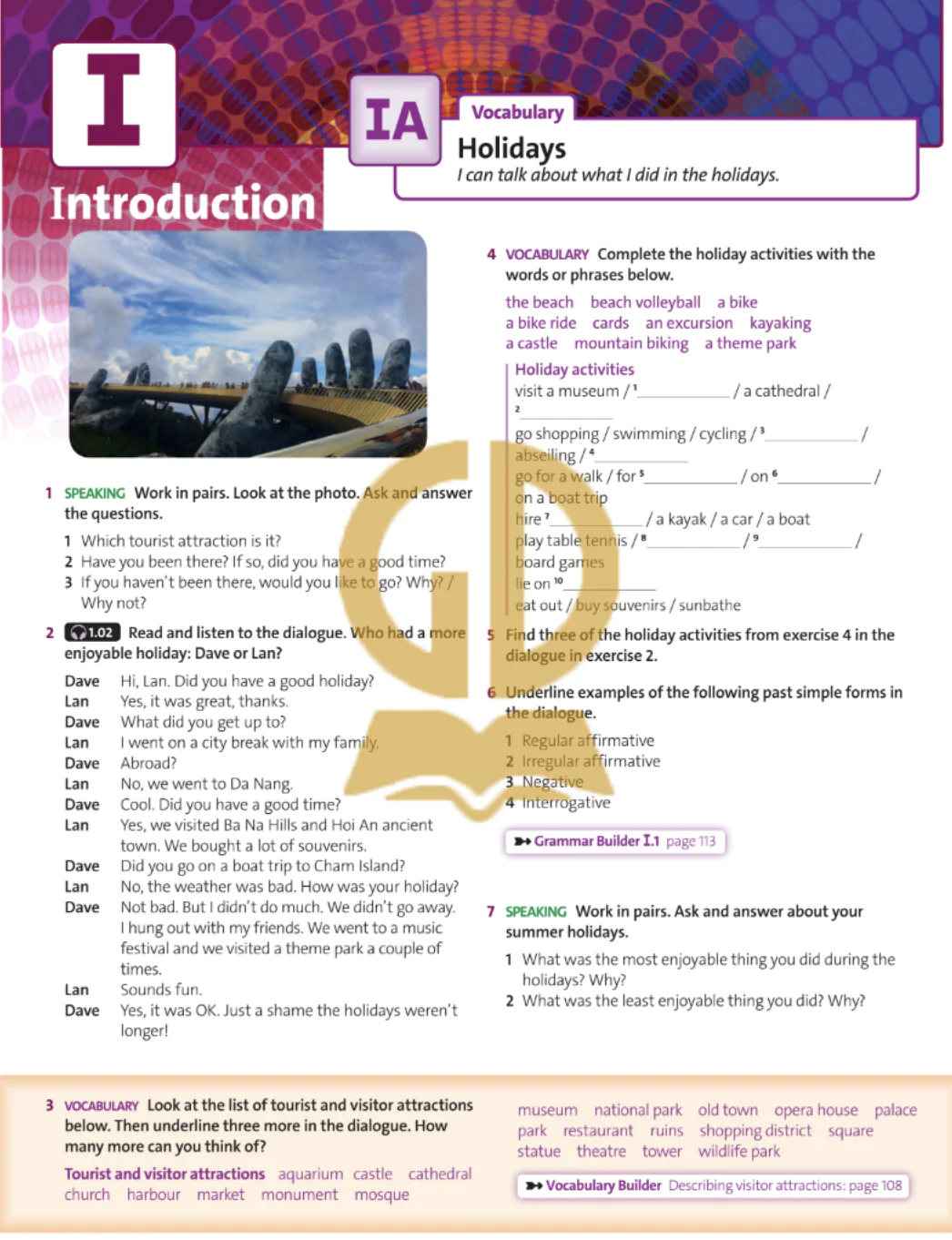
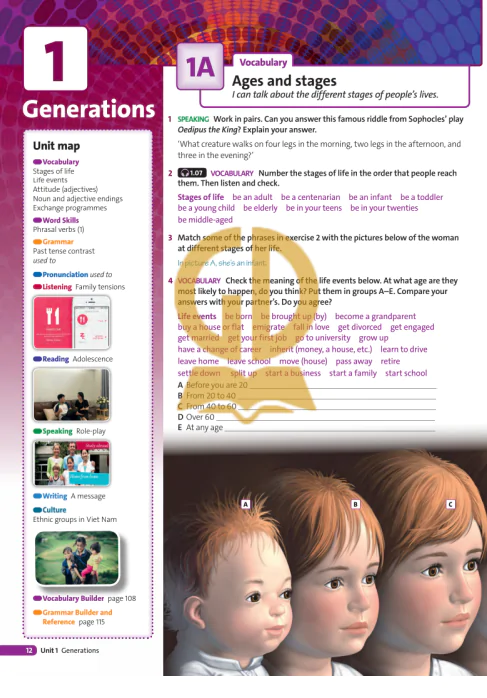


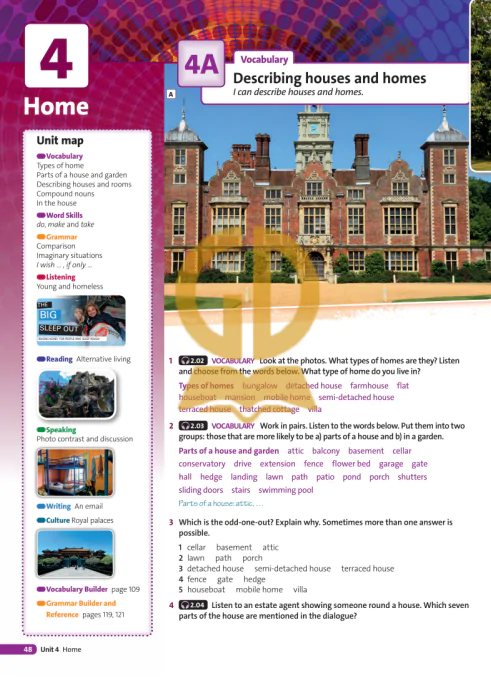
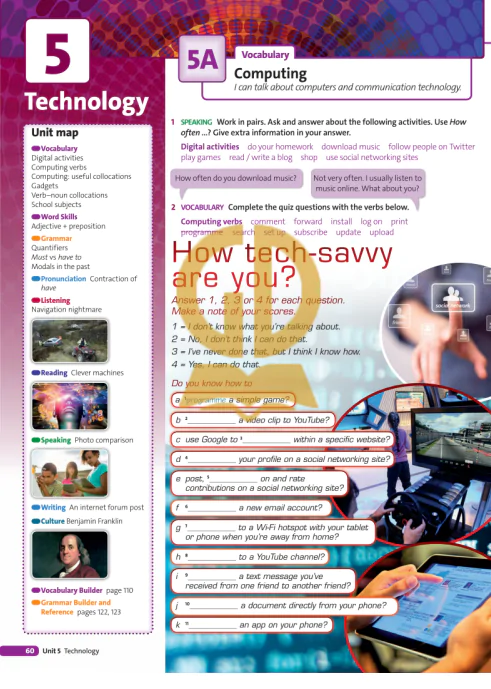


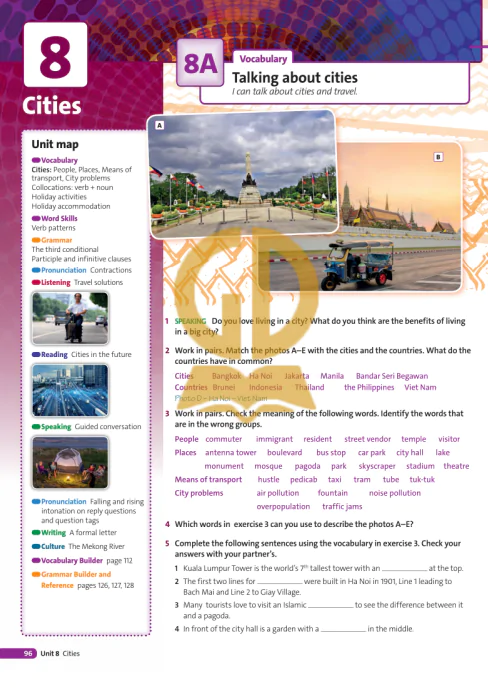
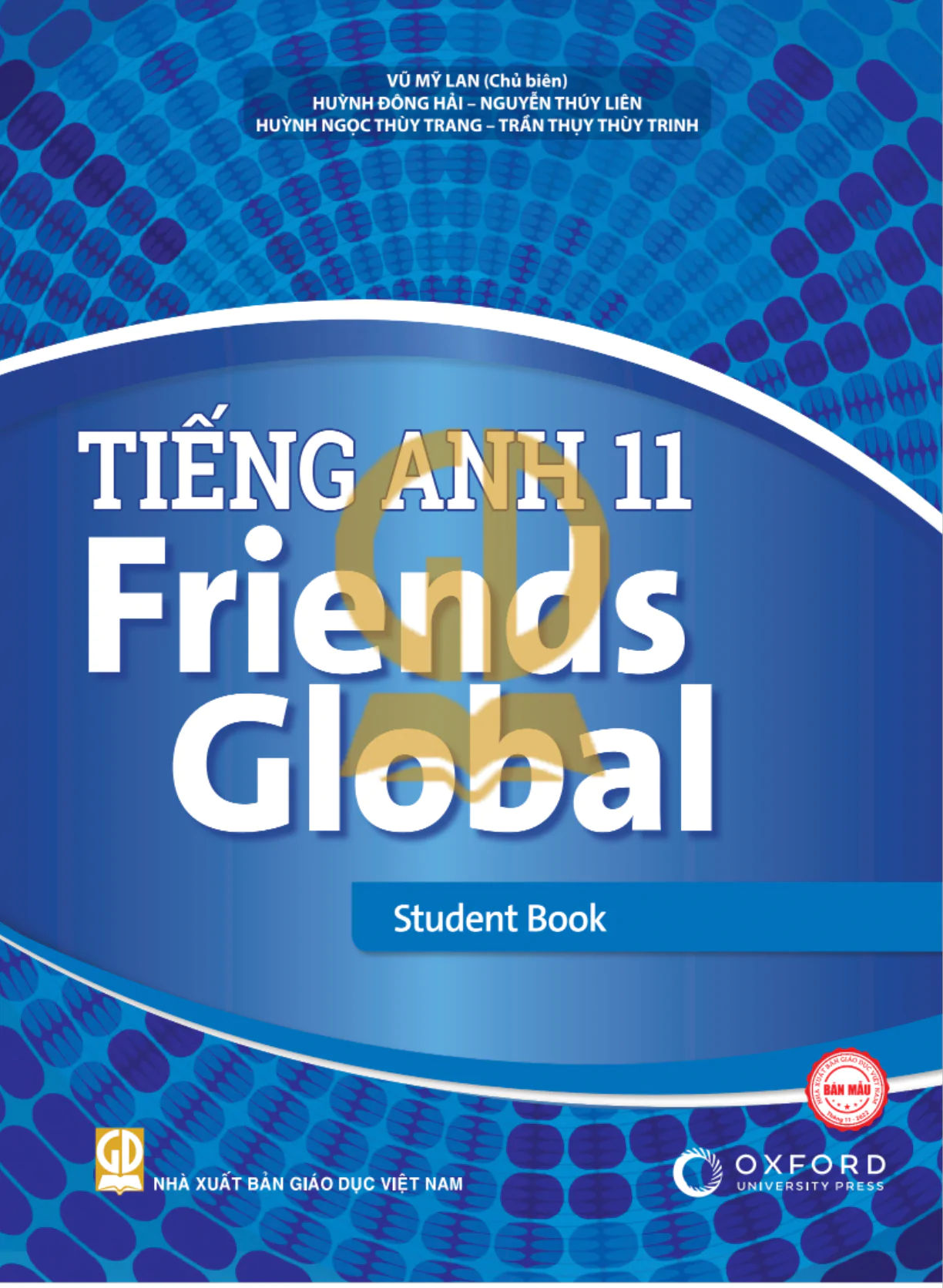
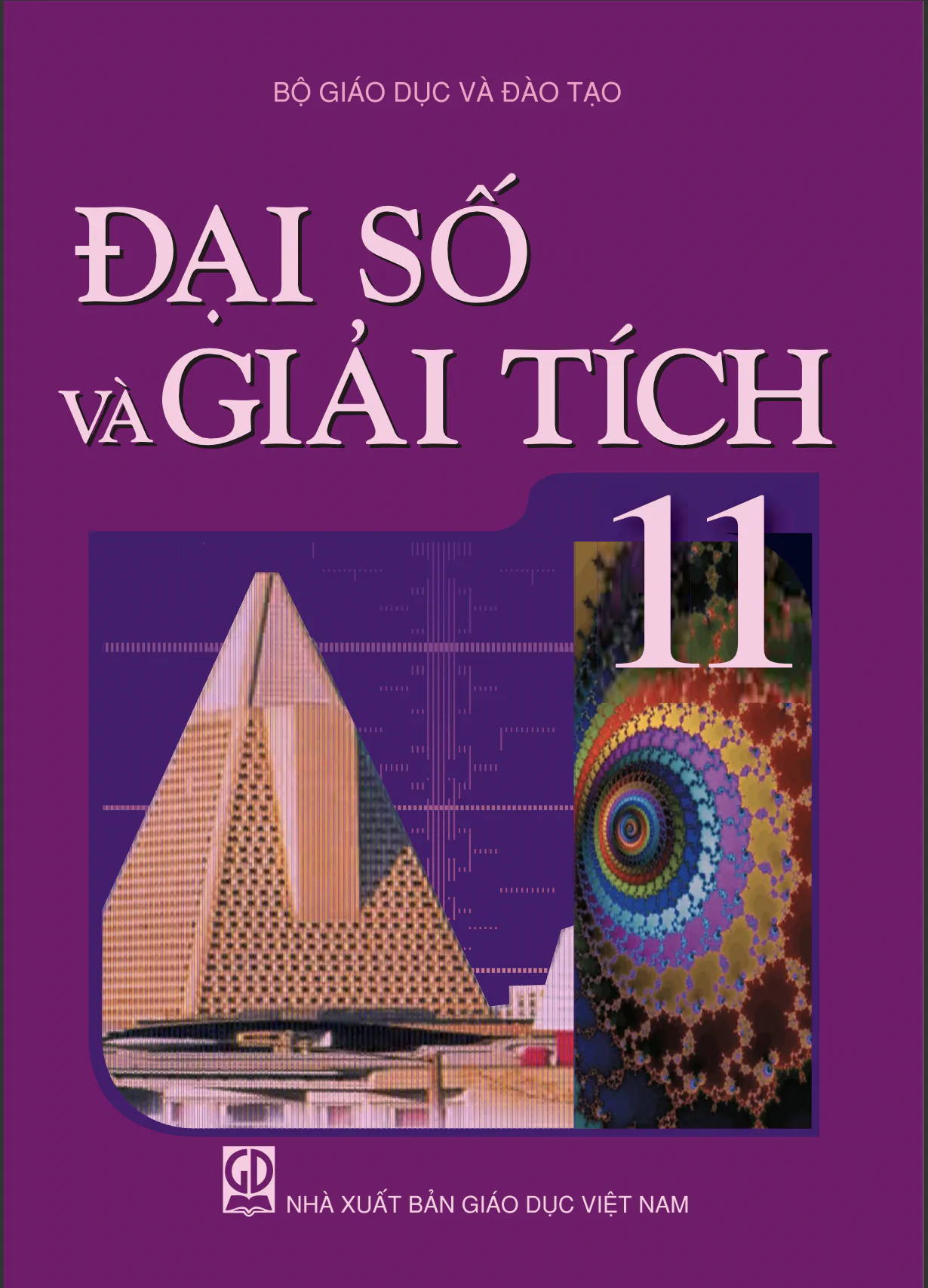
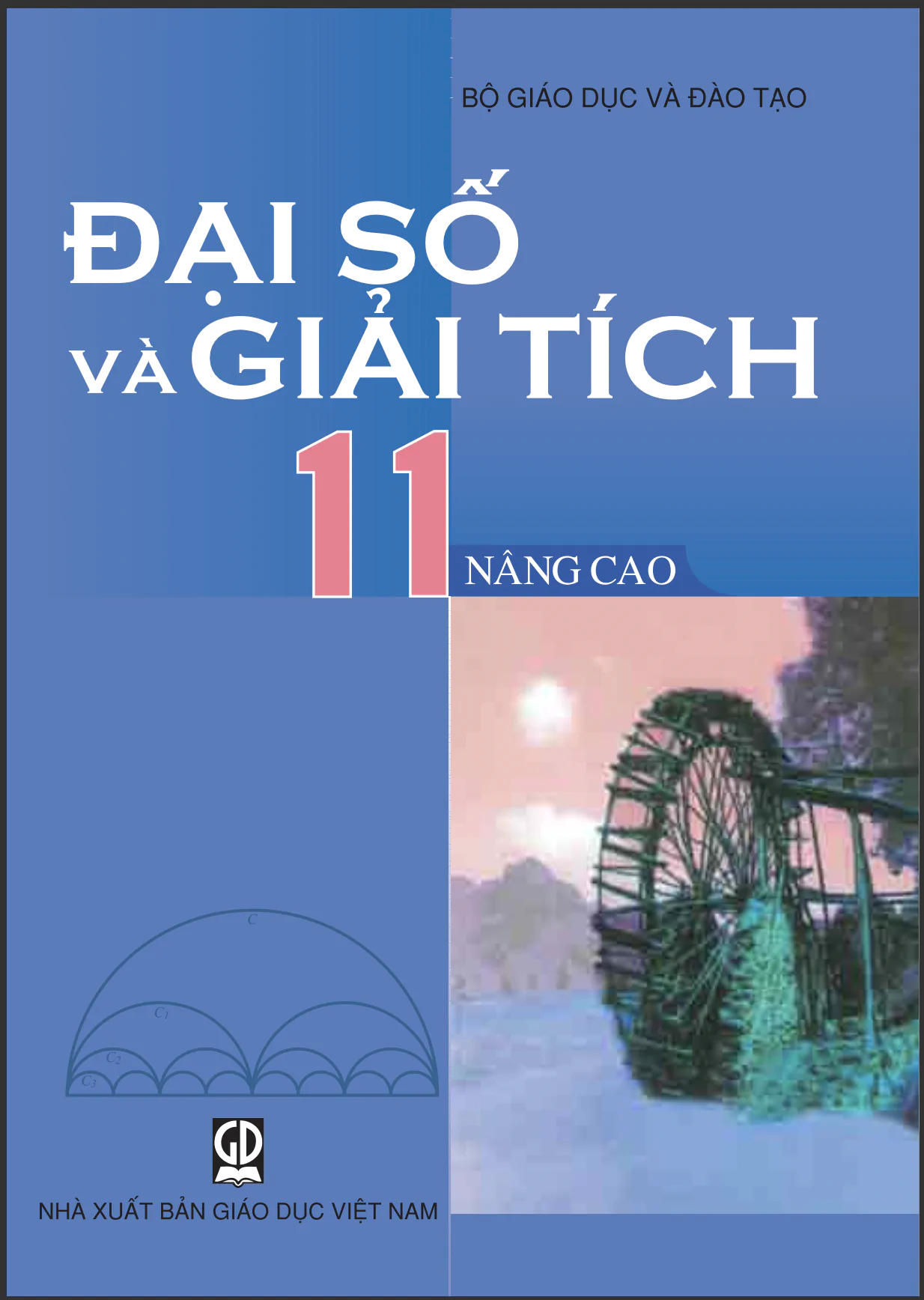
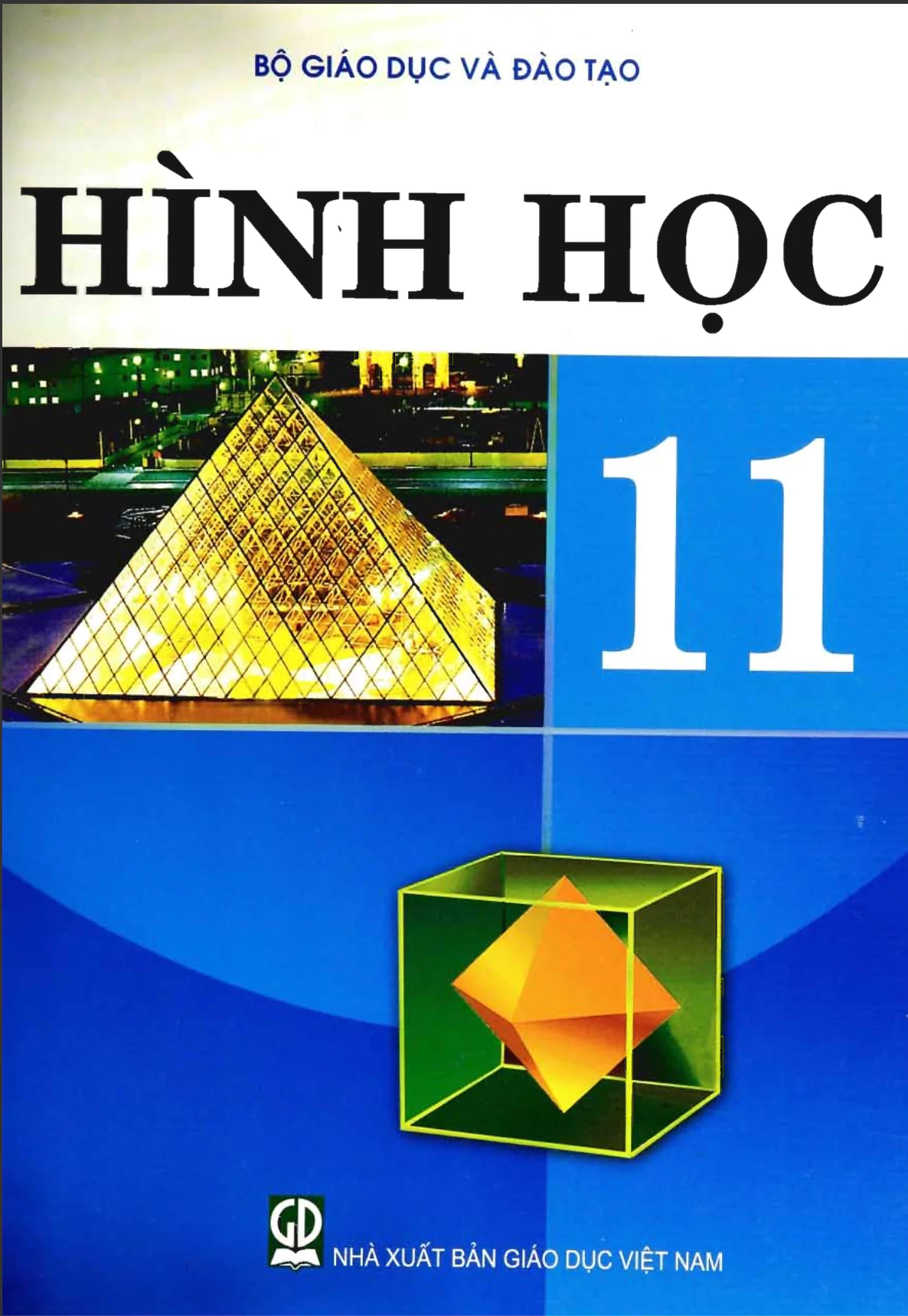
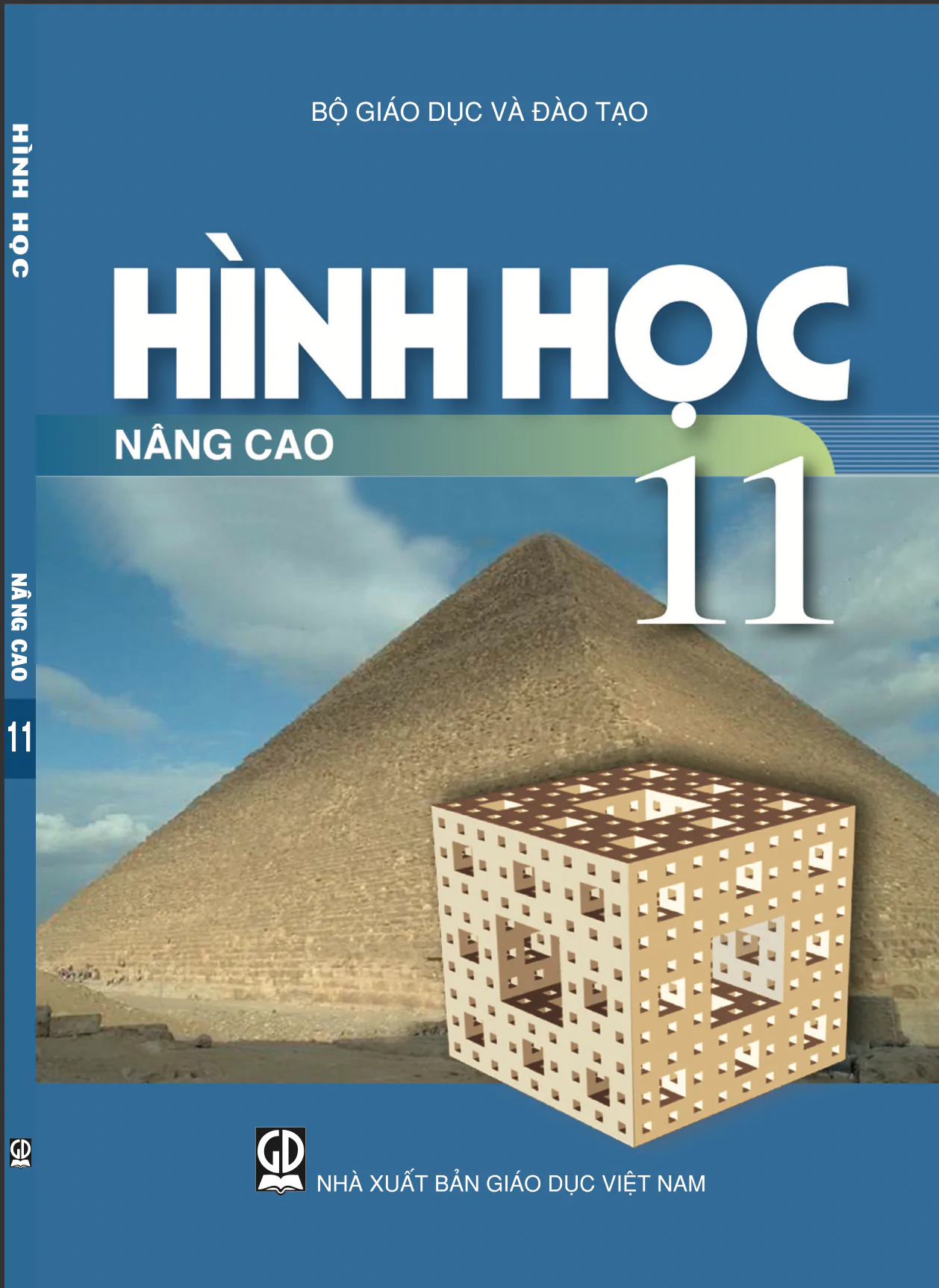
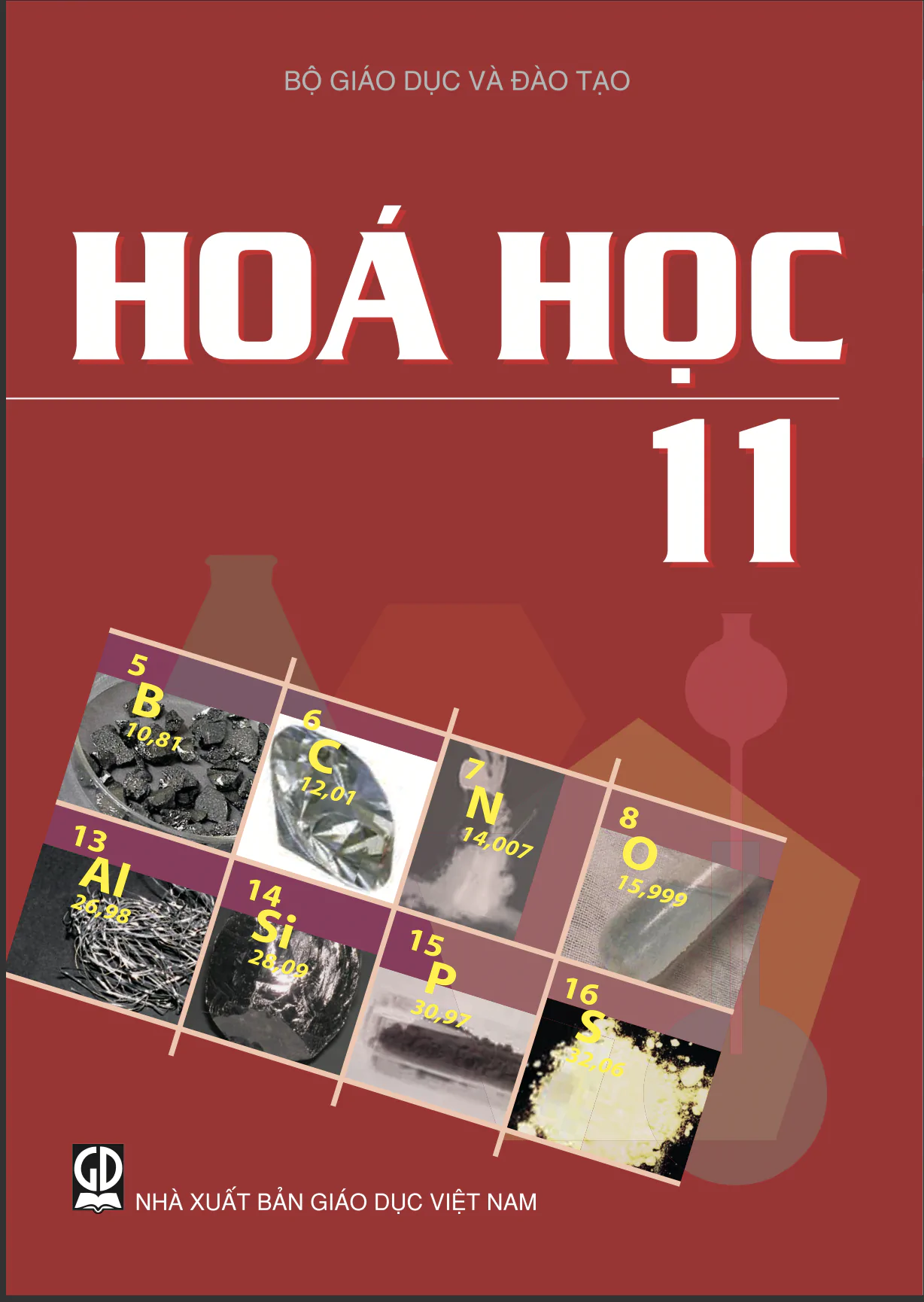
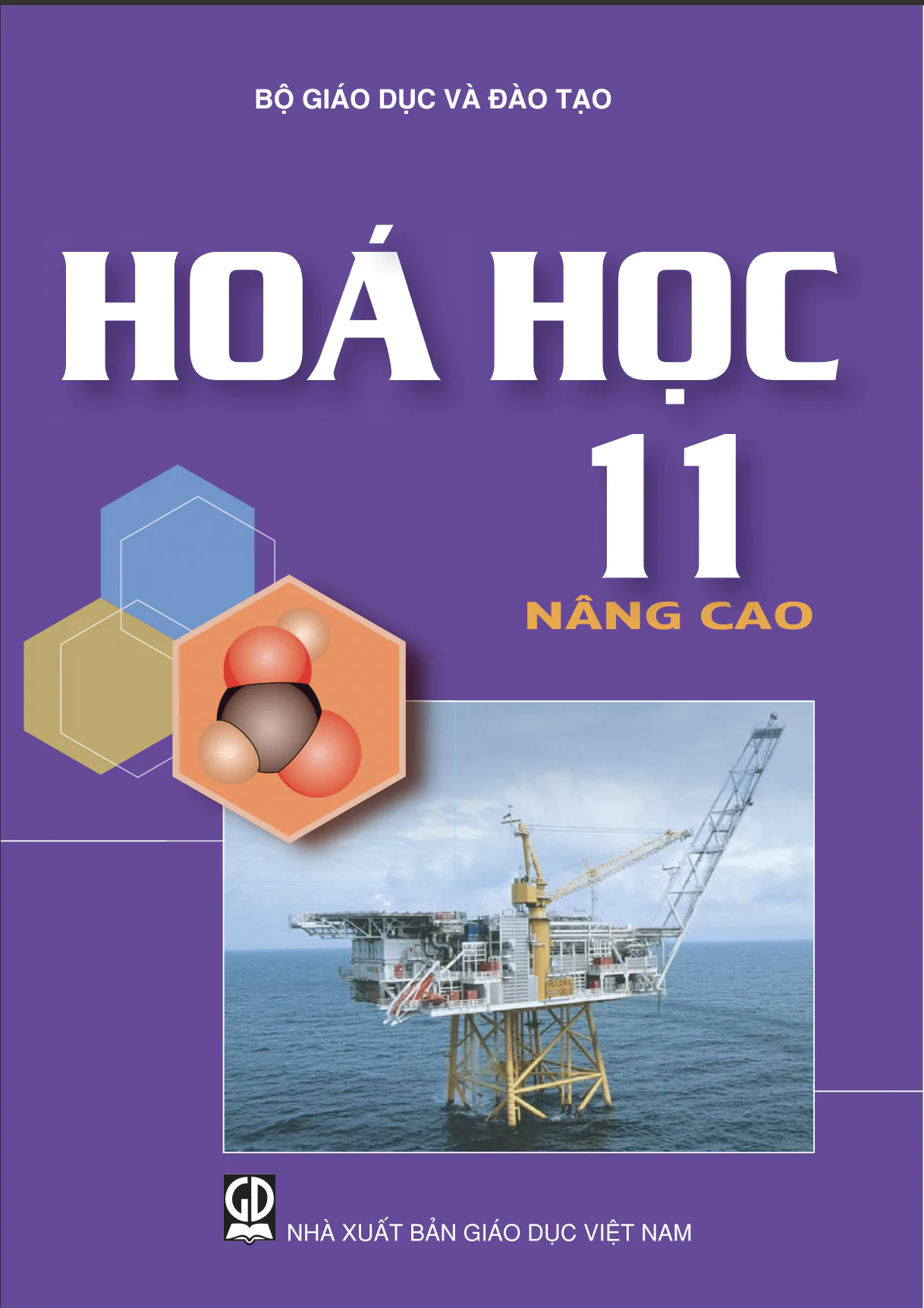
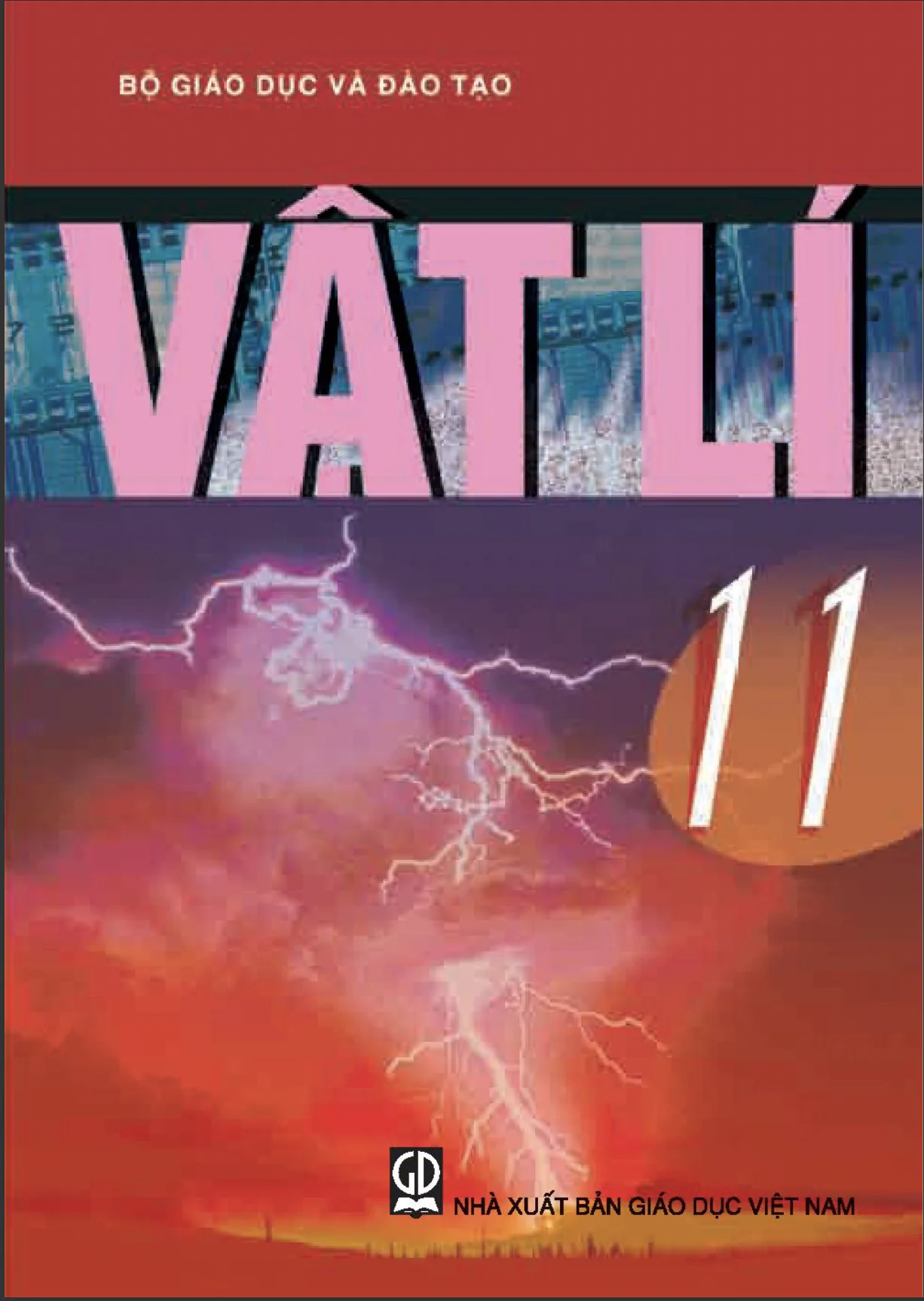
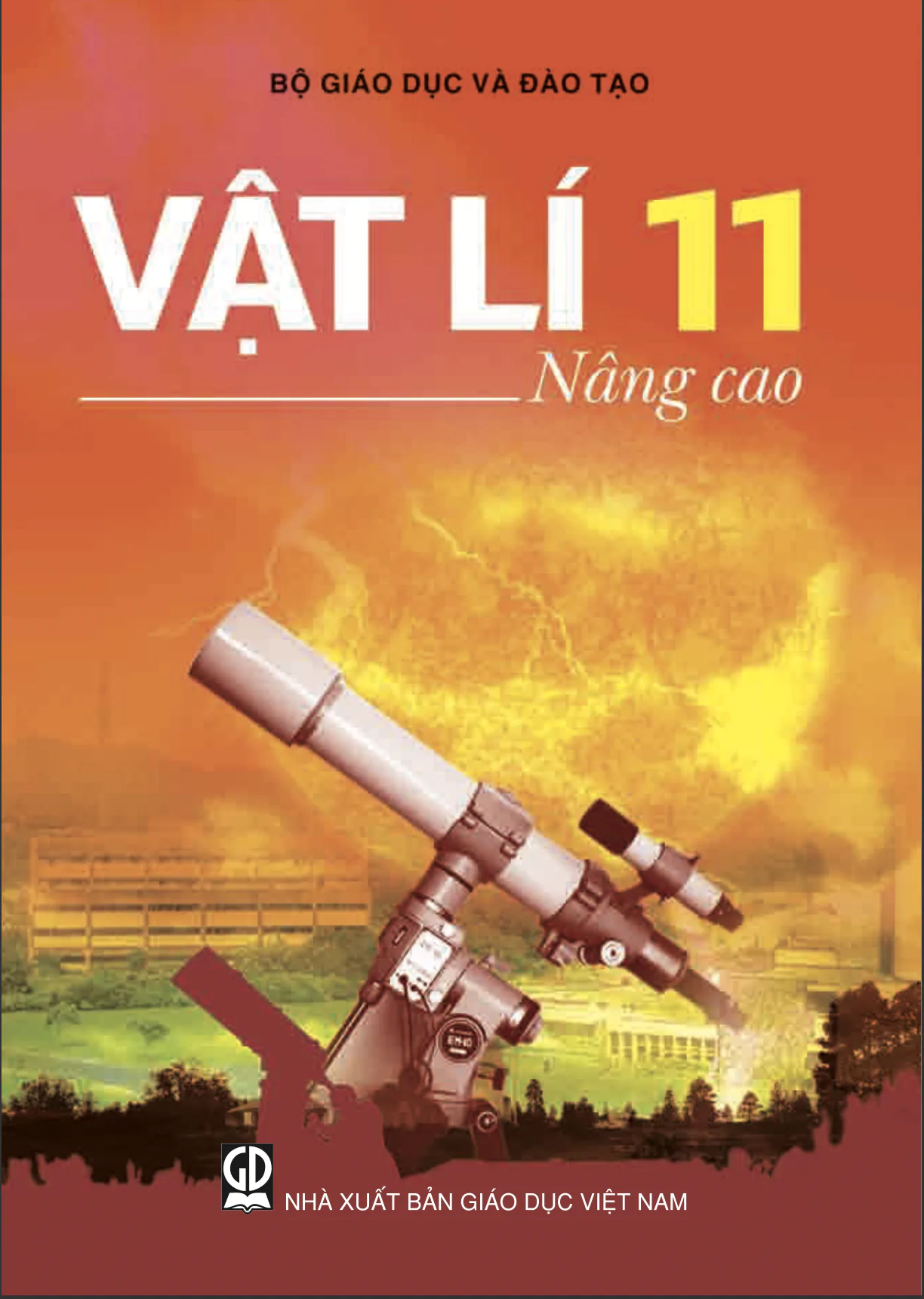
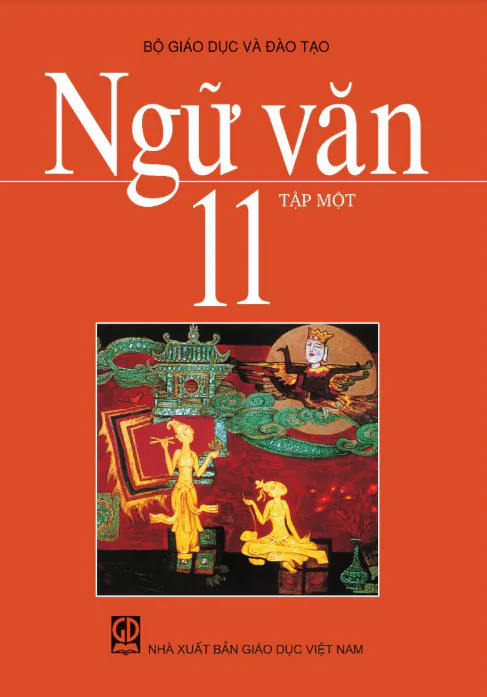
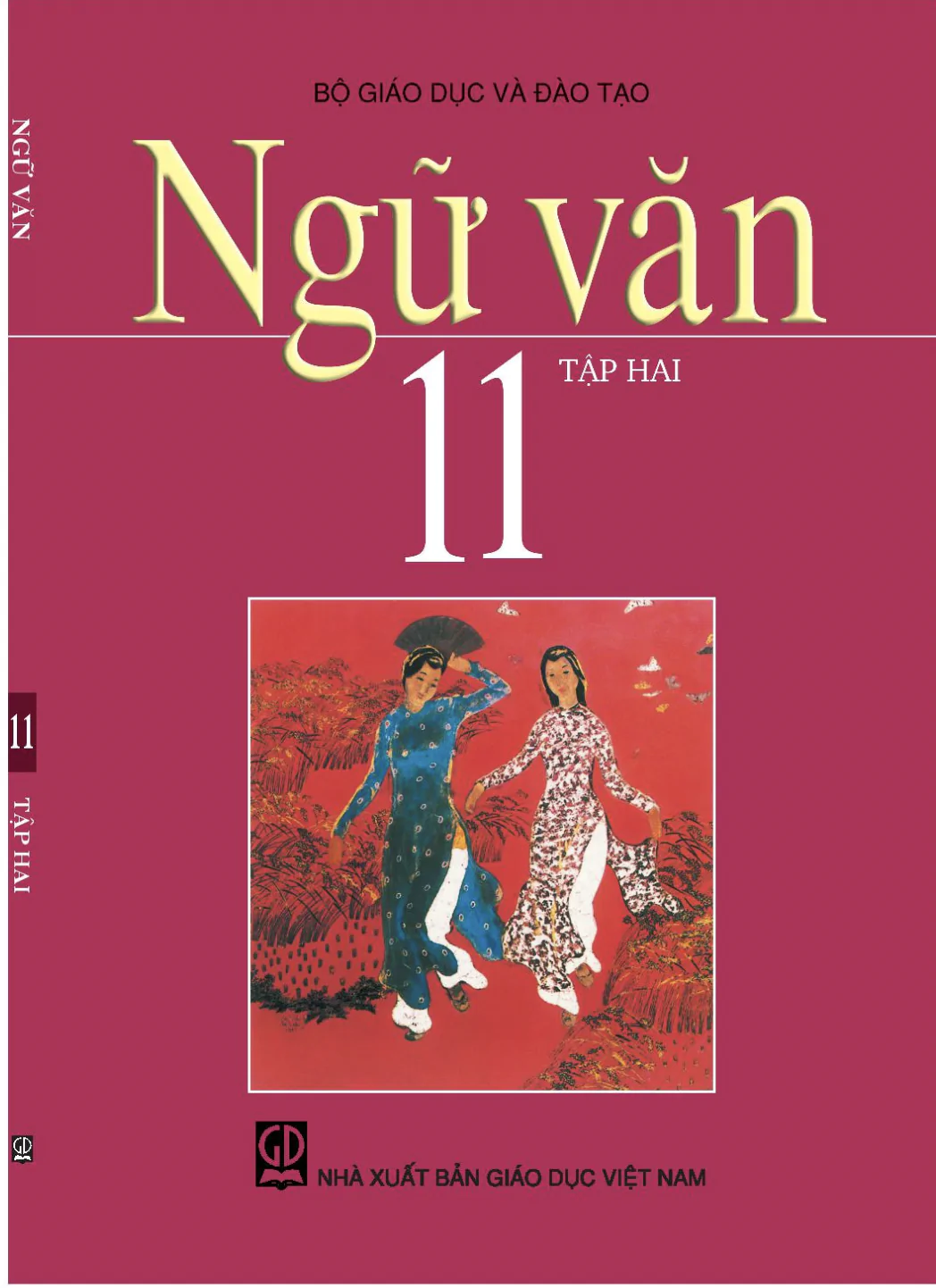
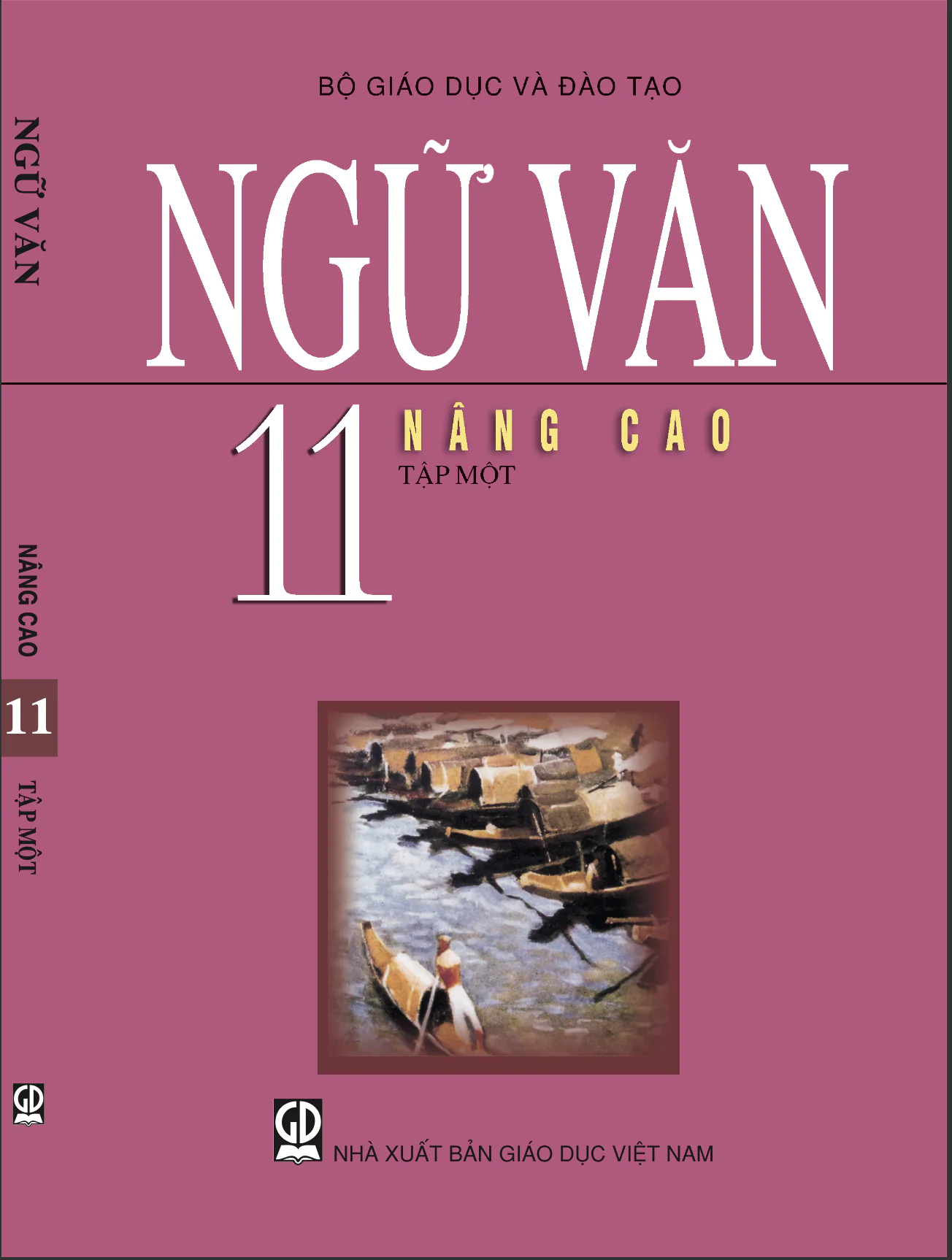
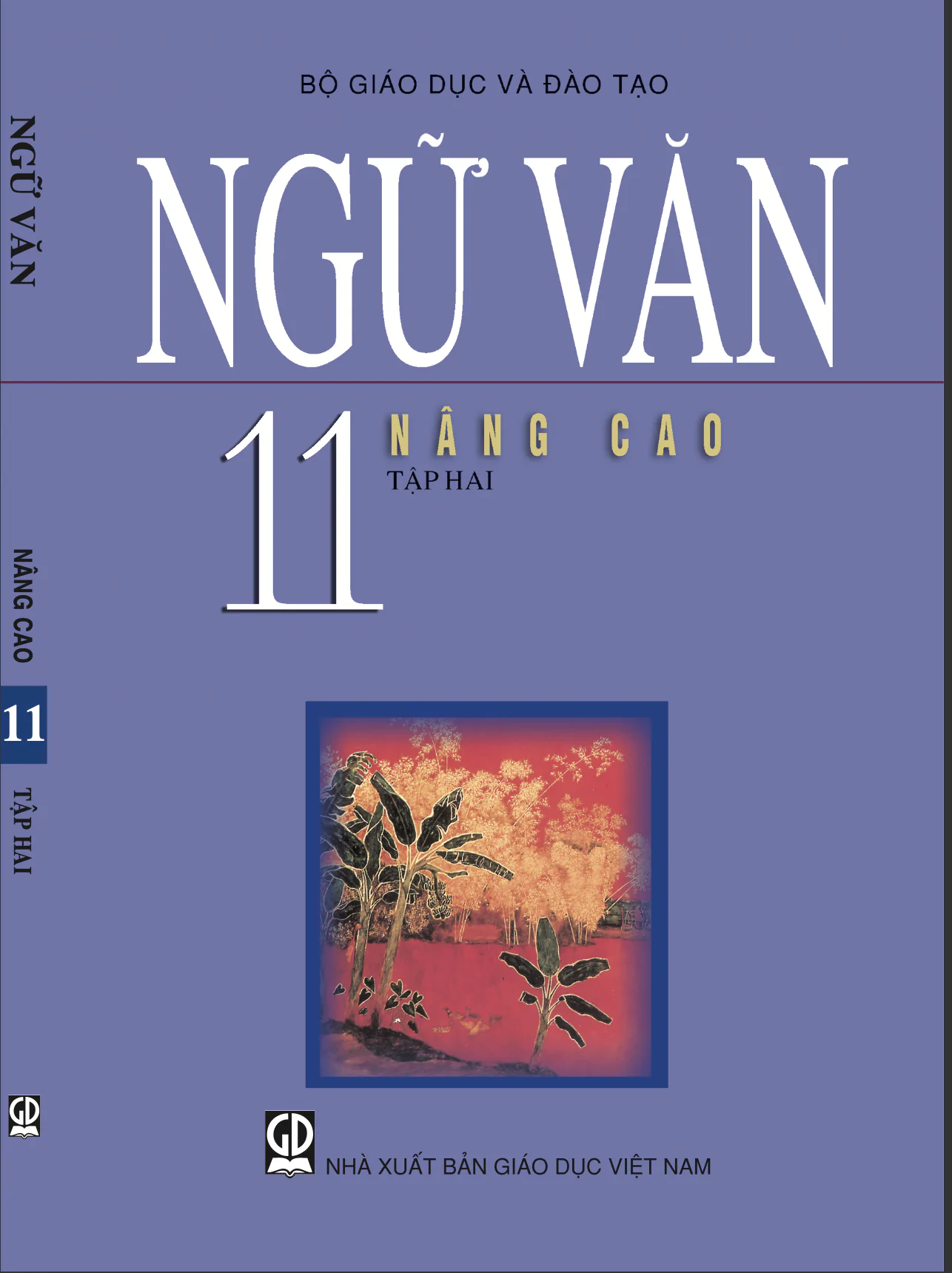
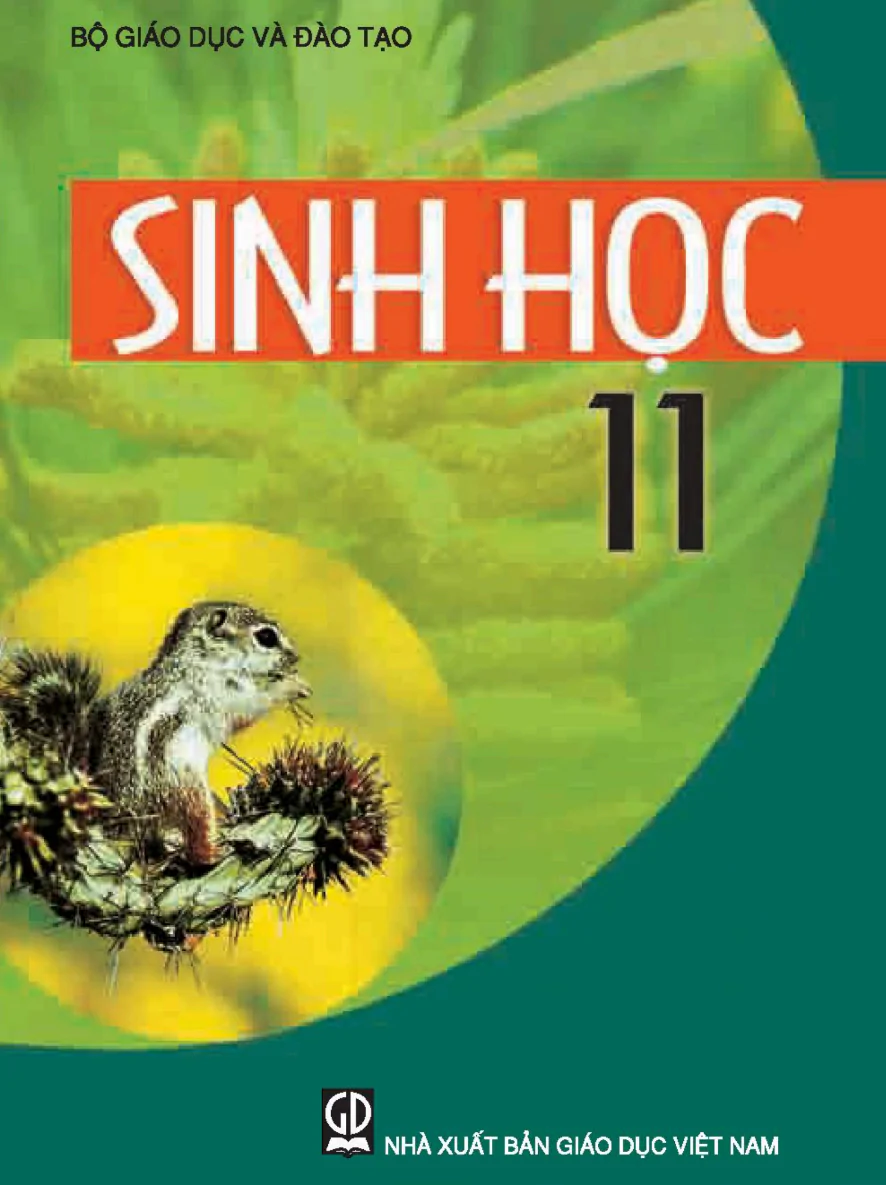
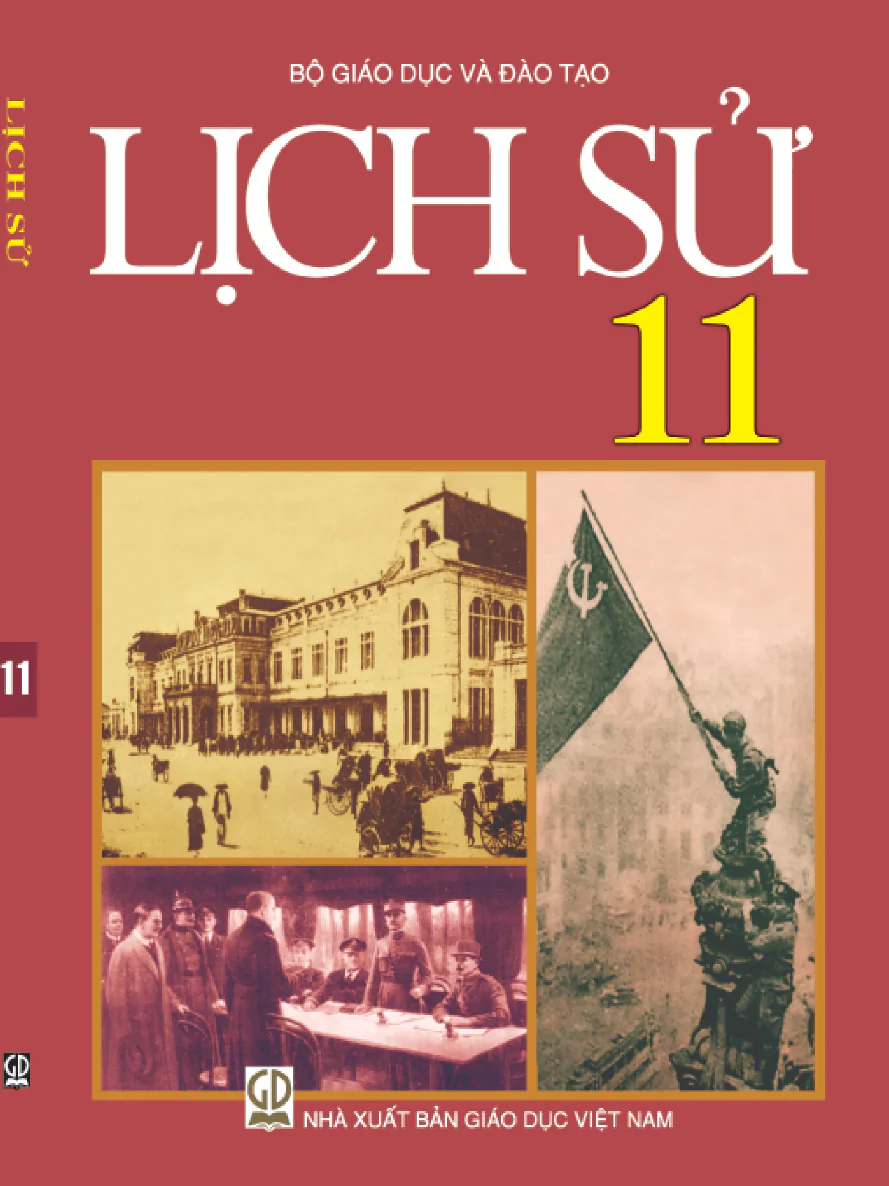
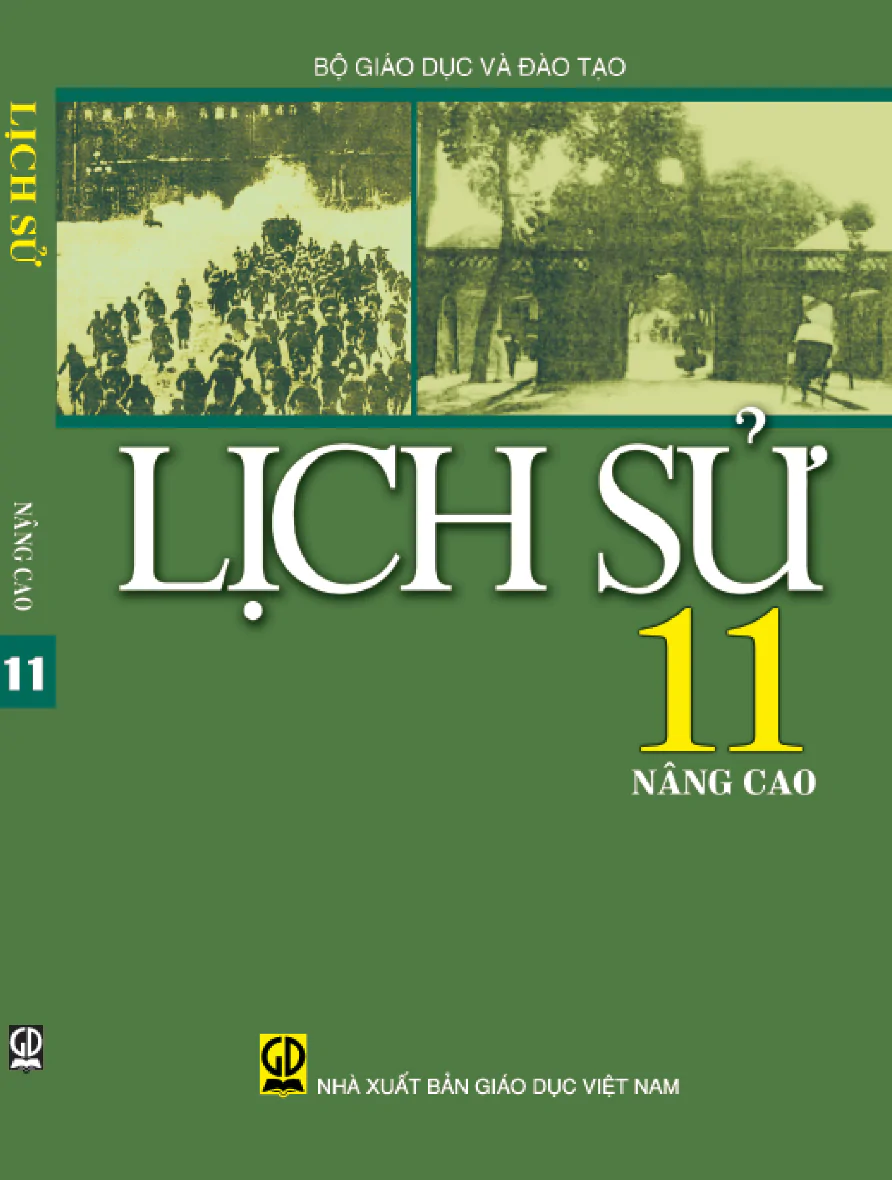
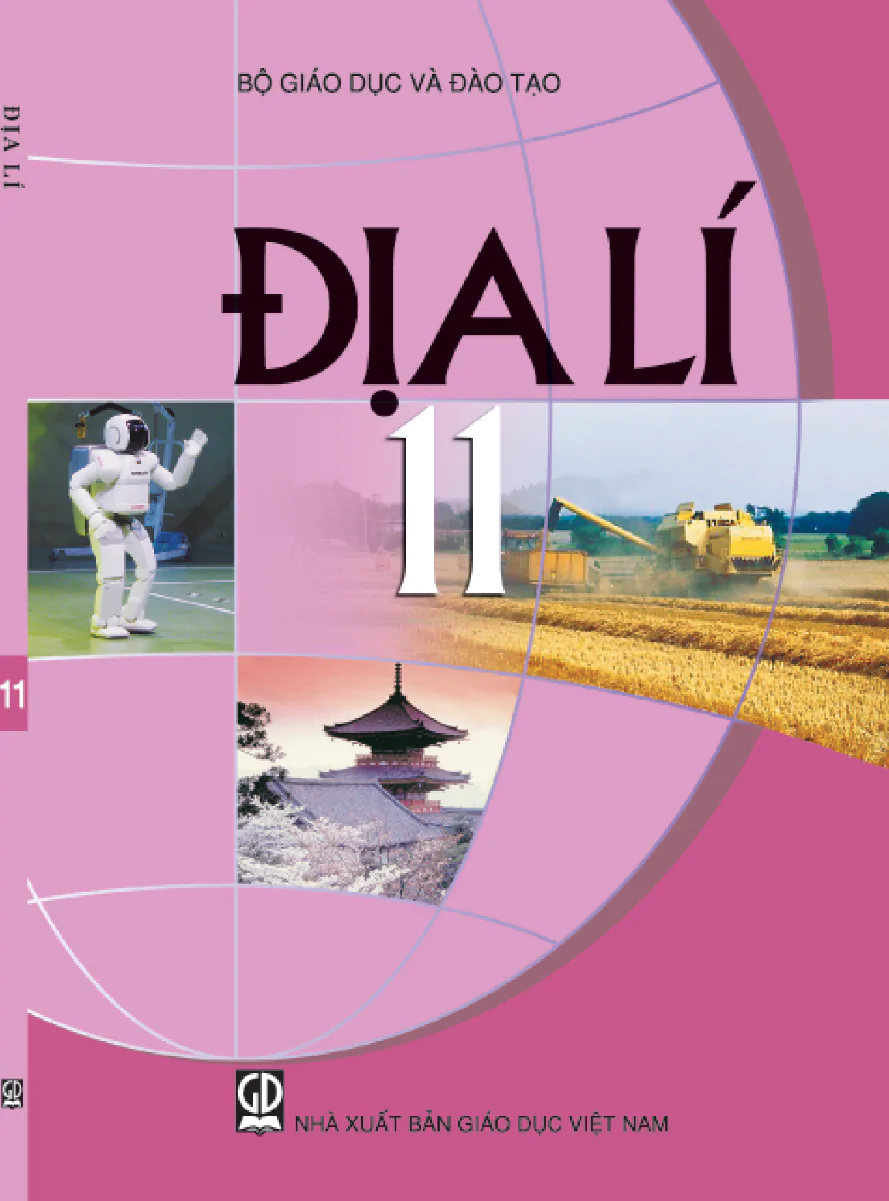
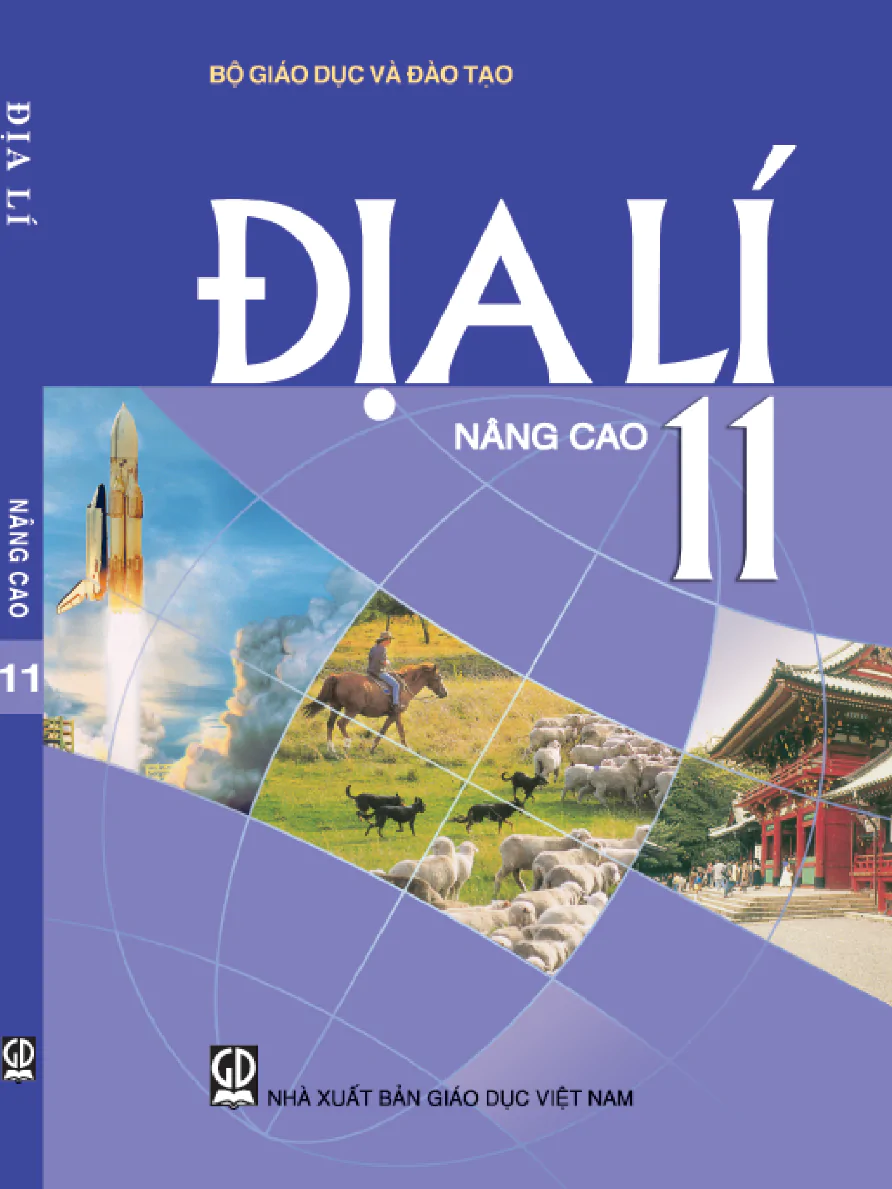
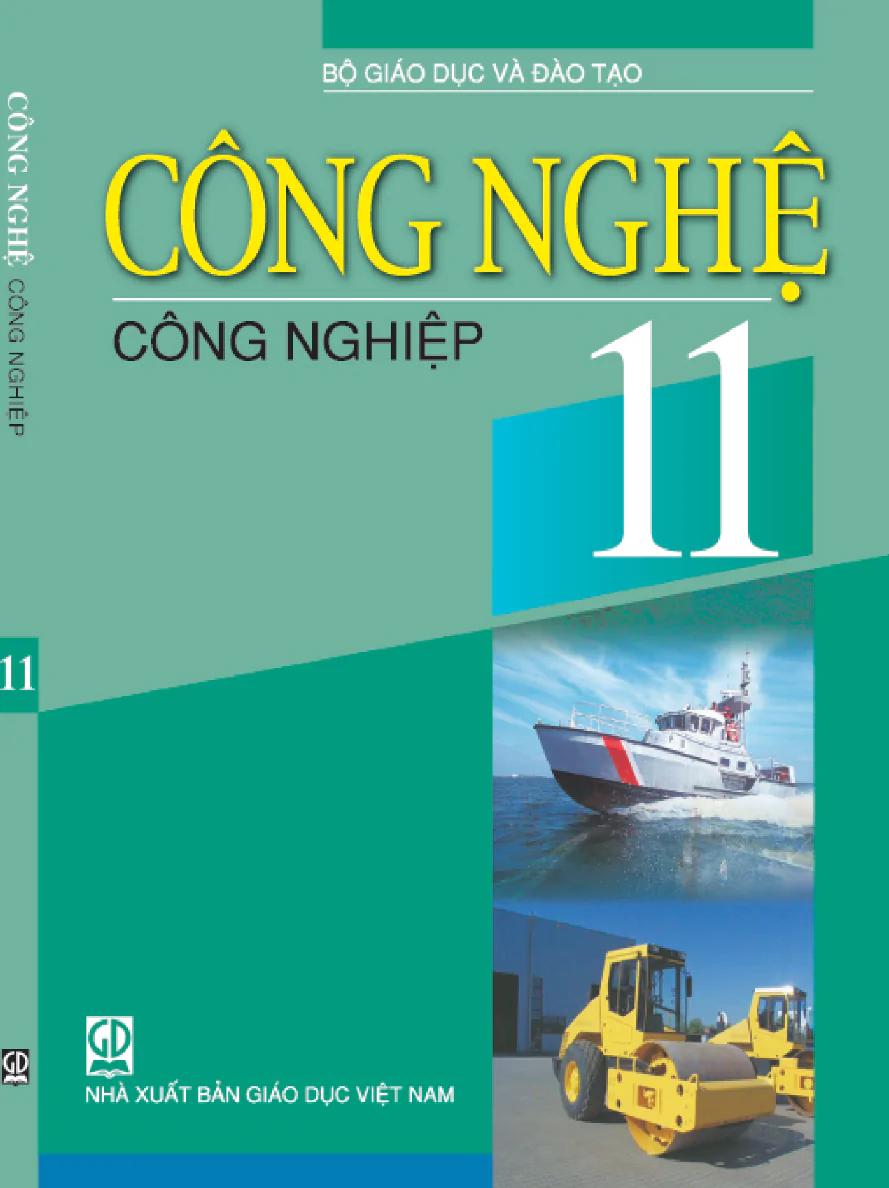
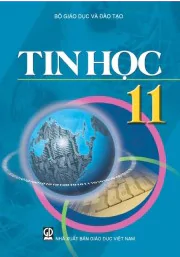
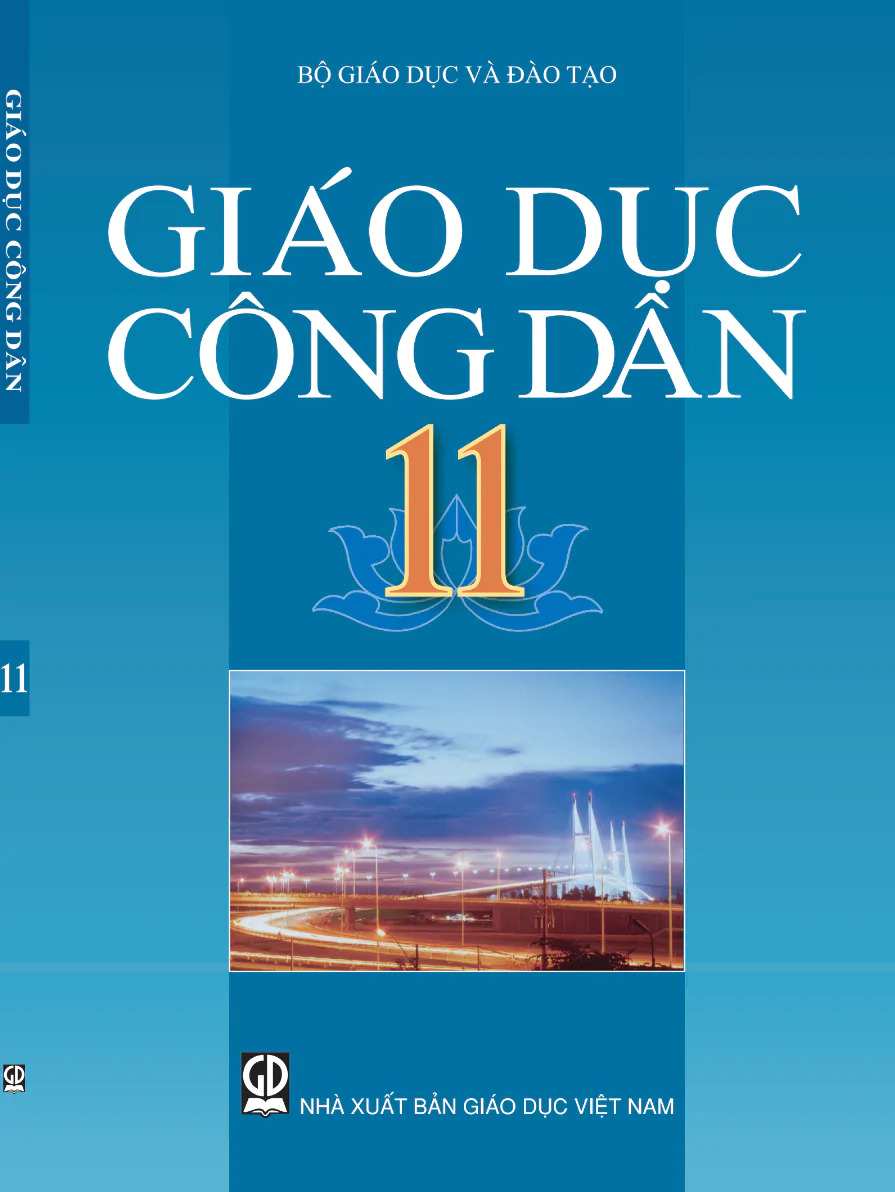
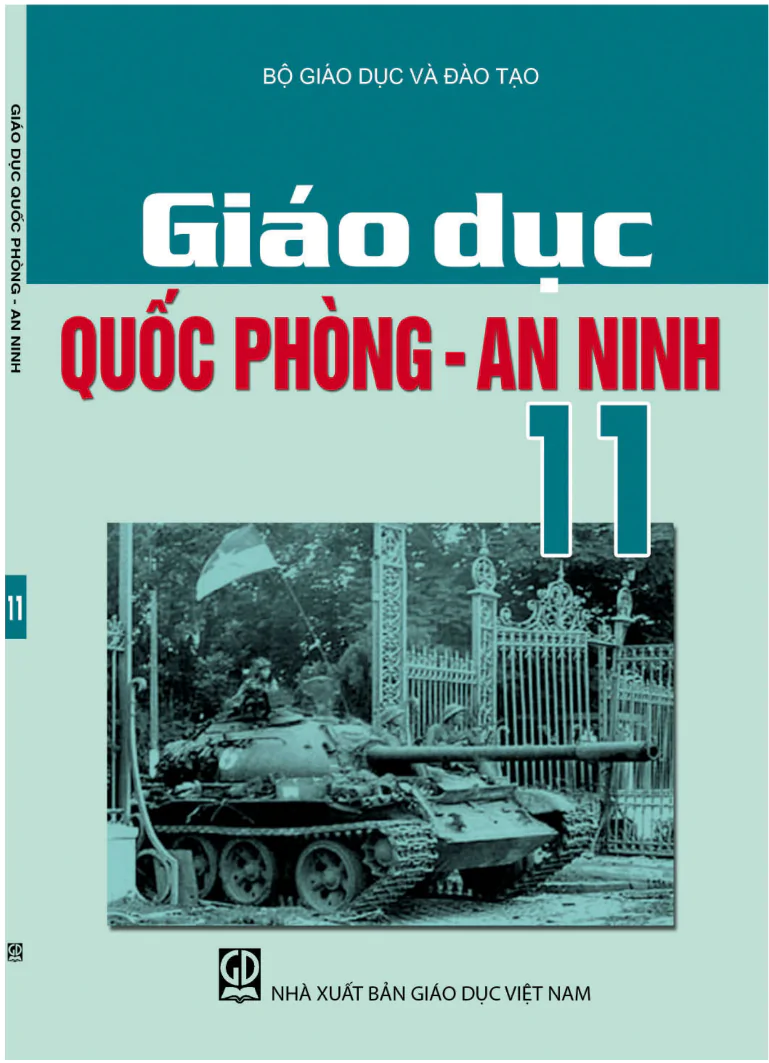

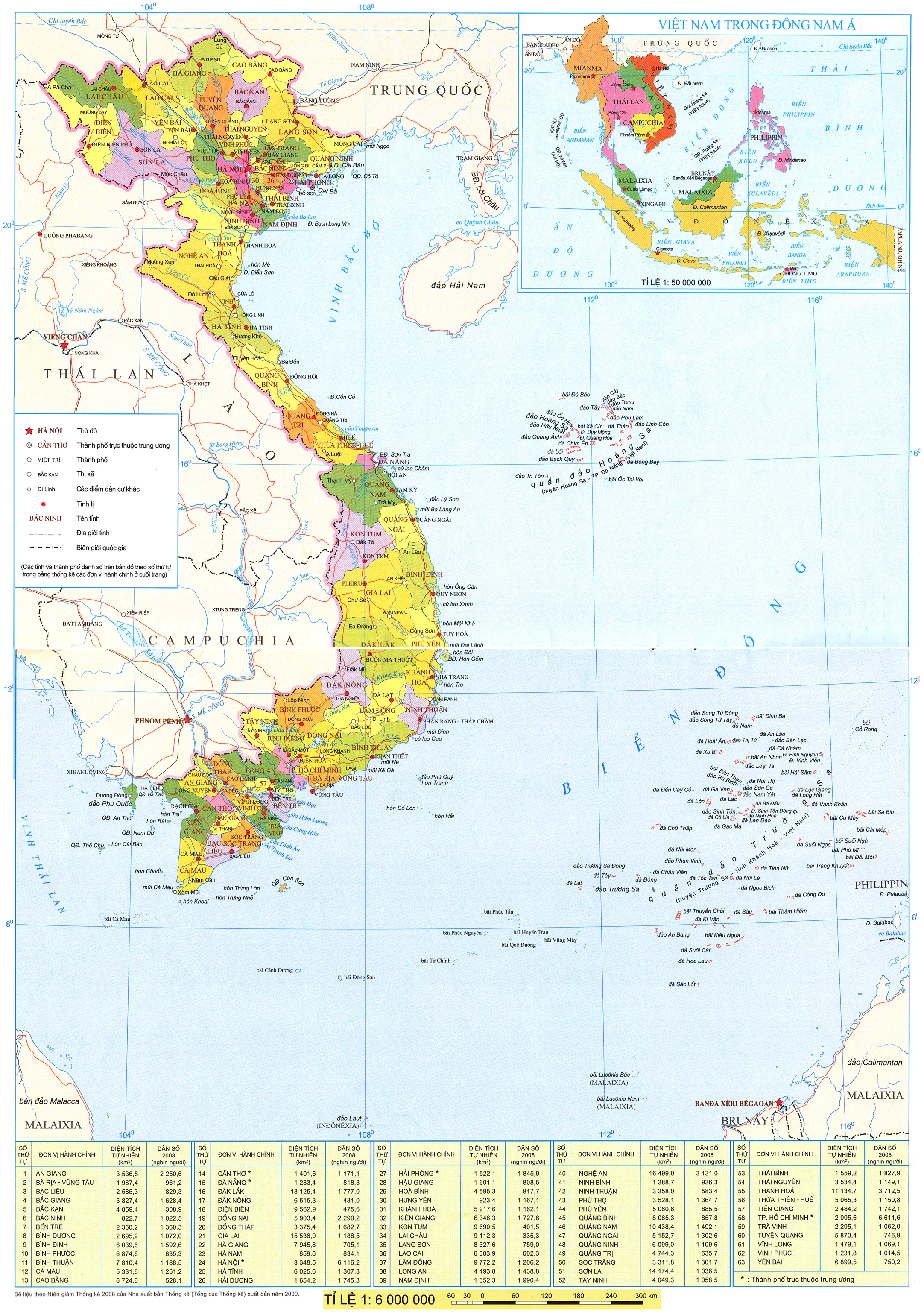
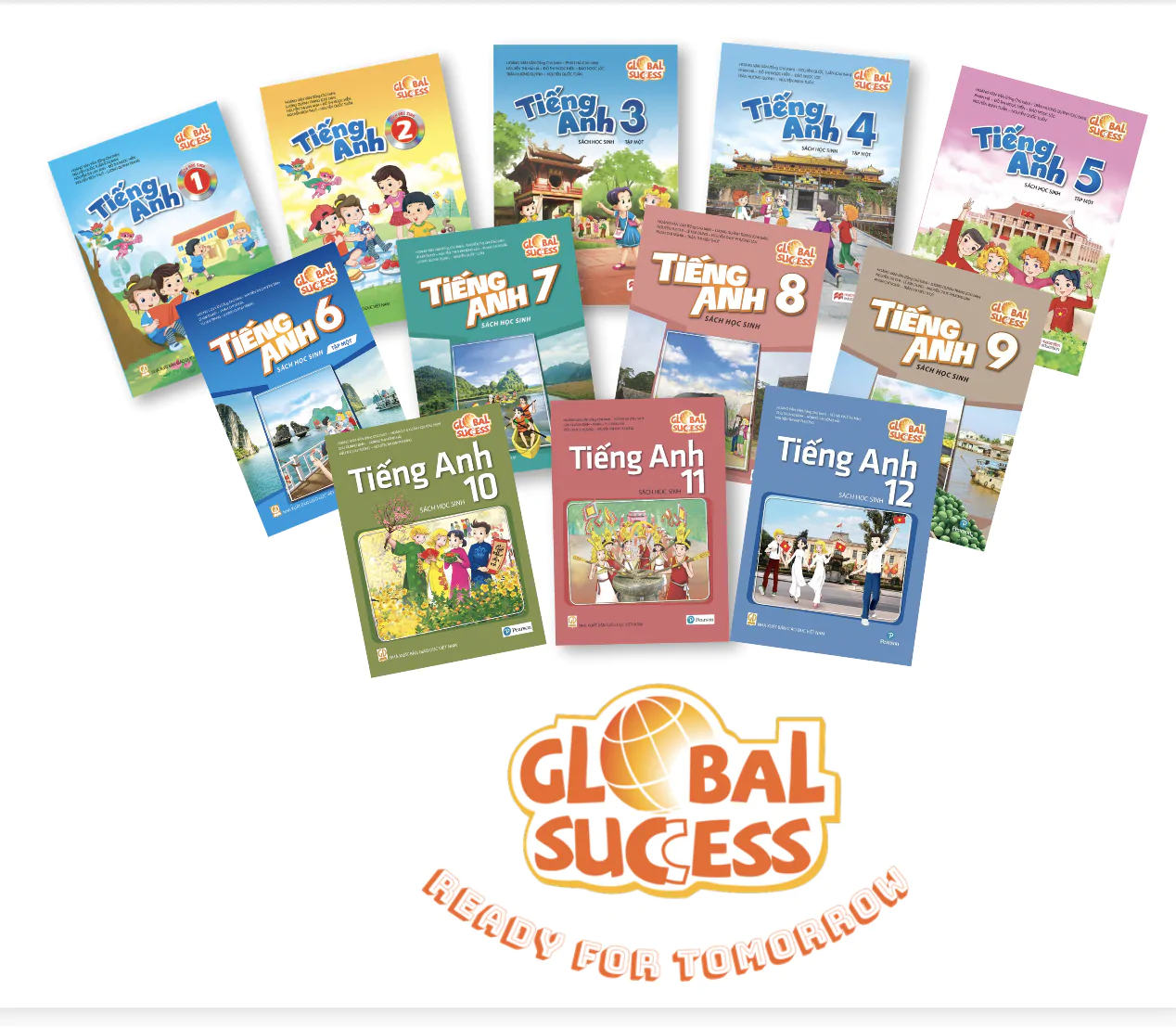


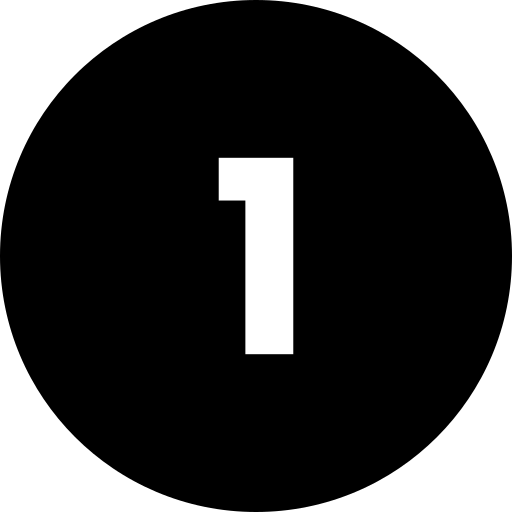
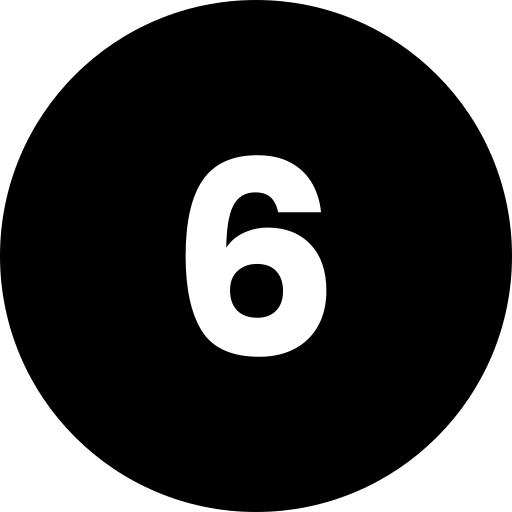
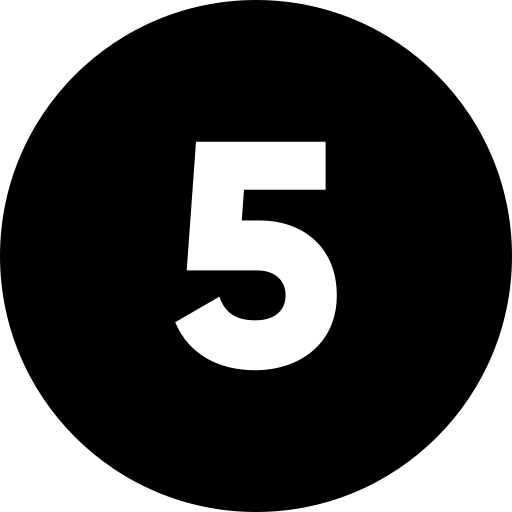
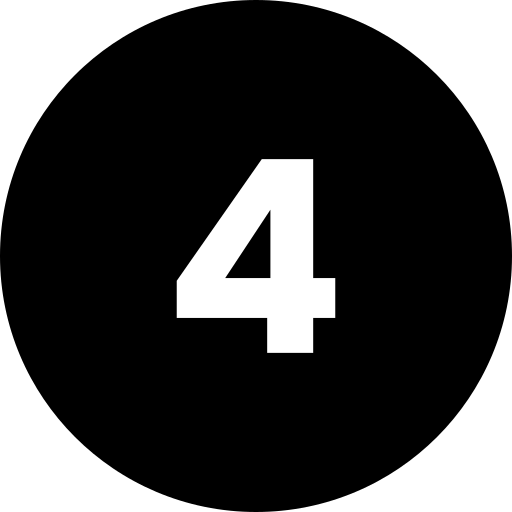
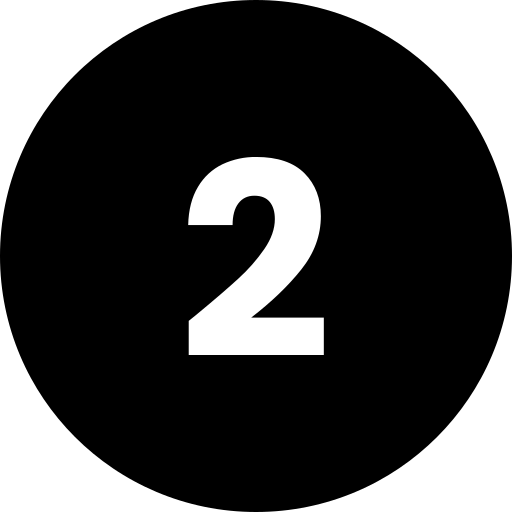
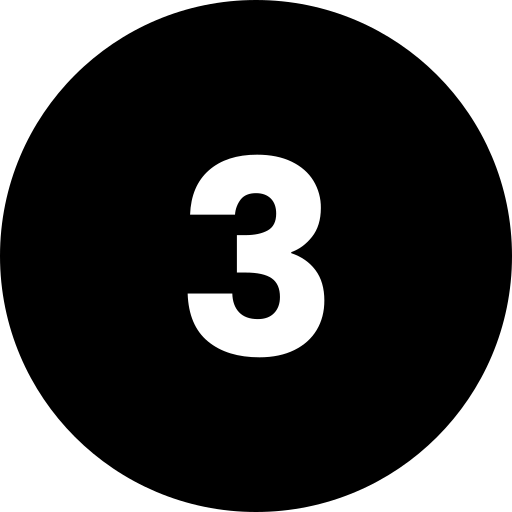
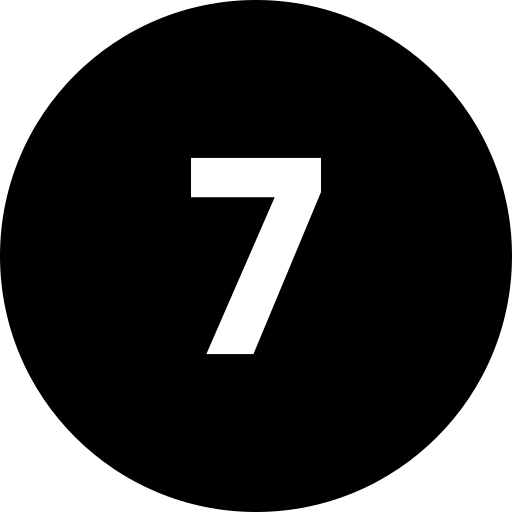
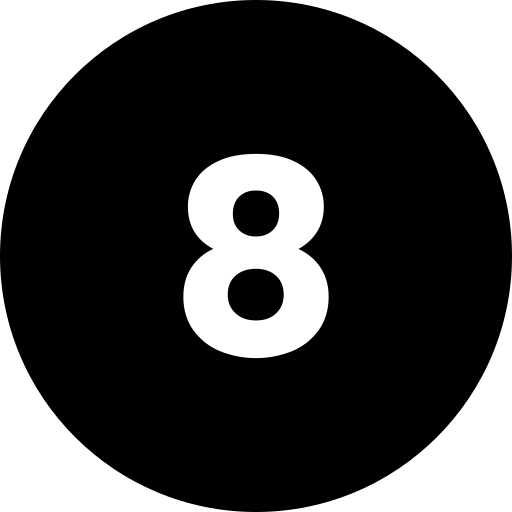
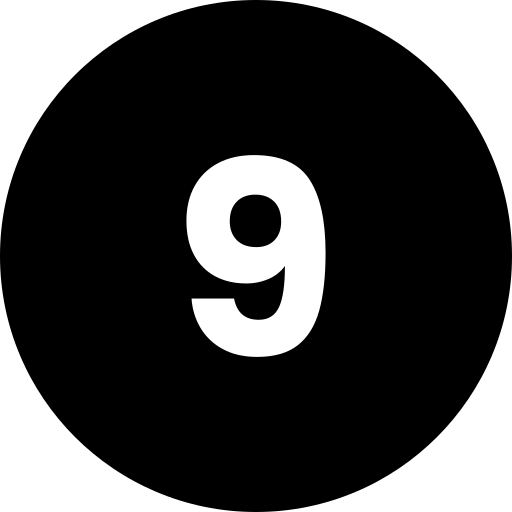
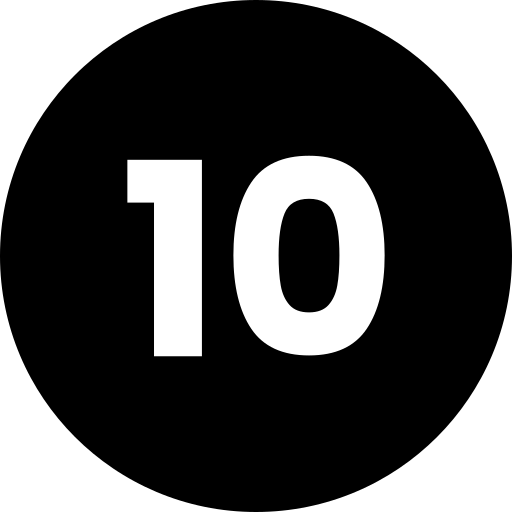
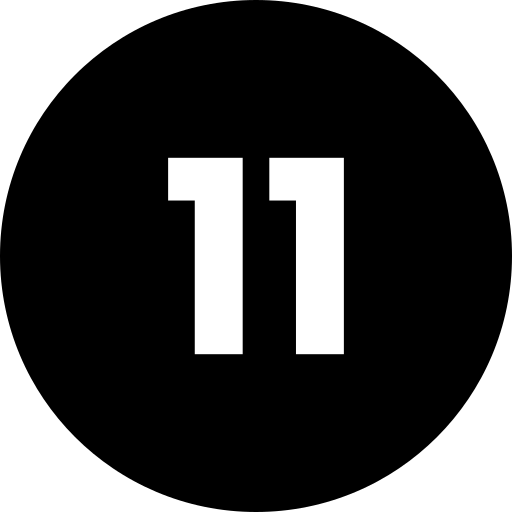
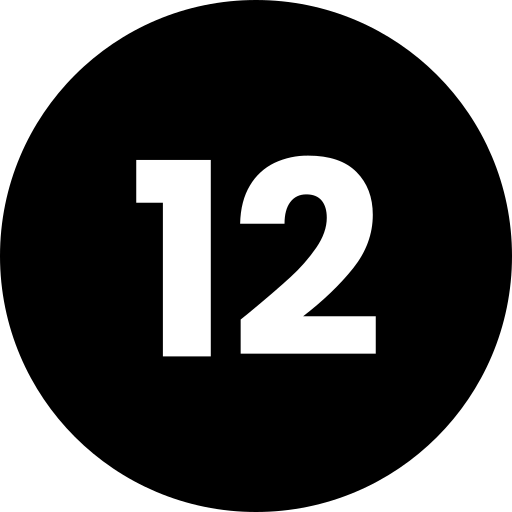
Bình Luận
Để Lại Bình Luận Của Bạn