Nội Dung Chính
(Page 114)
THIS UNIT INCLUDES:
Vocabulary
Electronic devices
Pronunciation
Stress on all words in sentences
Grammar
suggest/ advise / recommend + V-ing/ a clause with should
Skills
• Reading about electronic devices
• Talking about an electronic device which is important to you
• Listening about the current and future uses of one's favourite electronic device
• Writing a passage about the current and future capabilities of one's favourite electronic device
Everyday English
Checking understanding and responding
👉GETTING STARTED
In an electronic shop
1. Listen and read. 🎧
Shop assistant: Good morning! What can I do for you?
Customer: Good morning! I'd like to buy a computer for my son.
Shop assistant: We have desktops, laptops, and tablets. Which one are you interested in?
Customer: I want to buy one for my son that is portable and can be used for studying and entertainment.
Shop assistant: Ah, in this case I suggest you should buy a tablet. Look at this grey tablet. It can work as effectively as a laptop. But it's the size of a book. And it's much lighter than a laptop because it's smaller. It also has a lightweight aluminium case.
Customer: Sounds good.
Shop assistant: It also has two cameras to take photos, shoot videos, and scan documents. It has a touchscreen, so you can do everything with your fingers.
Customer: Is it easy to type on?
Shop assistant: Yes, it is. There is a virtual keyboard. If you don't want to use it, you can use the wireless hardware keyboard.
Customer: Can I write and draw on it? Shop assistant: You can use its pencil to take notes, draw pictures or diagrams, and make 3D designs.

(Page 115)
2. Read the conversation again and answer the following questions.
1. What does the customer want to buy?
2. What kind of electronic device does the shop assistant suggest the customer should buy?
3. What is the tablet's case made of?
4. What is the tablet's pencil used for?
3. Match the following words with their definitions.
| 1. aluminium | a. a screen of a laptop or a tablet that enables the user to interact directly with what is displayed |
| 2. portable | b. made to appear to exist by the use of computer software, rather than in the real world |
| 3. touchscreen | c. not needing wires to make a connection or to communicate |
| 4. wireless | d. a light, silver-grey metal |
| 5. virtual | e. easy to carry or to move |
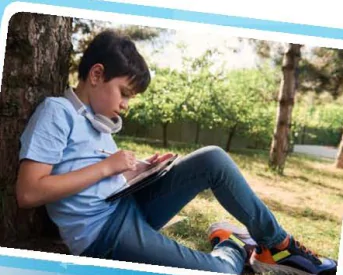
4. Complete the sentences with the words from 3.
1. The website allows you to take a _____ tour of the art gallery.
2. You can carry your _____ laptop with you from class to class because it's small and light.
3. Nowadays we often use _____ keyboards because they are portable.
4. We often use _____ to make vehicles like aircraft or cars because of its strength and lightweight.
5. Most smartphones today have a _____ which allows us to navigate, type, and interact with apps and games easily.
5. GAME Work in pairs. Think of an electronic device and describe it to your partner. Can your partner guess what you are describing?
Example:
A: It's a small, flat computer. We can control it by touching its screen or by using a special pen.
B: Is that a portable music player?
A: No, try again.

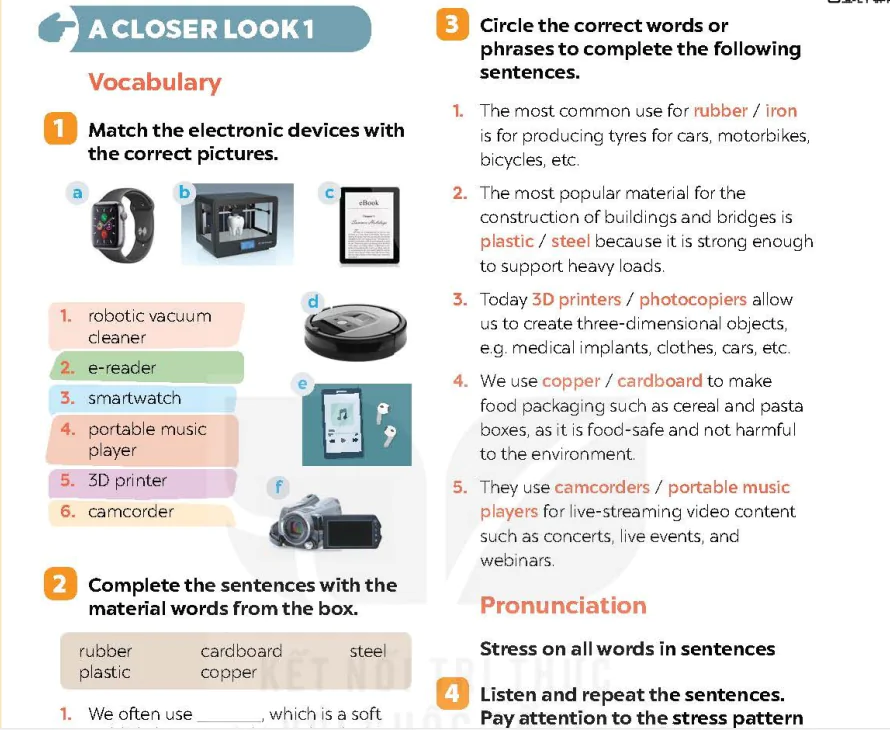
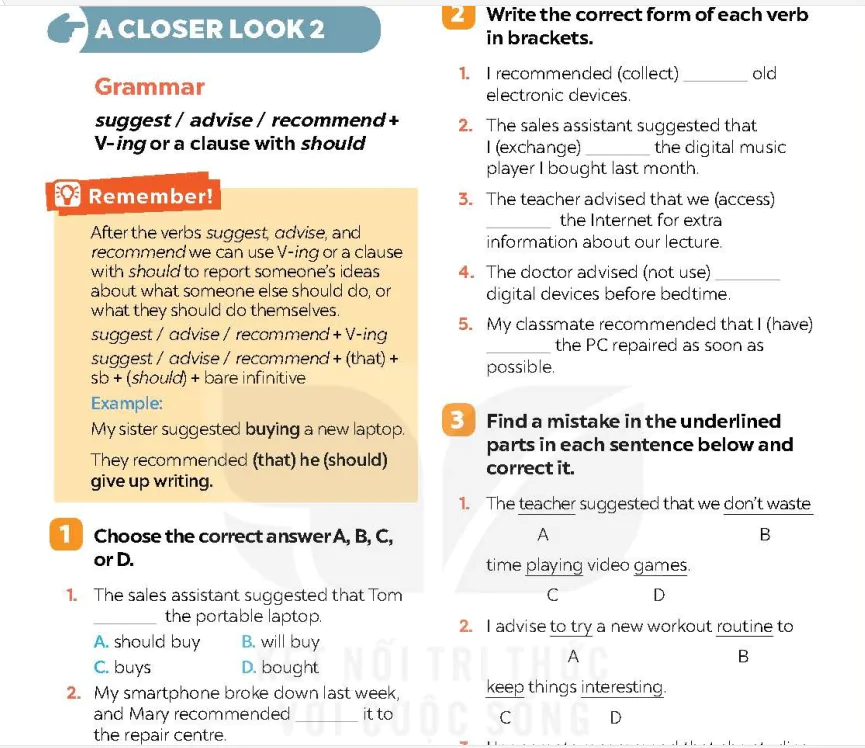
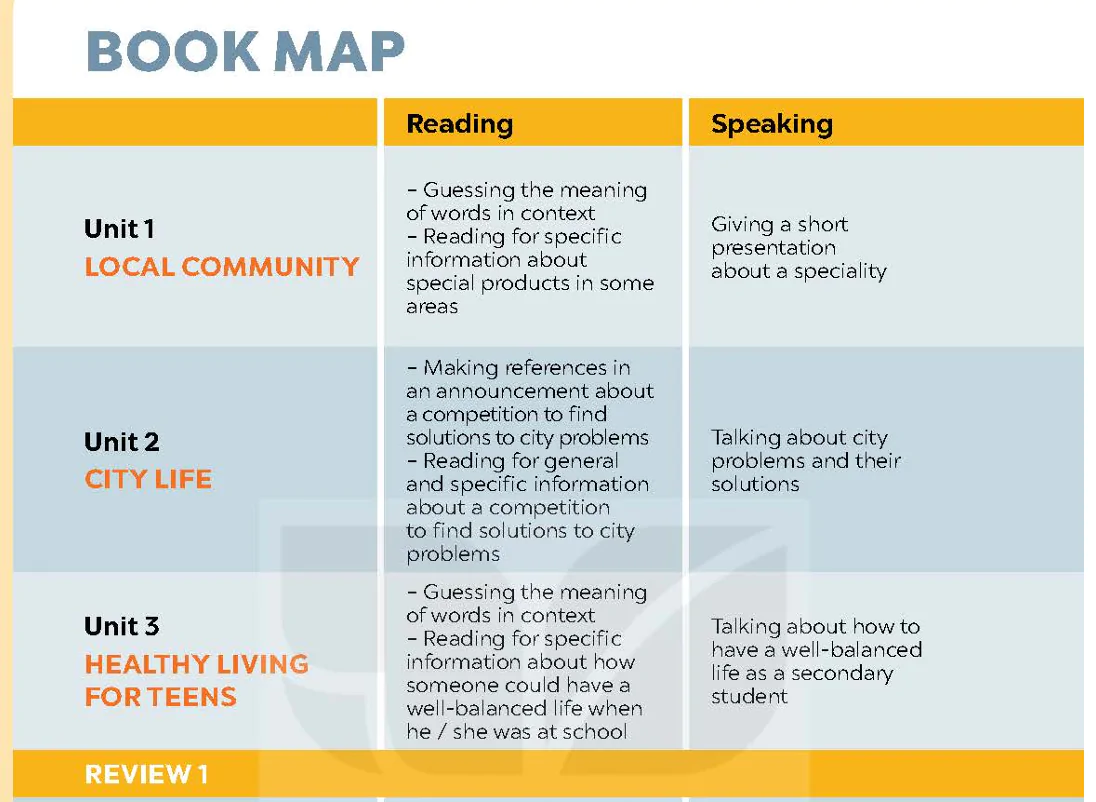
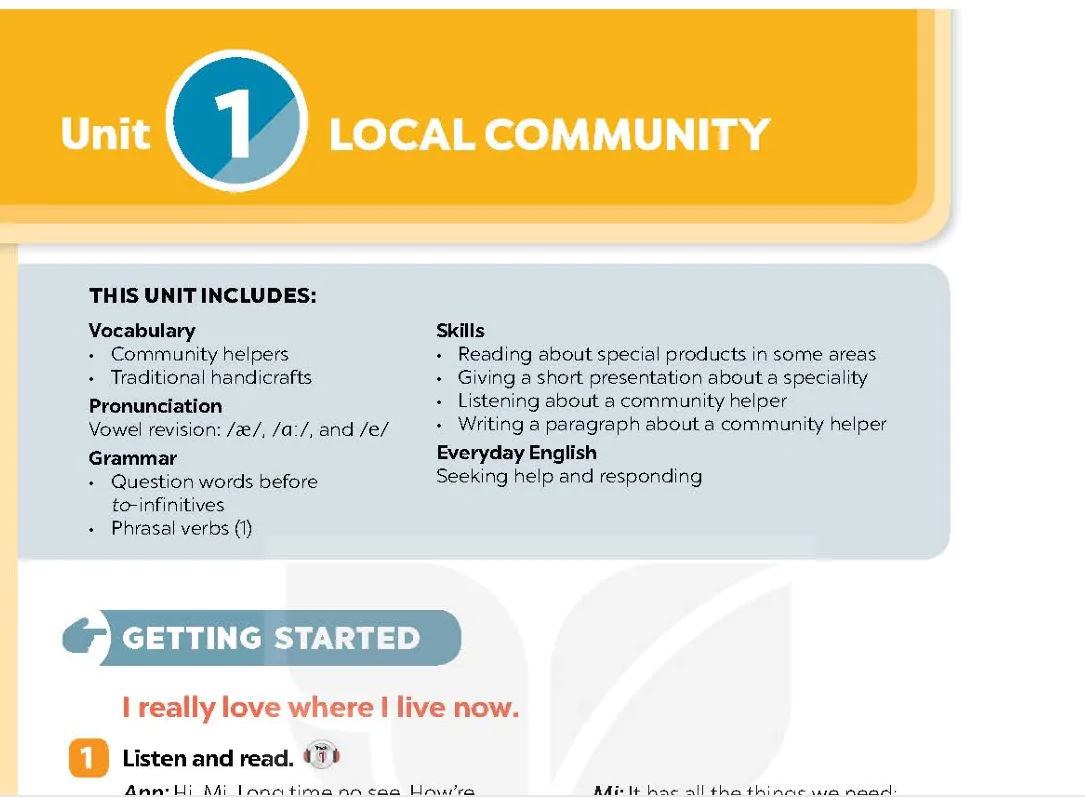
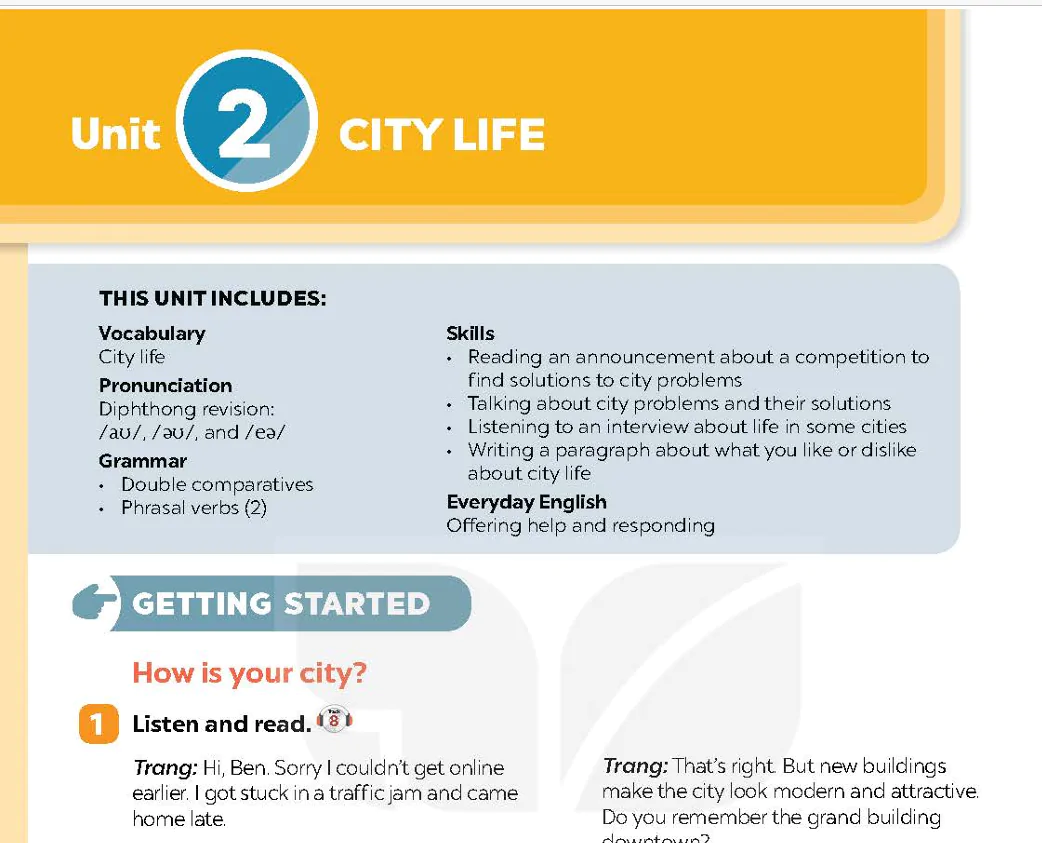
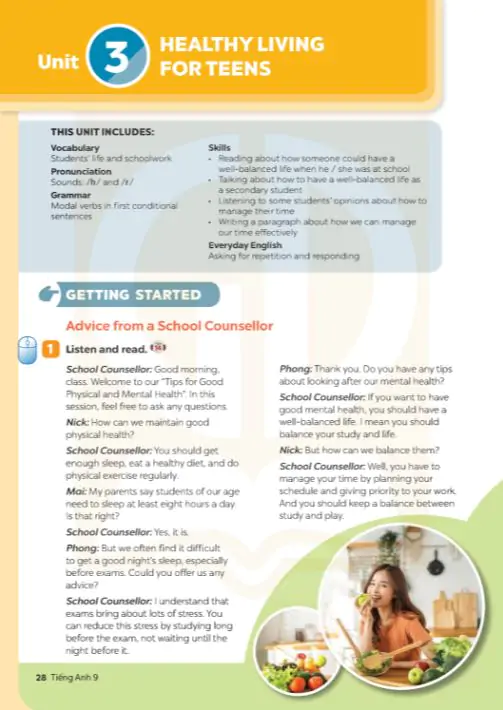
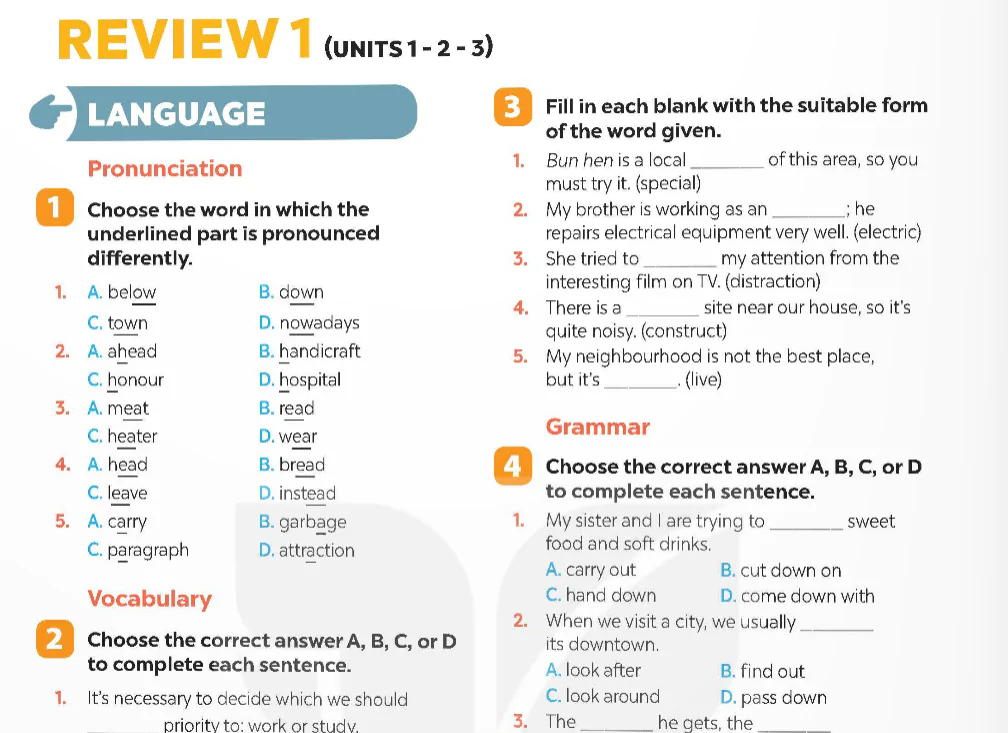
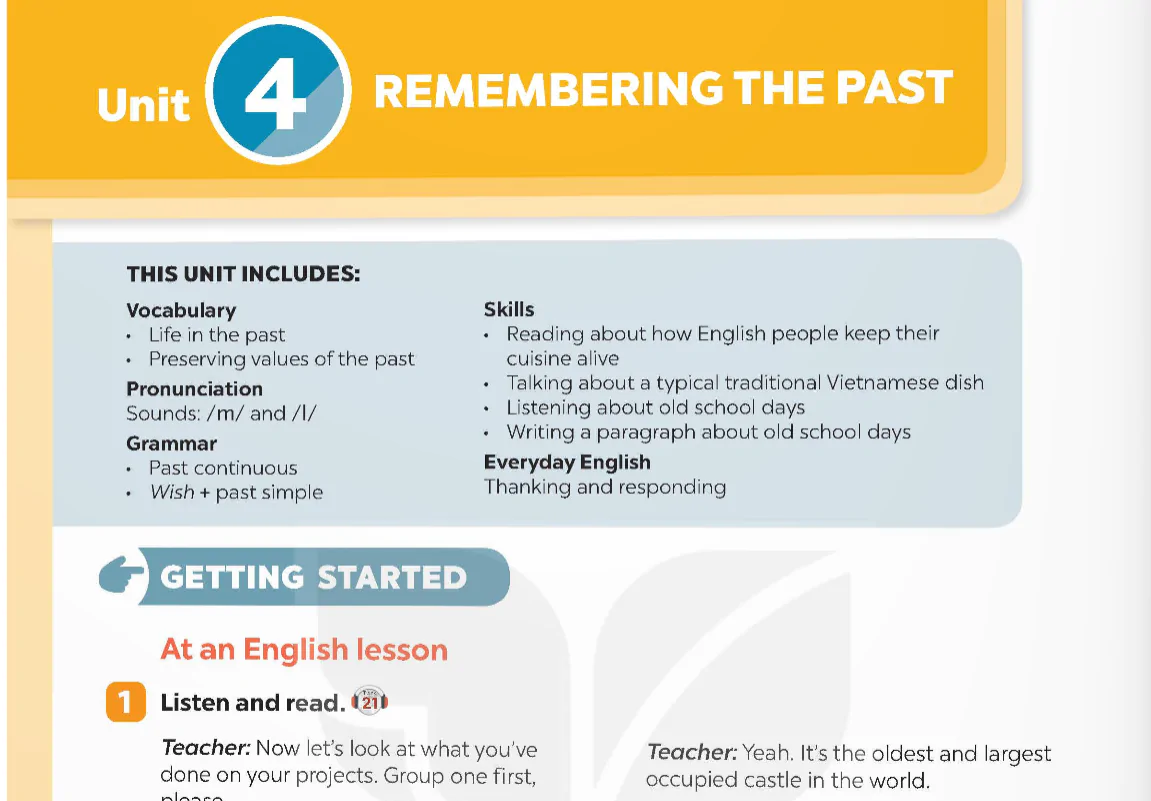
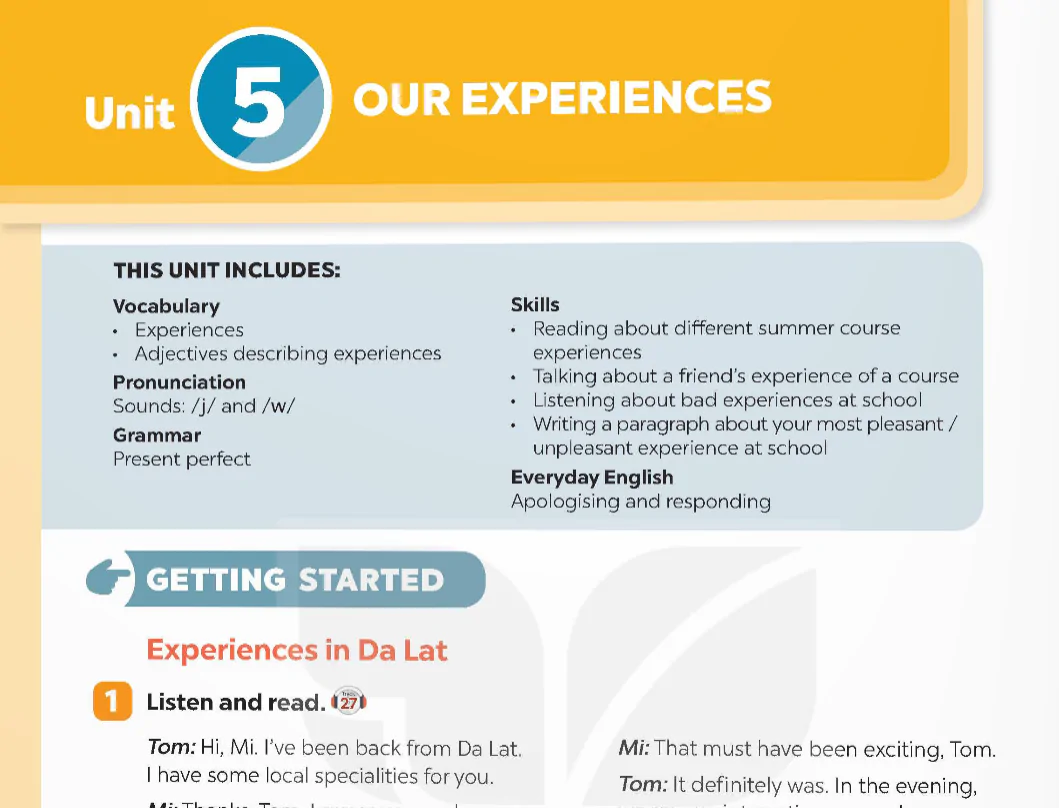
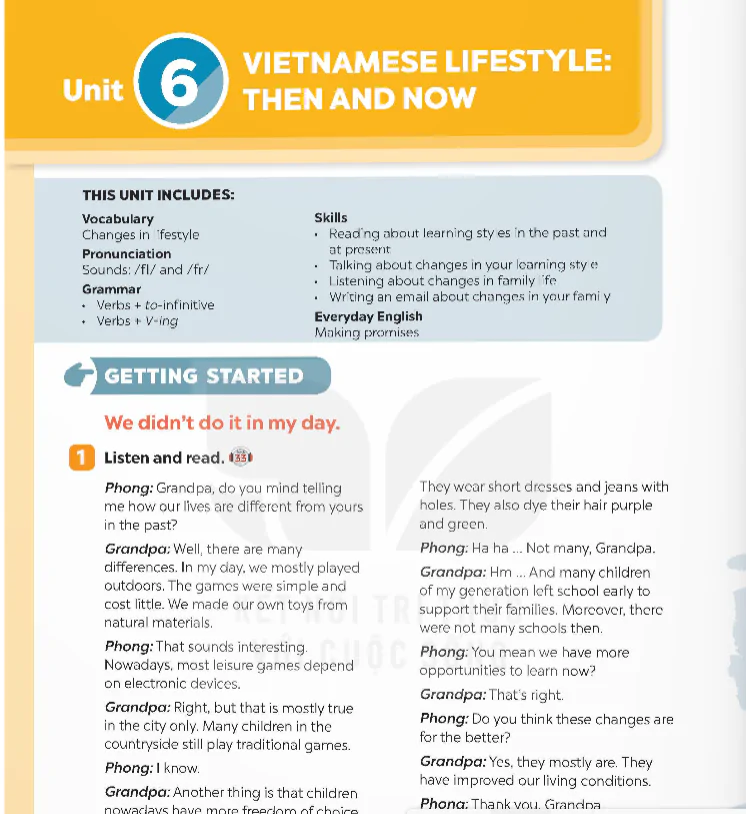
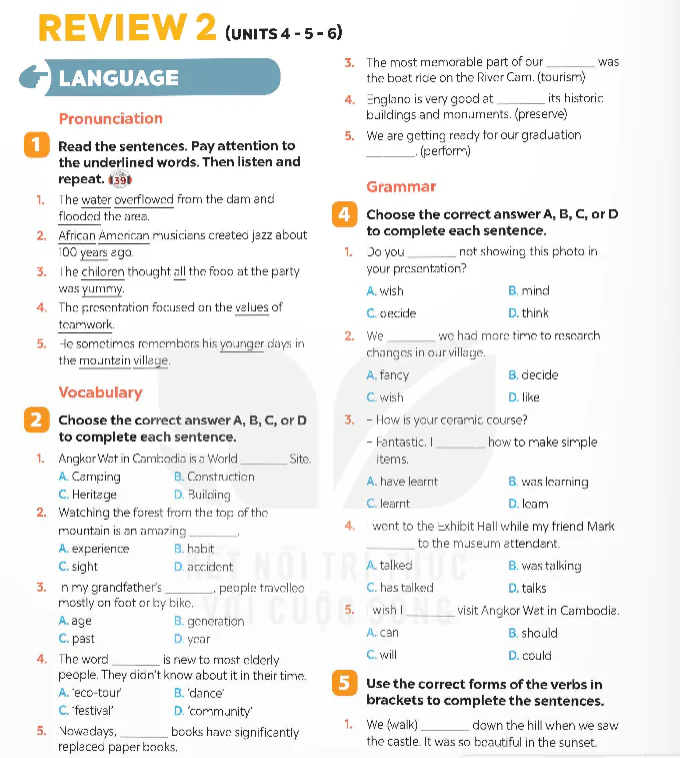
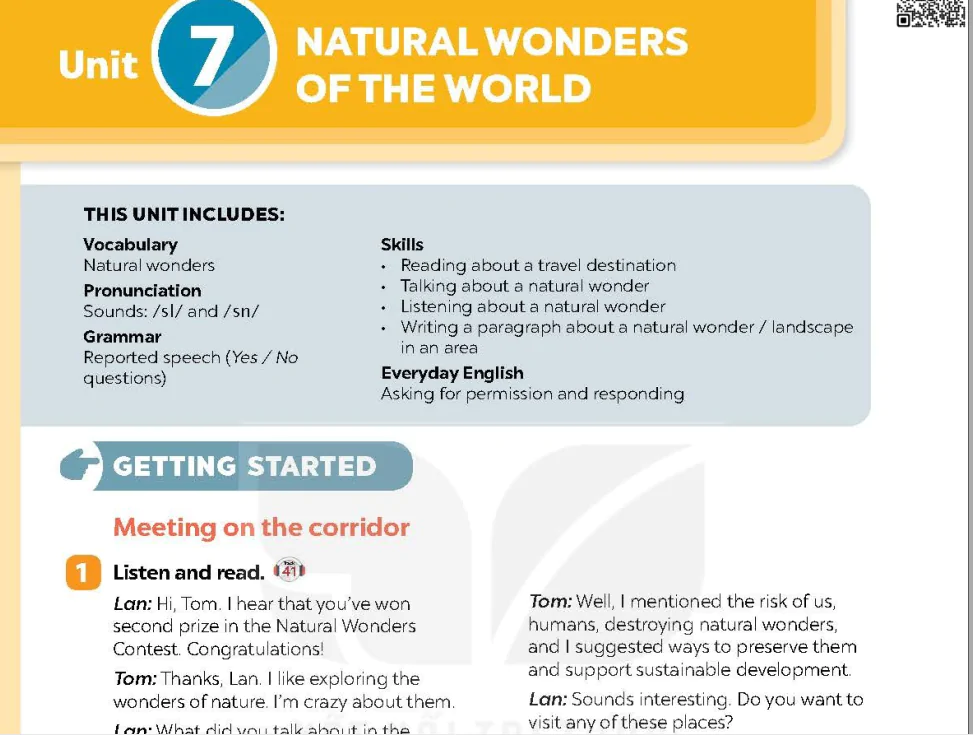
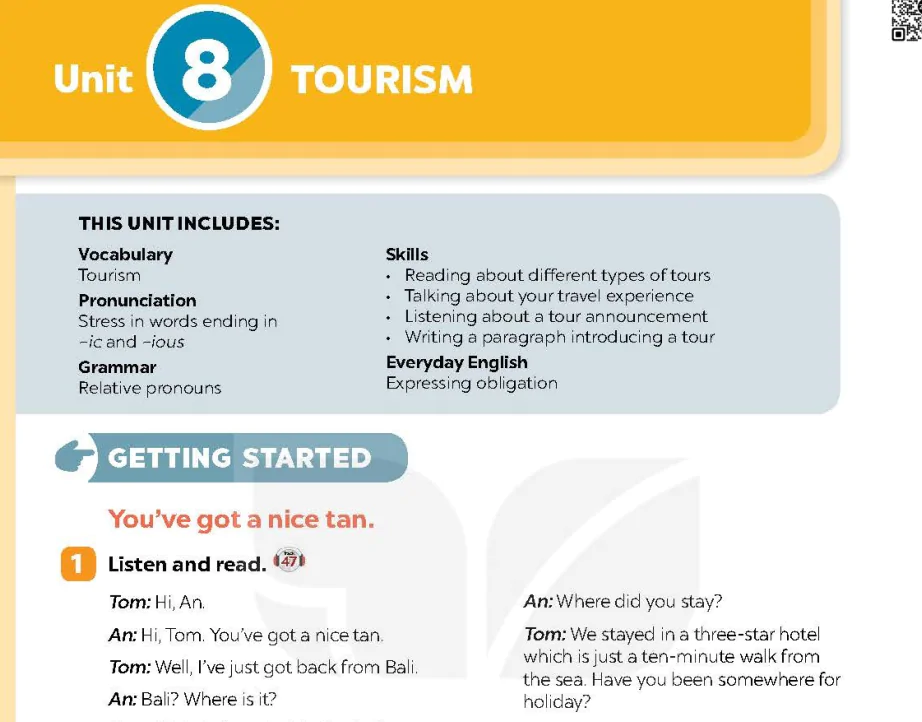
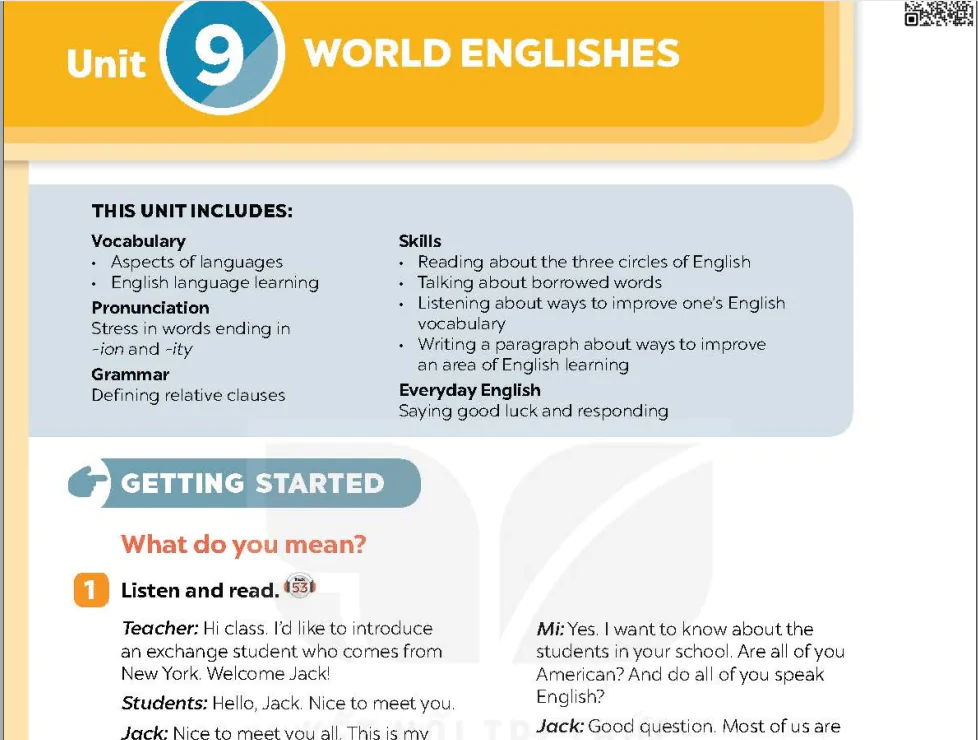
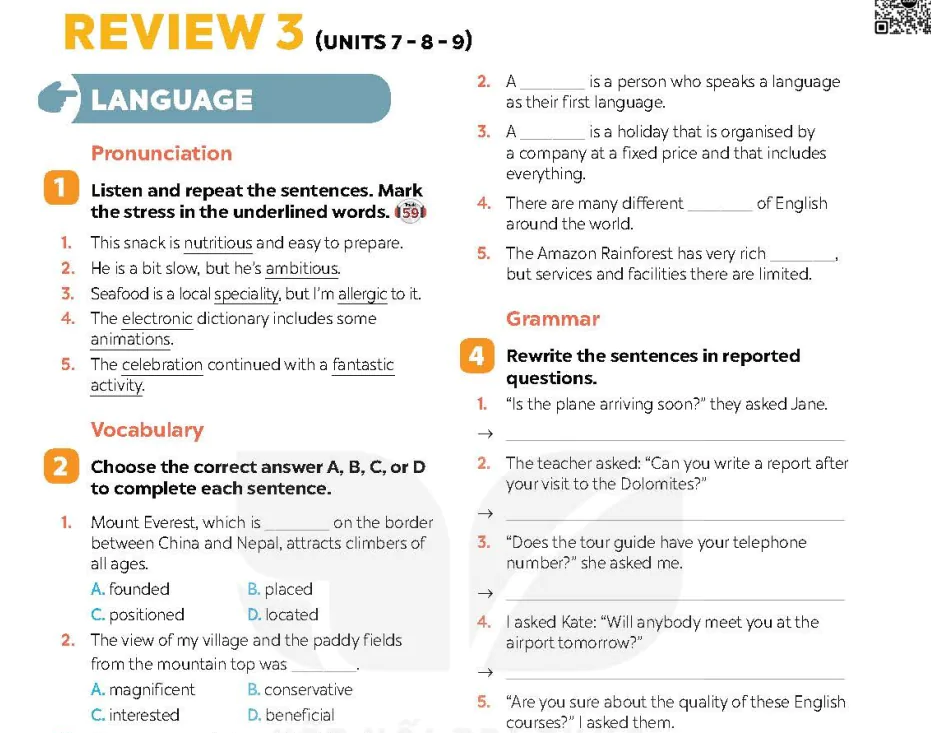
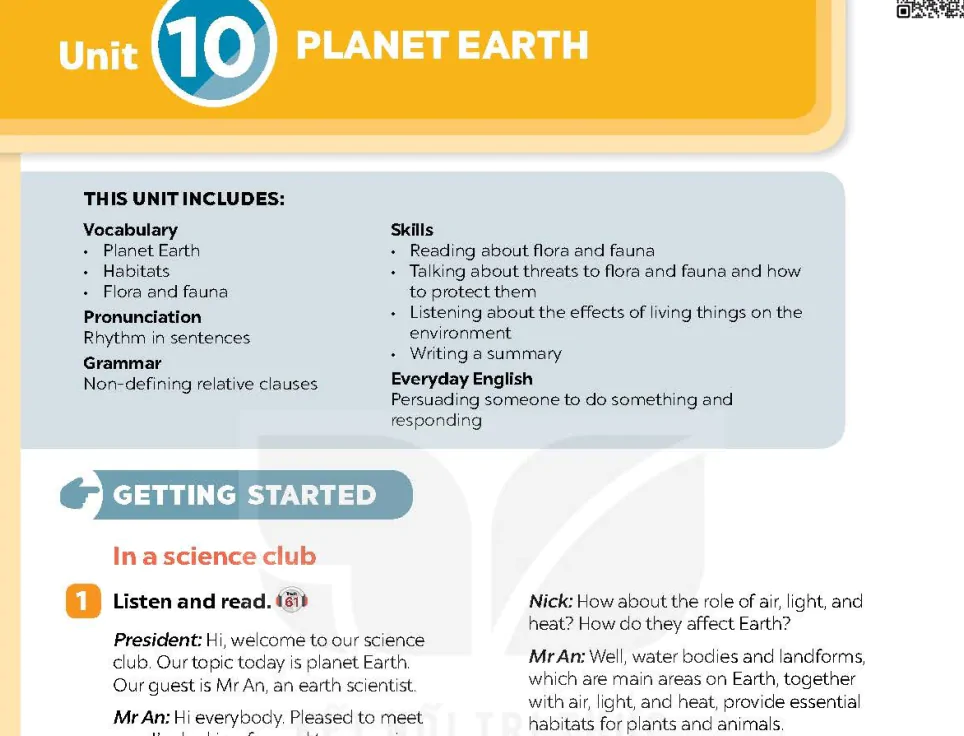
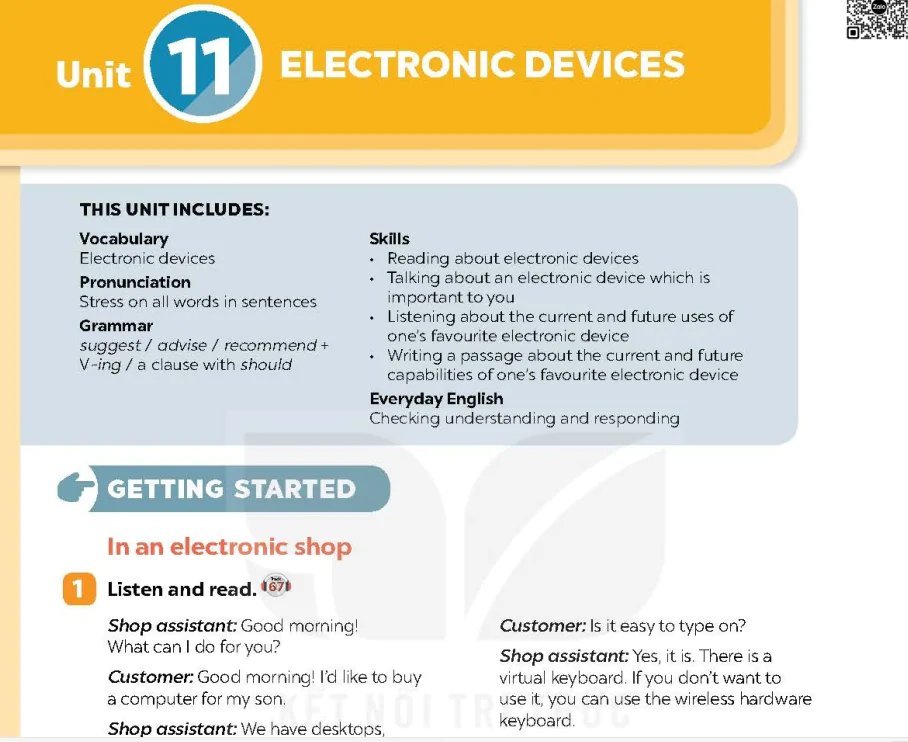
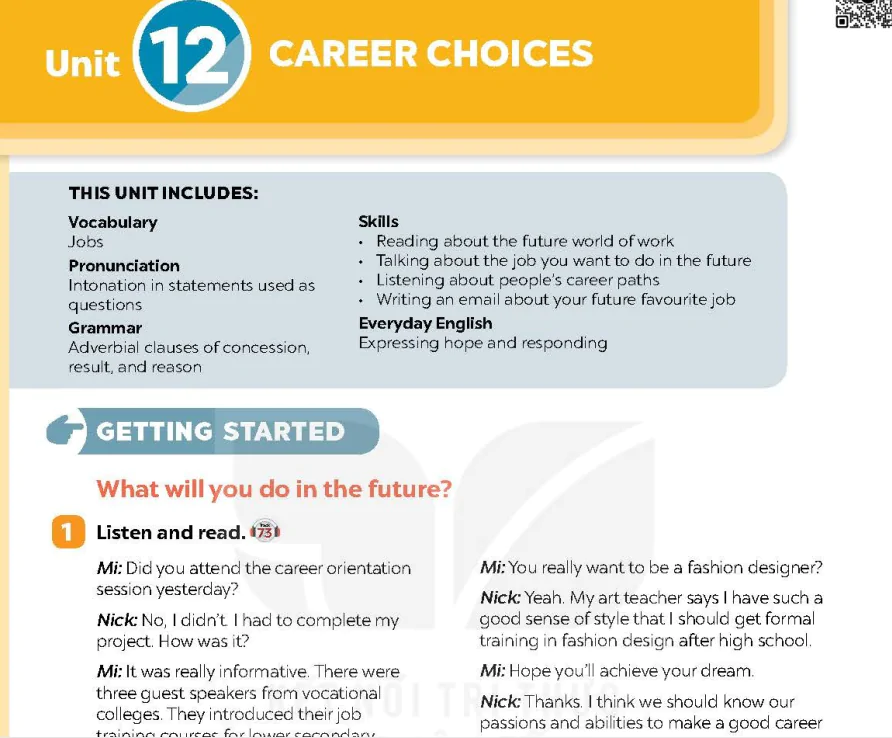
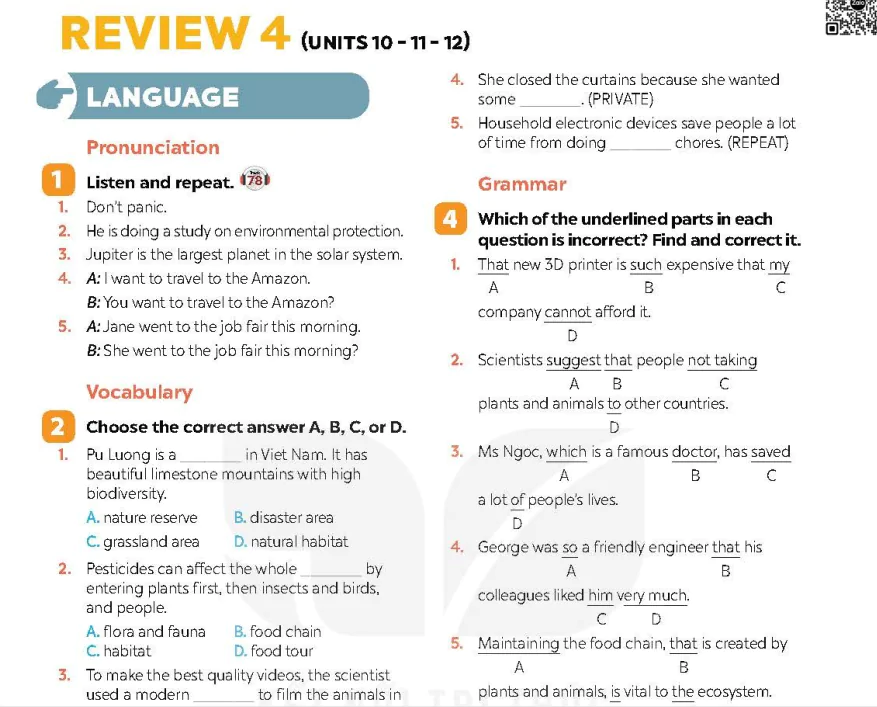
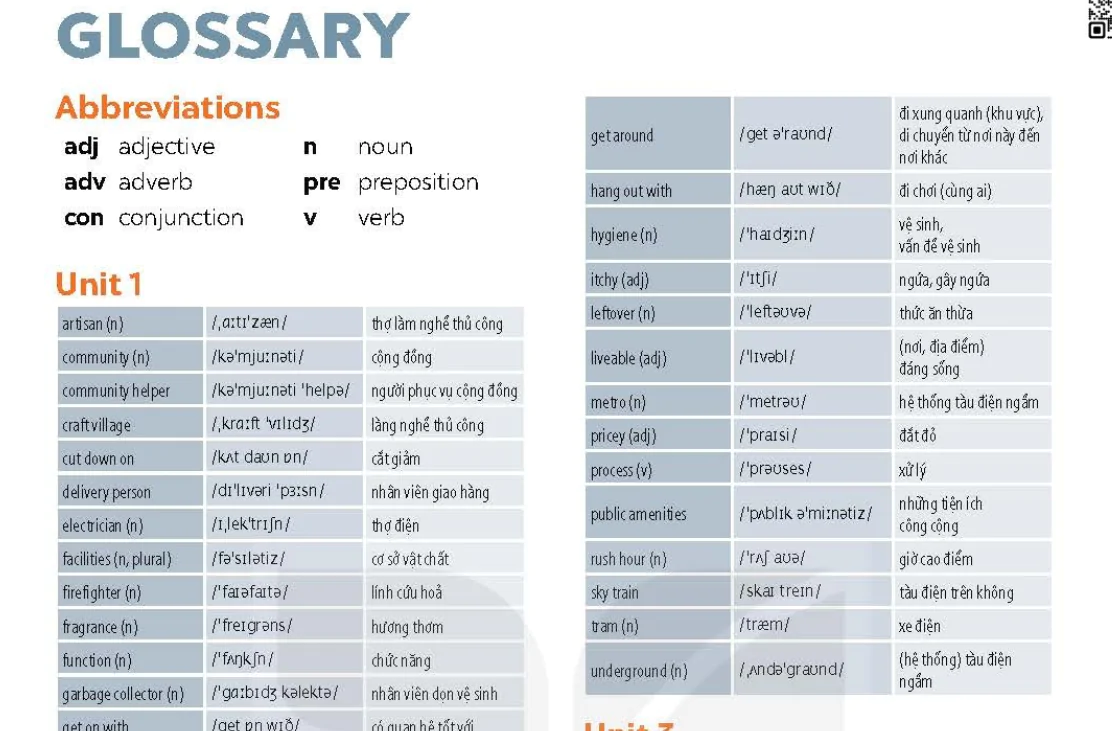
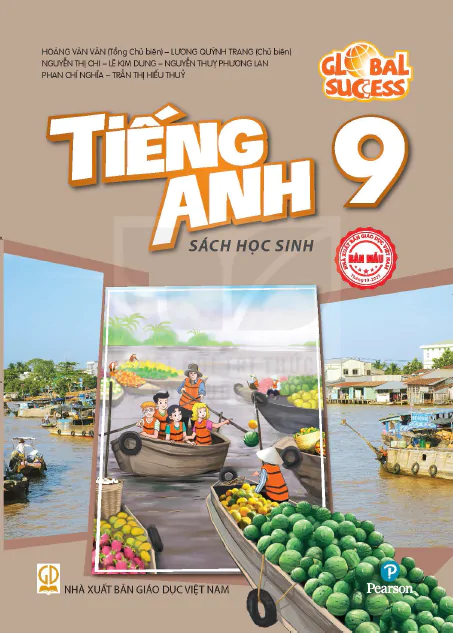

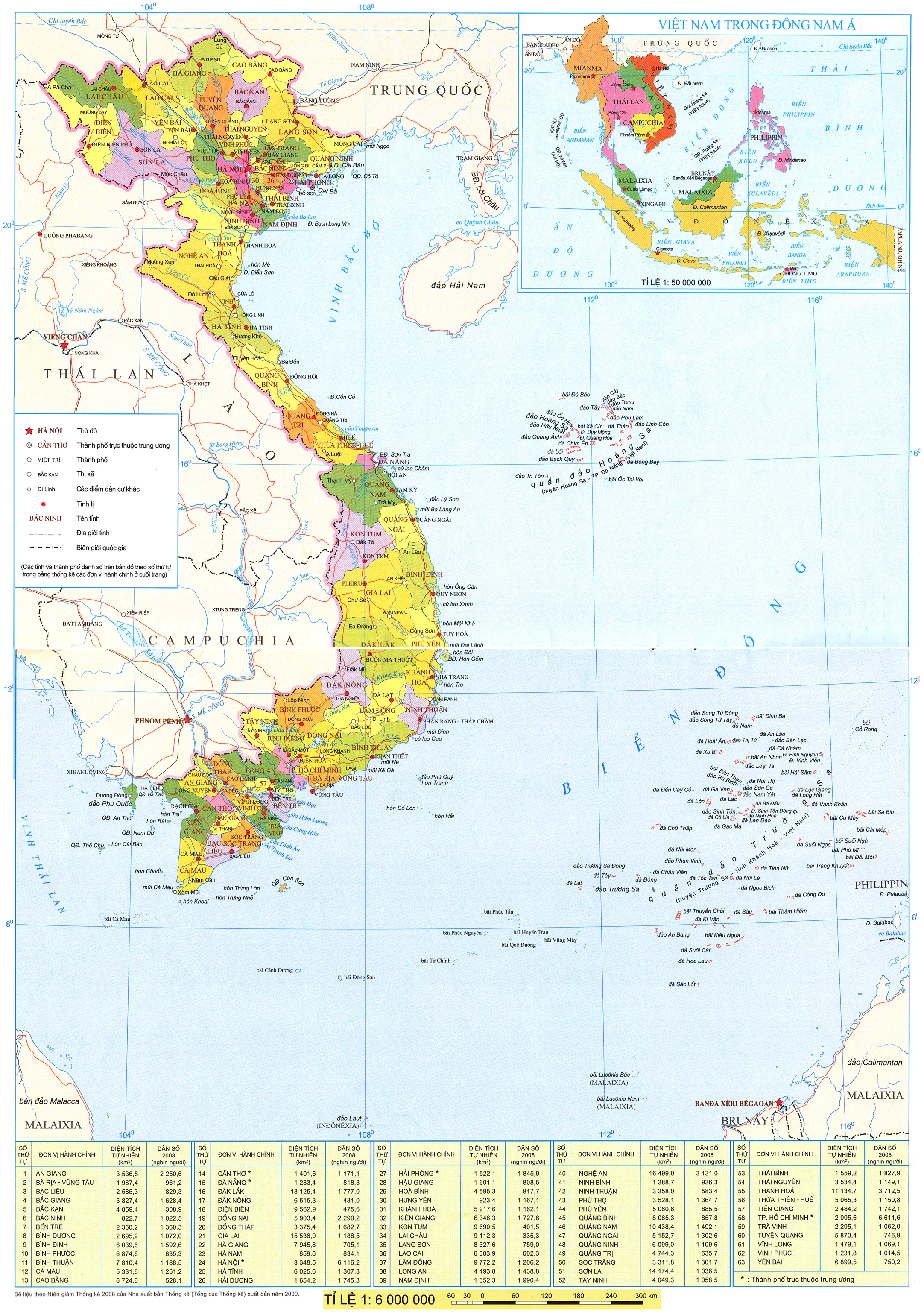
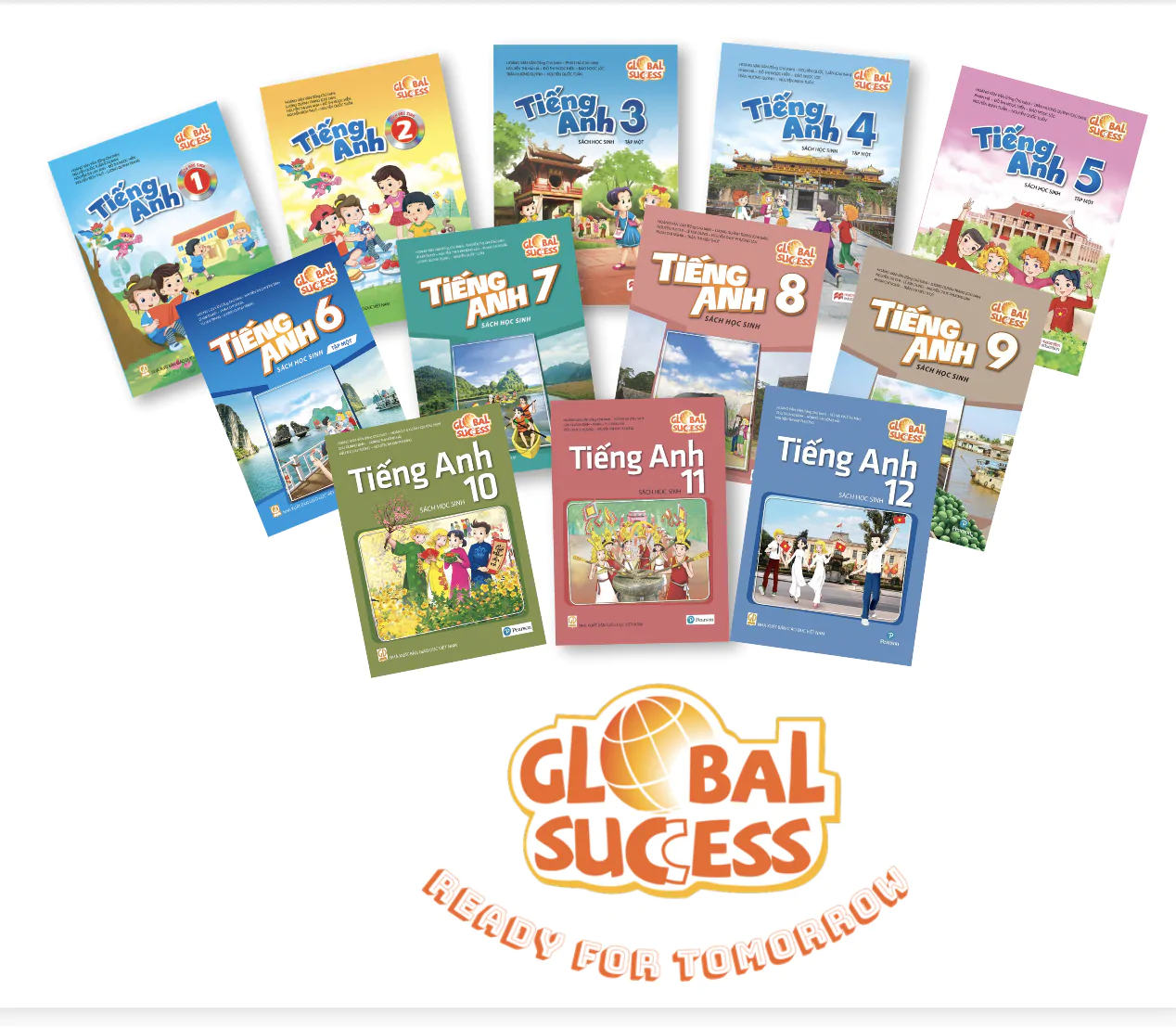



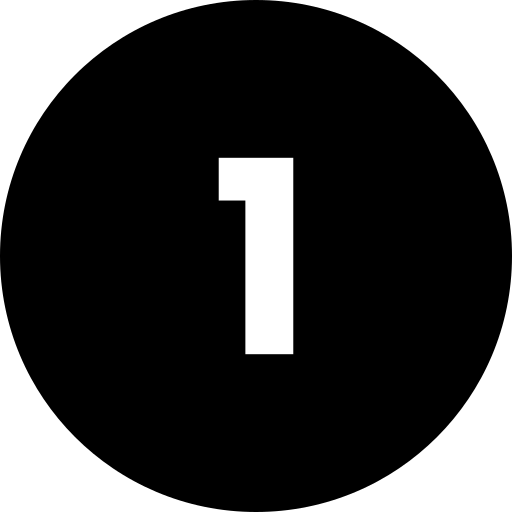
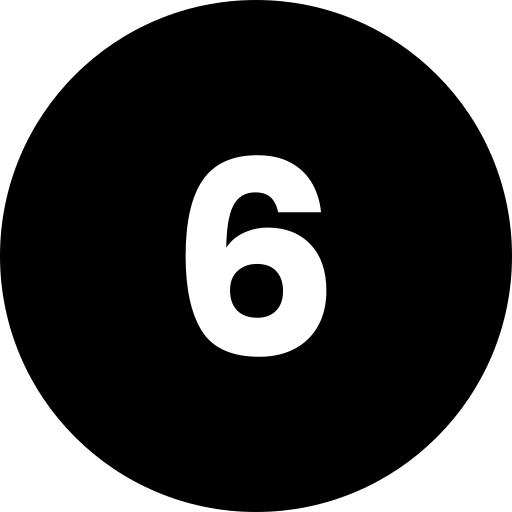
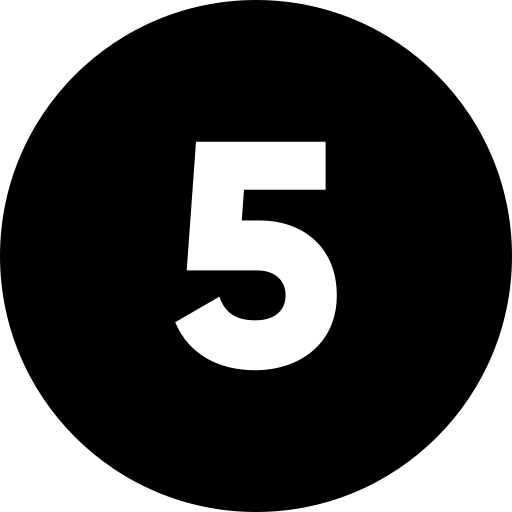
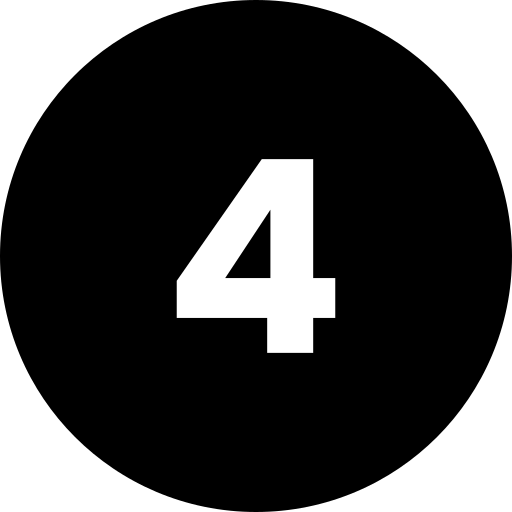
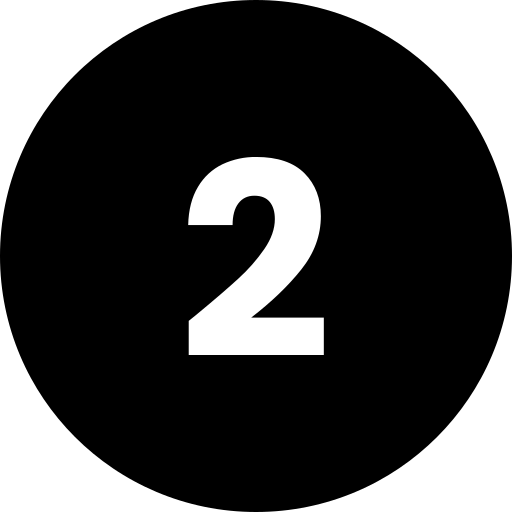
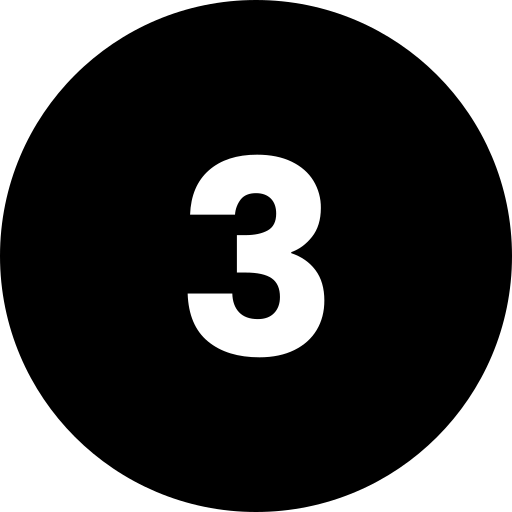
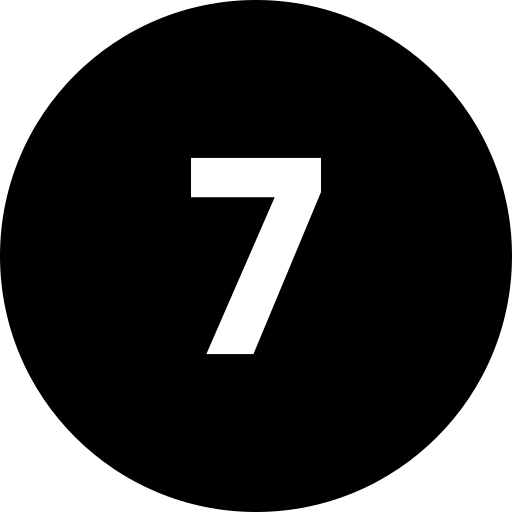
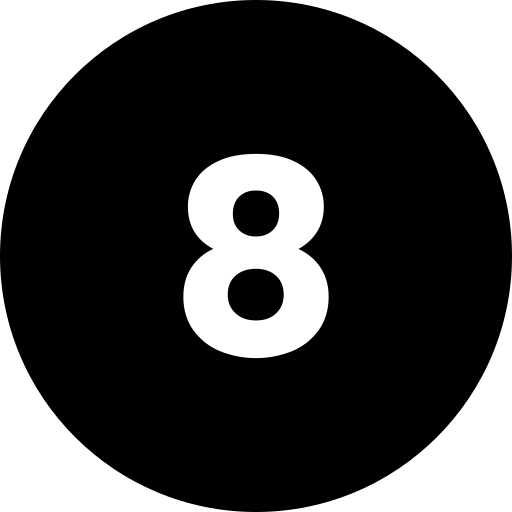
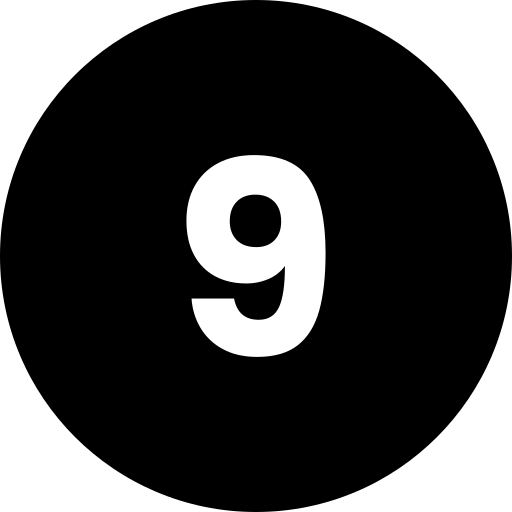
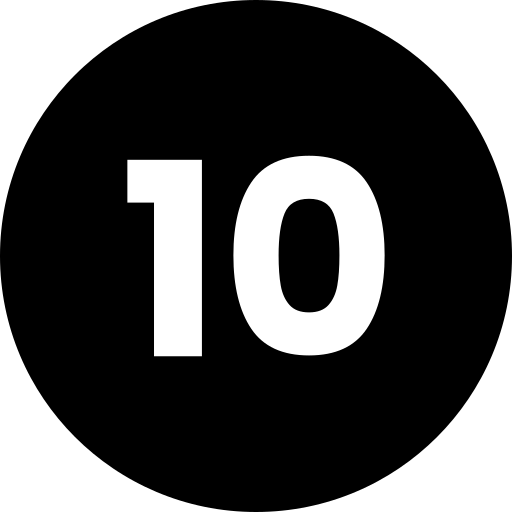
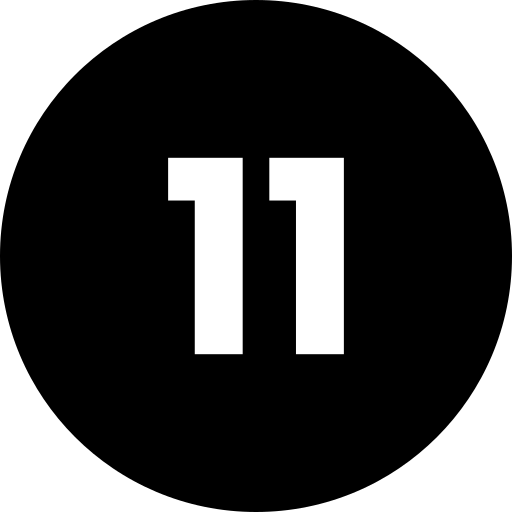
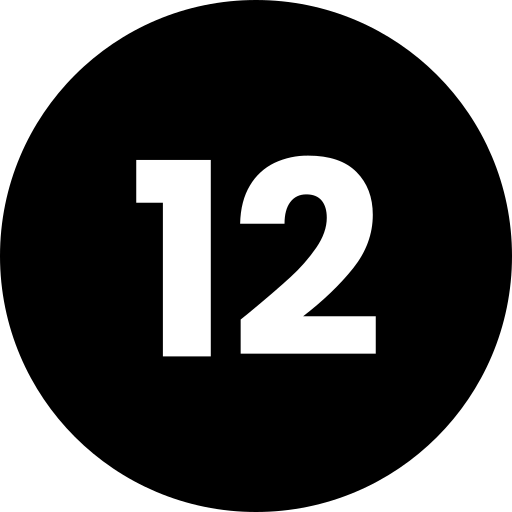
Bình Luận
Để Lại Bình Luận Của Bạn