Nội Dung Chính
(Page 58)
VII. COMMUNICATION AND CULTURE / CLIL
Everyday English
Making and responding to requests
1. Listen and complete a conversation at a computer store with the expressions in the box. Then practise it in pairs.
A. can you let me know about
B. Can you please recommend
C. Certainly
D. Feel free to ask me if you need further information
E. Sure
(Page 59)
Tim: Hello. I'm looking for a laptop. (1) _____ a good one to me?
Shop assistant: (2) _____, but (3) _____ your needs first?
Tim: (4) _____. I'm a student, so I'd like a cheap and light laptop.
Shop assistant: Then I think this laptop is the best one for you. You can take a look at it. (5) _____.
2. Work in pairs. Role-play similar conversations about other devices you want to buy. Use the example in 1 and the expressions below to help you.
Making requests
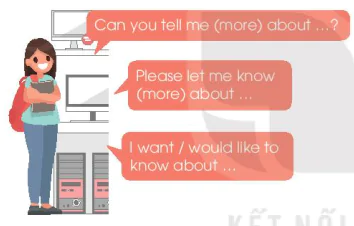
Can you tell me (more) about ...?
Please let me know (more) about...
I want / would like to know about...
Responding to requests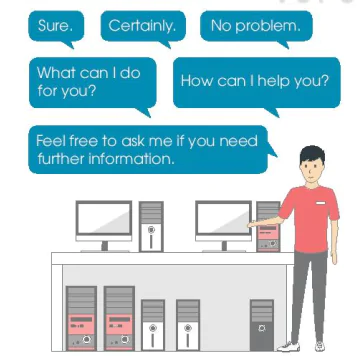
Sure.
Certainly.
No problem.
What can I do for you?
How can I help you?
Feel free to ask me if you need further information.
CLIL
1. Read the text below. Match the highlighted words and phrase with their meanings.
COMPUTER HARDWARE
A computer needs both hardware and software to run, but decisions about the hardware must be made before you buy a computer. Understanding some basic information about the hardware is very important and will help you decide on the most suitable computer for you.
• Processors: The processor controls all of the activities of a computer. Processor speed is often shown in gigahertz (GHz). High processor speed means that your computer can run faster.
• Random Access Memory, or RAM: It is displayed in gigabytes (GB). The RAM shows how powerful your computer is. The more RAM in a computer, the more tasks your computer can do at the same time.
• Storage space: It shows how much information (such as documents, music, photos, etc.) a computer can store. It is also displayed in gigabytes (GB).
There is other information about the hardware, such as the screen size, the battery, and the weight, that you need to know before choosing the best computer for you.

| 1. processor | a. shown |
| 2. RAM | b. to keep something and use it later |
| 3. displayed | c. the part of the computer that controls all other parts |
| 4. storage space | d. a type of computer memory |
| 5. store | e. the amount of information a computer can keep |
2. Look at the advertisements. Decide which one is most suitable for each person below.
 |  |  | |
| ComOffice | ComBusiness | ComPro | |
| Price | VND 8,000,000 | VND 12,000,000 | VND 15,000,000 |
| RAM | 1.4 GHz | 1.8 GHz | 2.6 GHz |
| Processor | 16 GB | 16 GB | 64 GB |
| Storage | 1,000 GB | 2,000 GB | 6,000 GB |
| Weight | 1.5 kg | 2 kg | 3 kg |

I'm a designer, so I often have to run many large programmes at the same time. I also want to keep a lot of photos and videos on my laptop.
I'm a student, so I prefer something not too expensive. I have to bring my laptop to school, so it should not be too heavy, either.
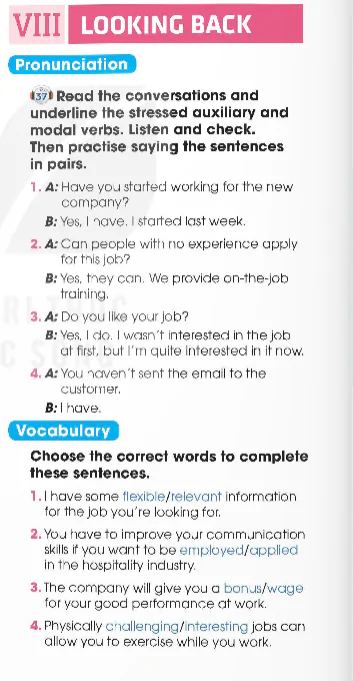
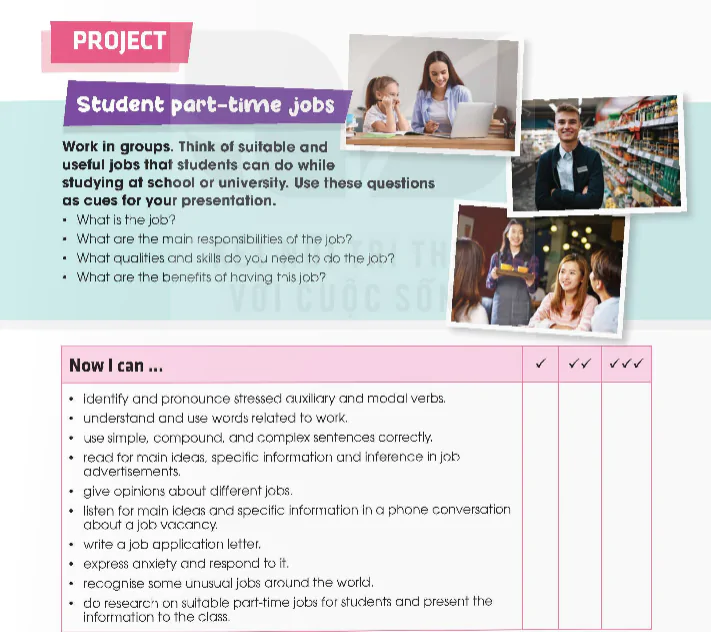
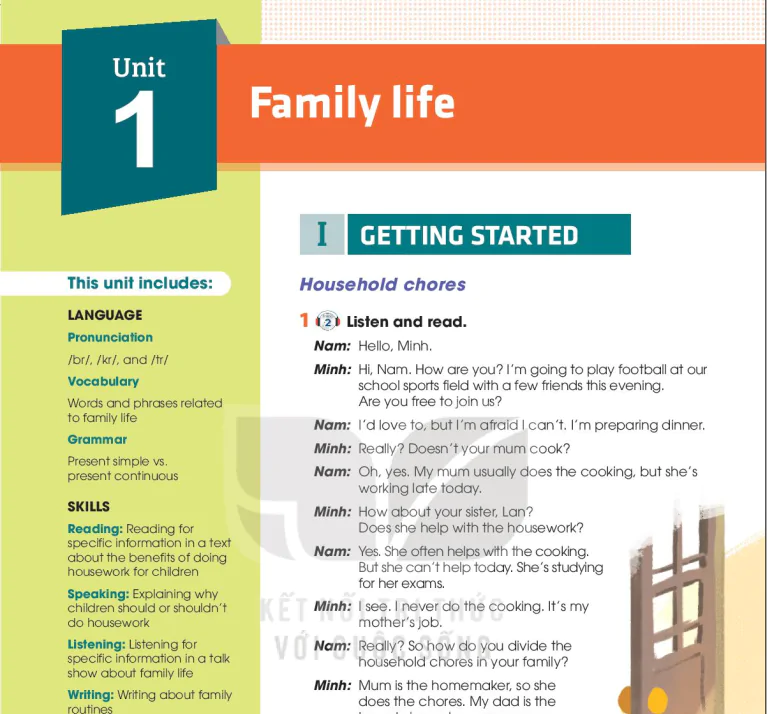
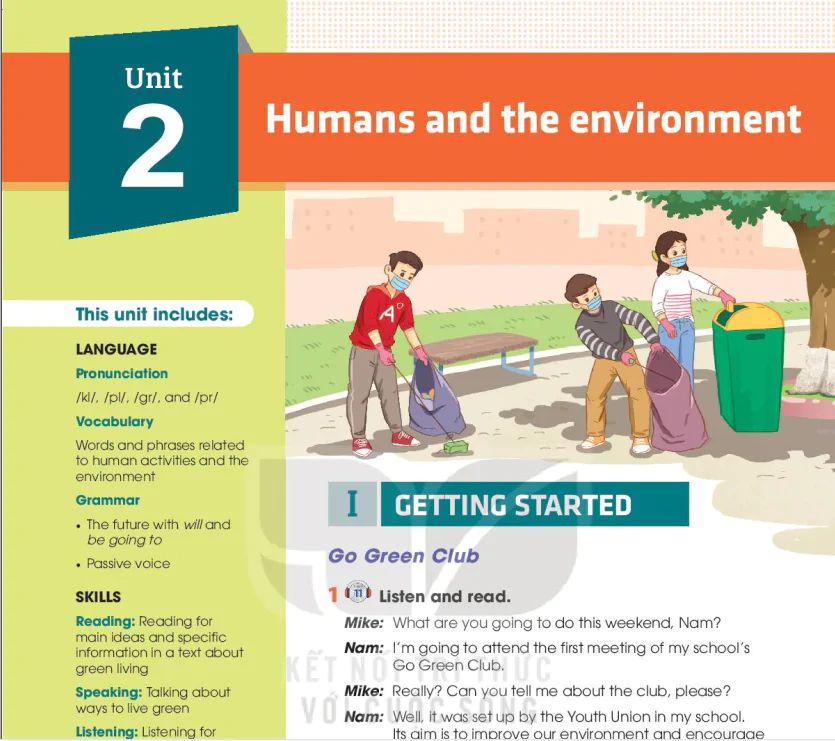
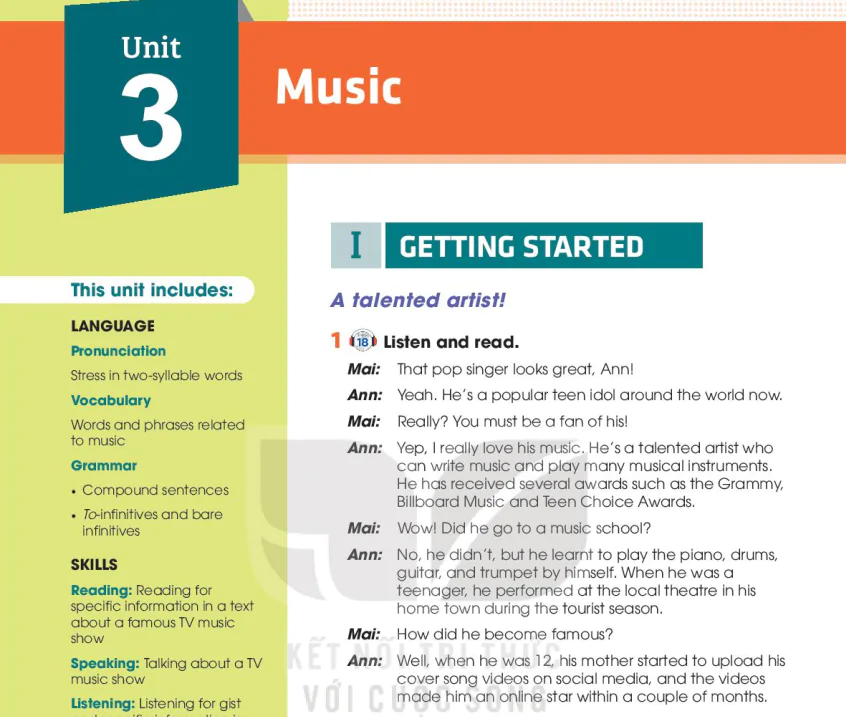
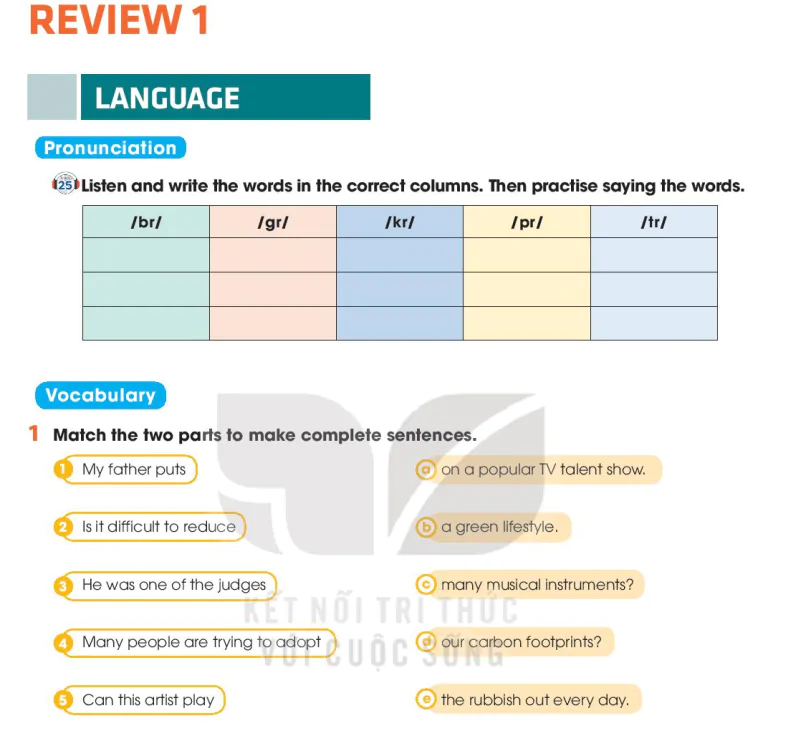
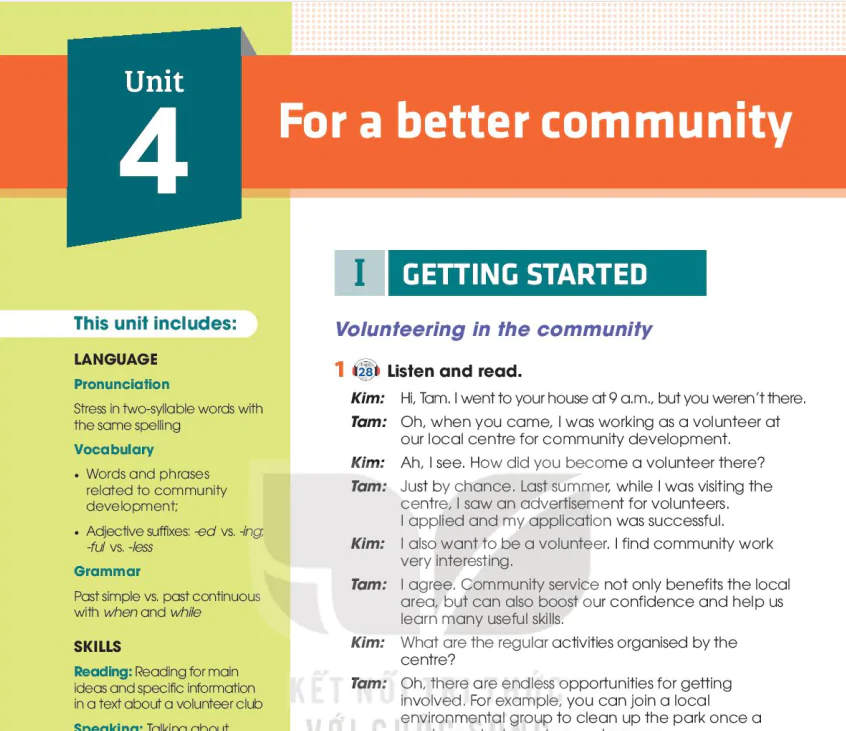
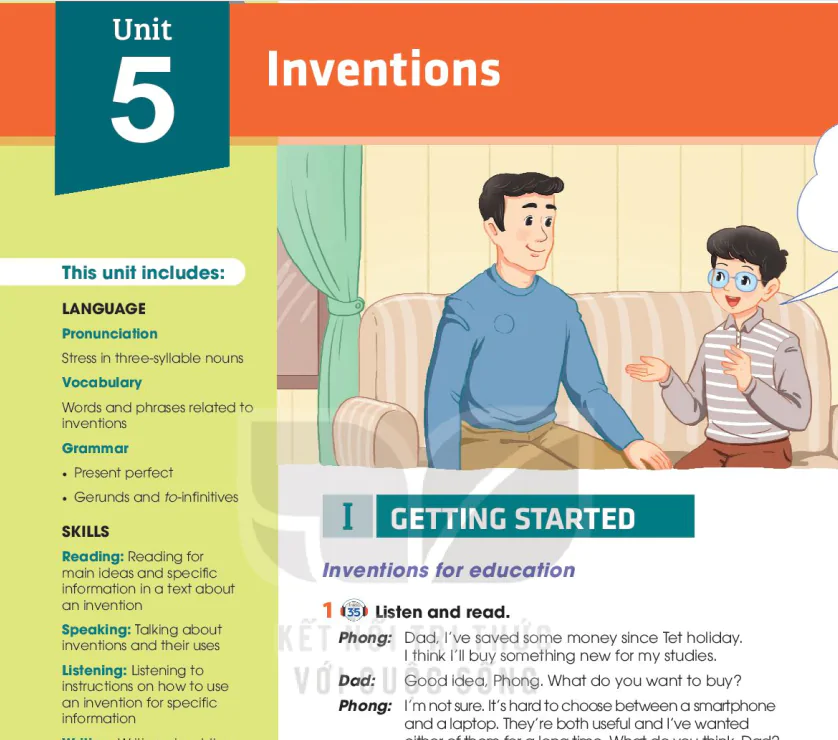
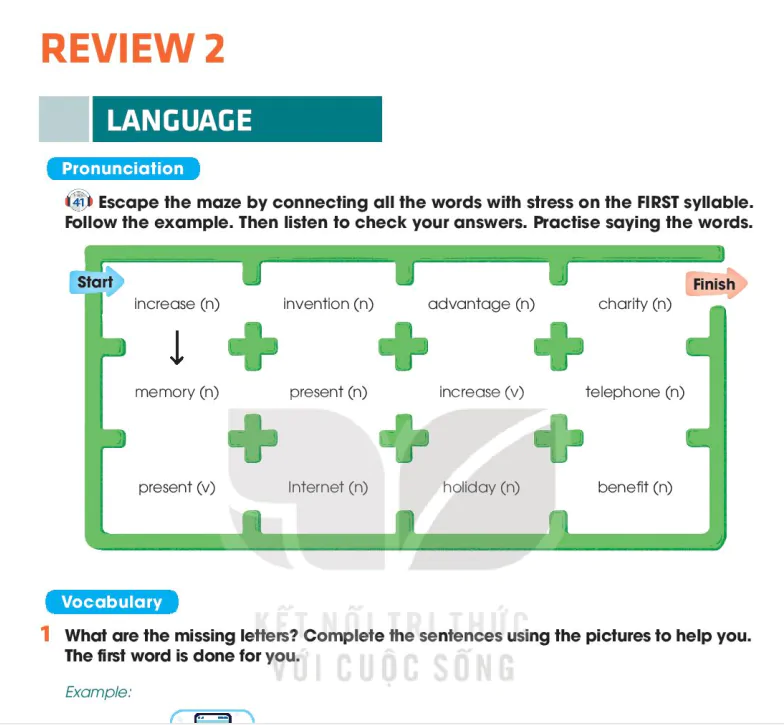
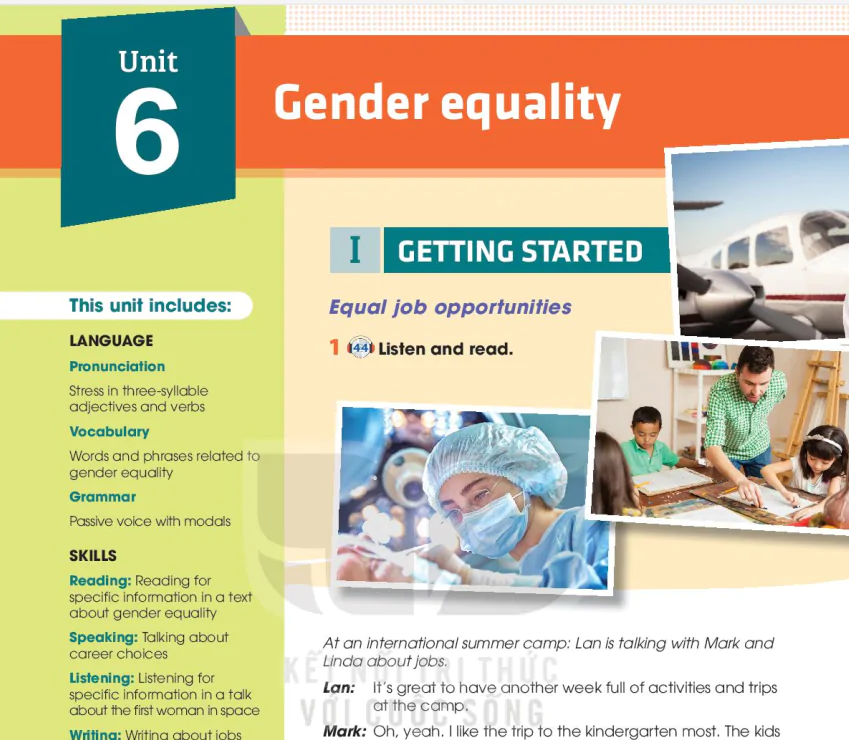
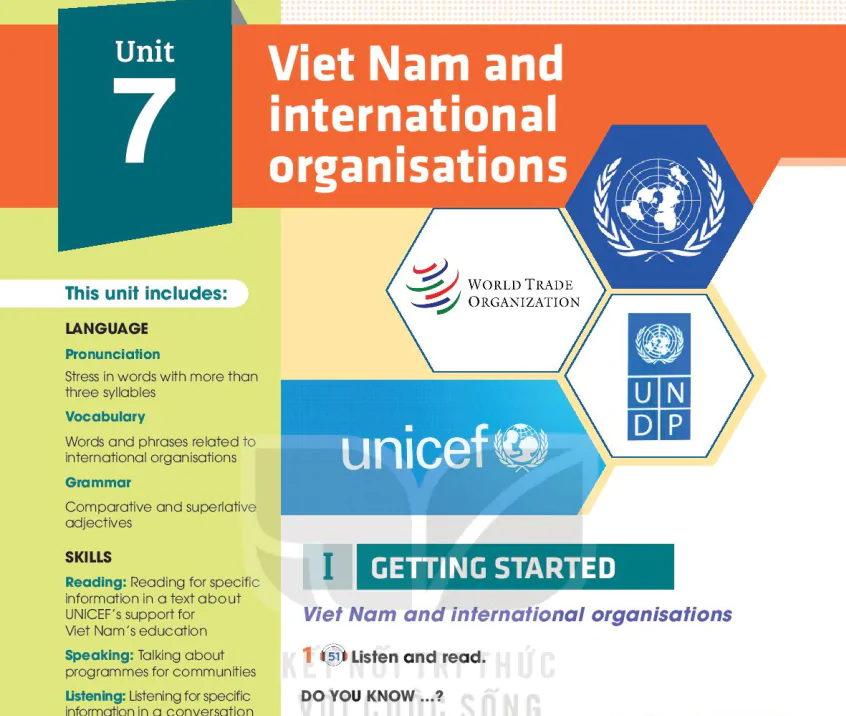
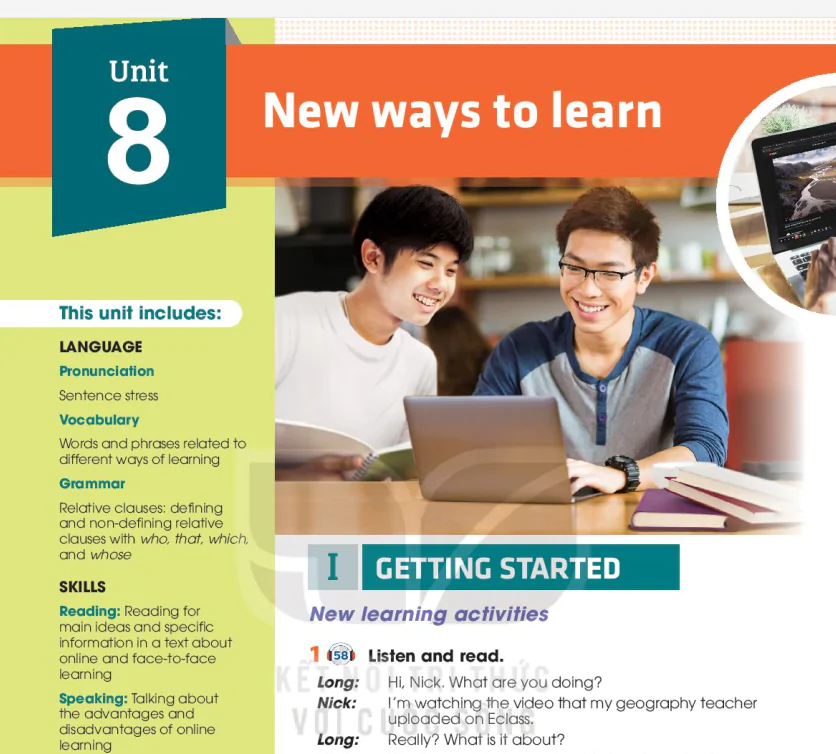
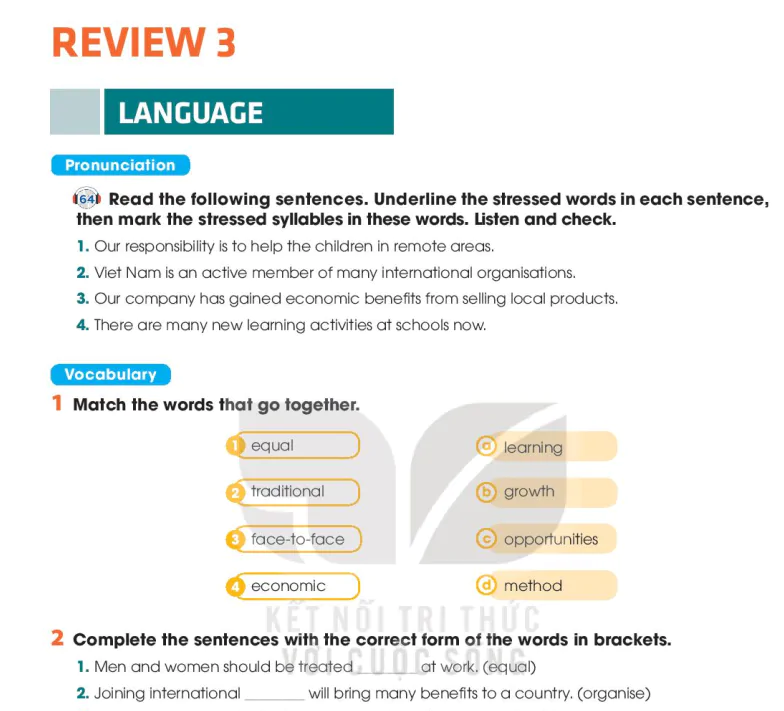
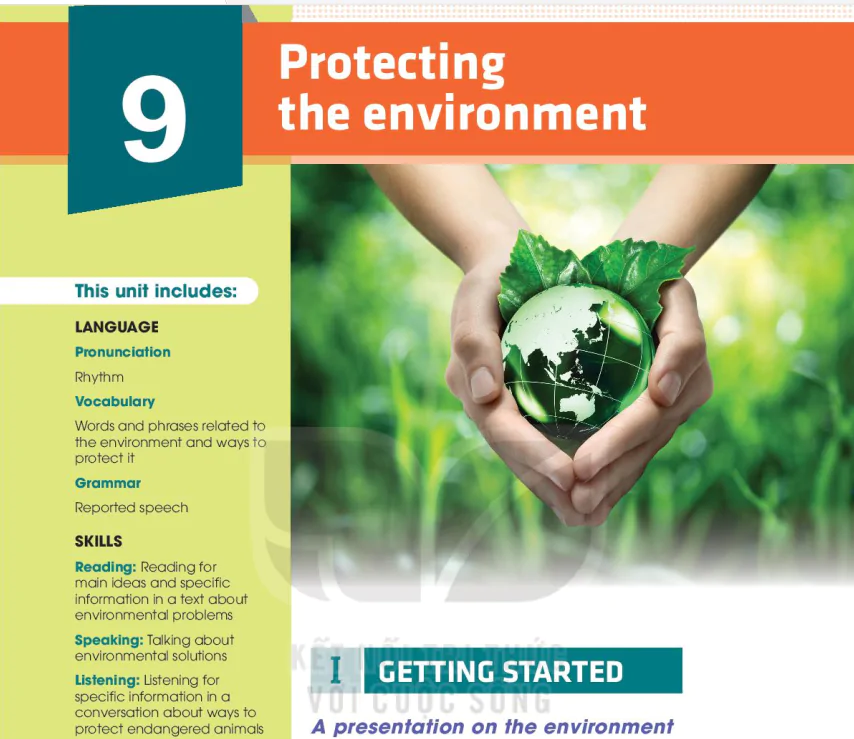
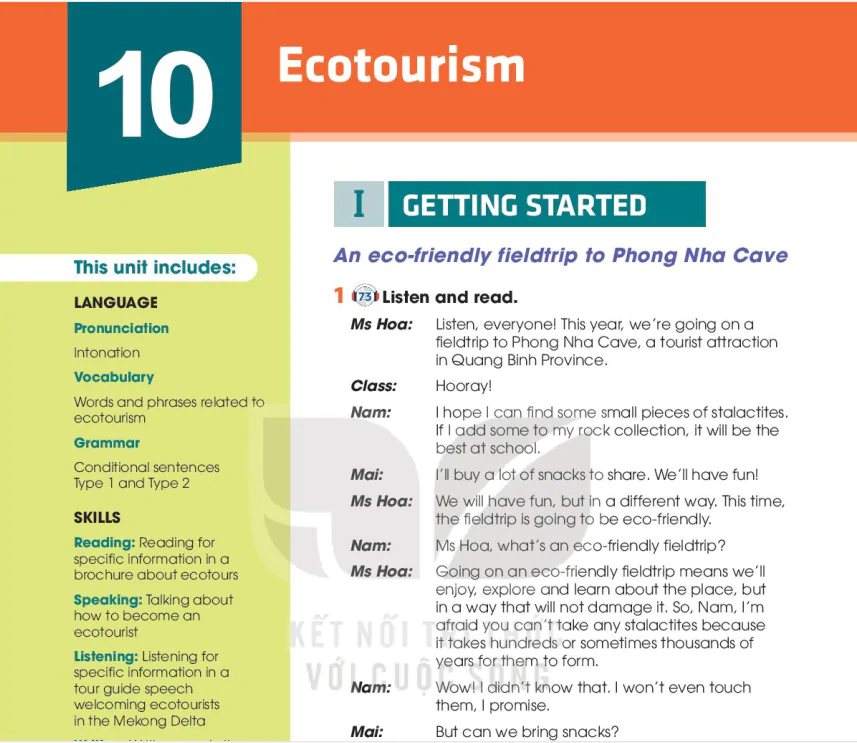
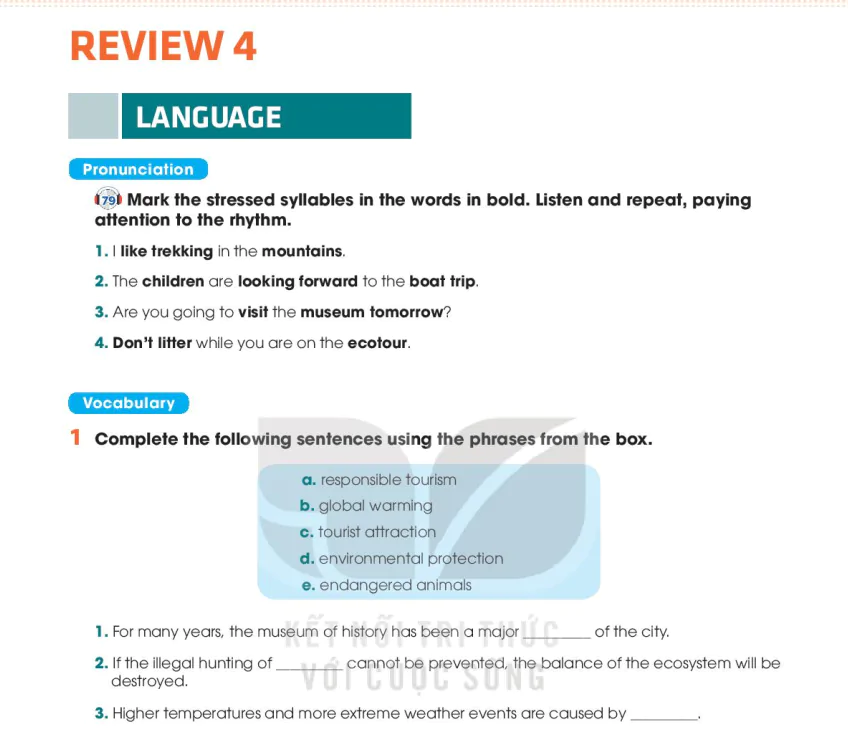
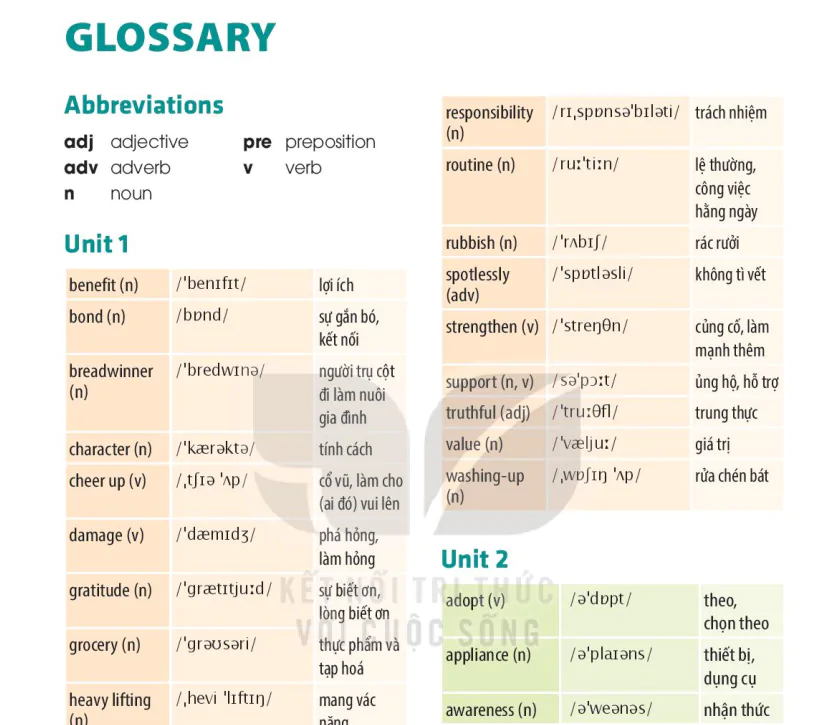
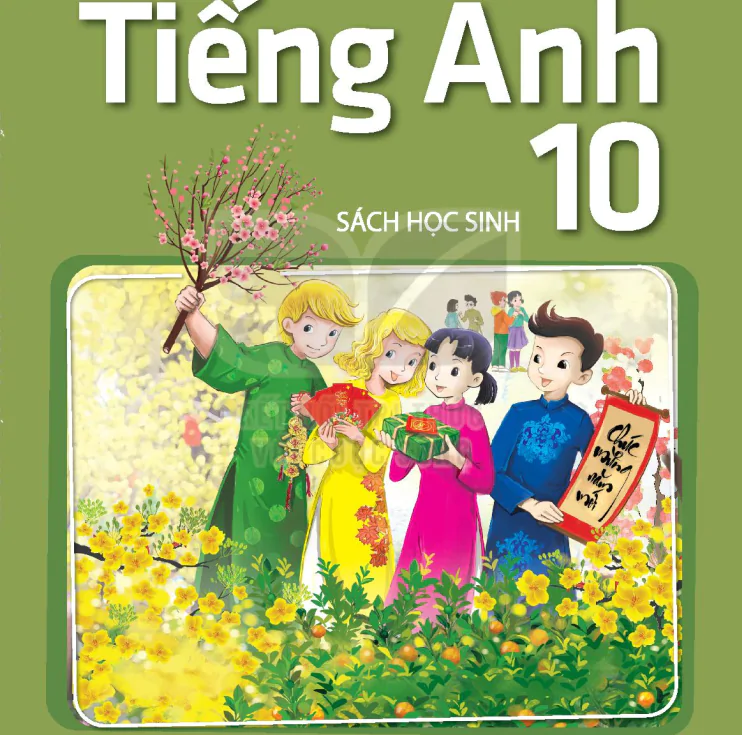

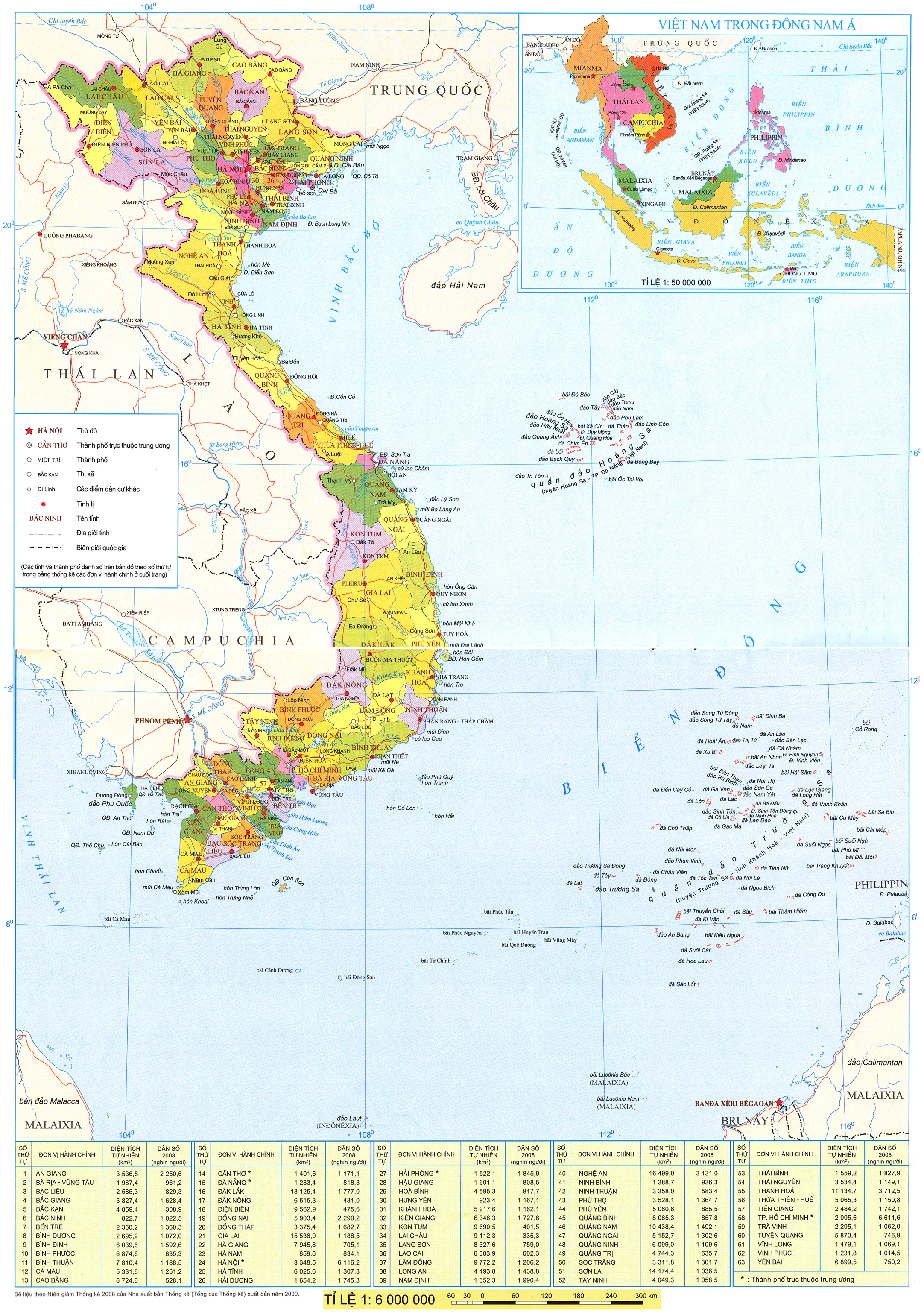
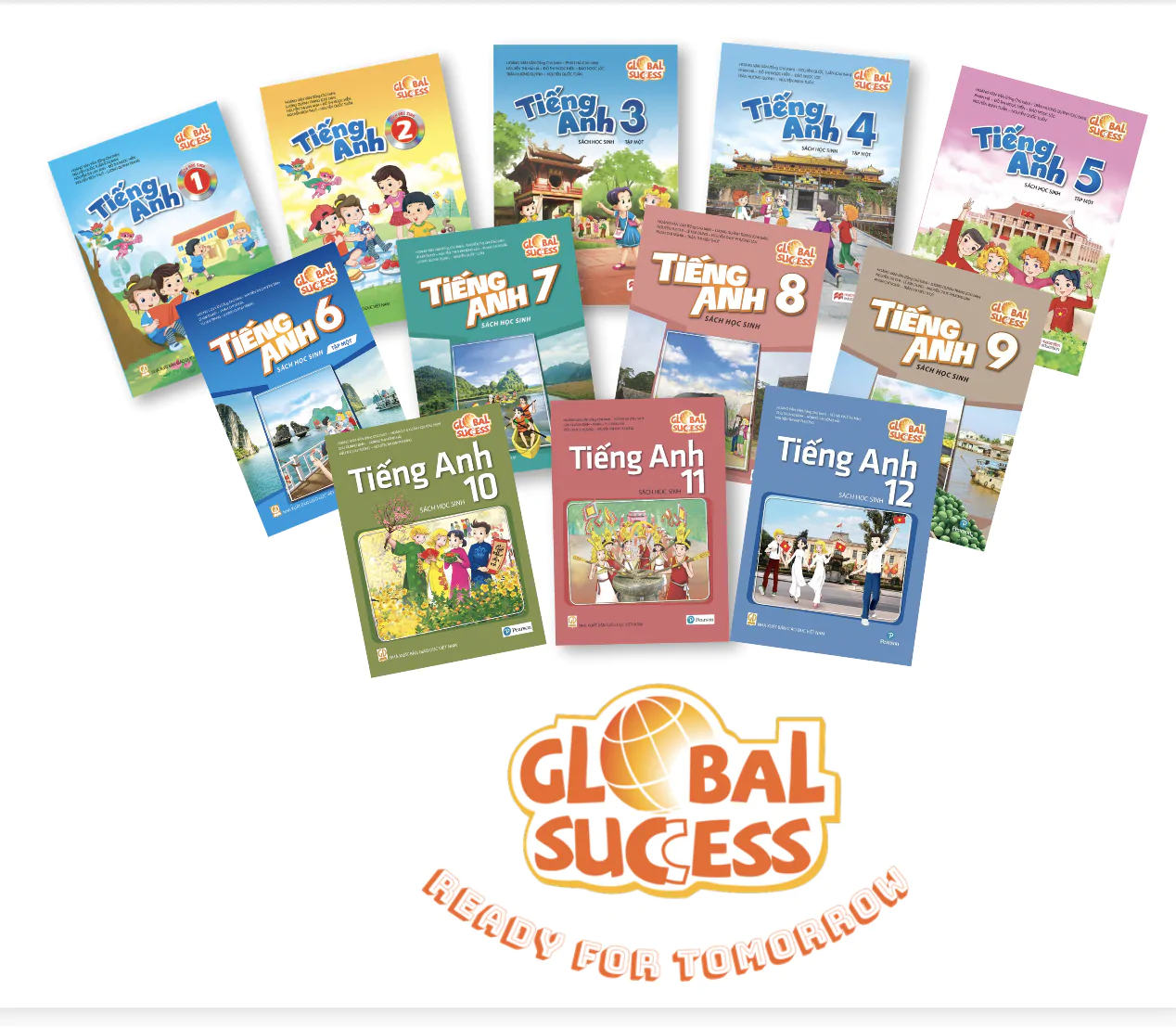


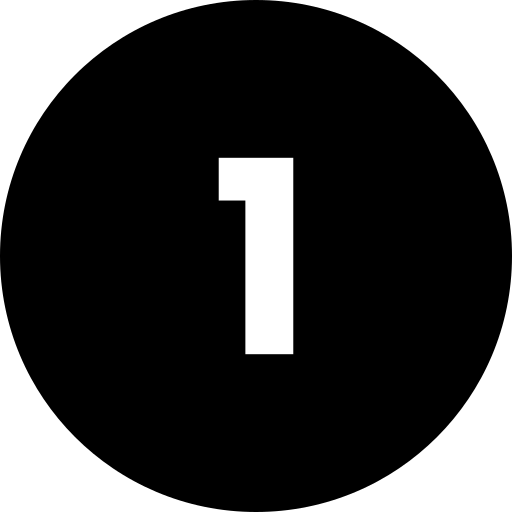
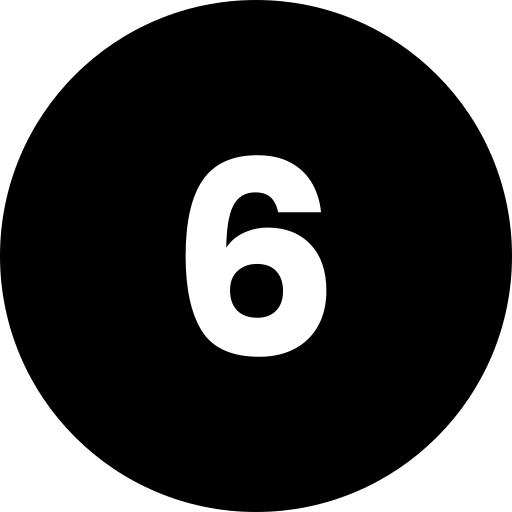
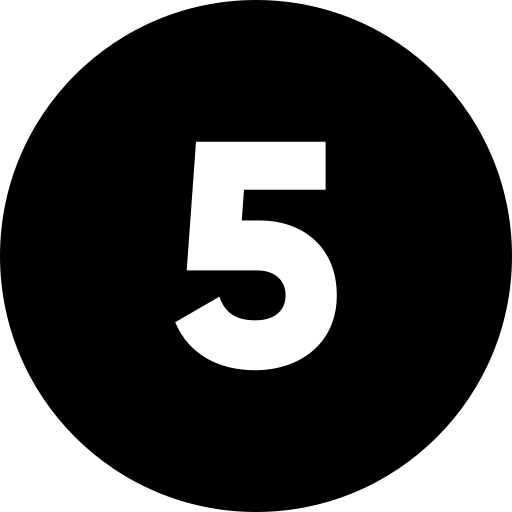
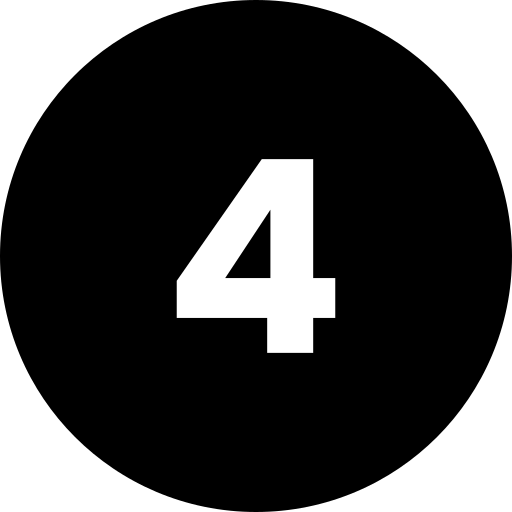
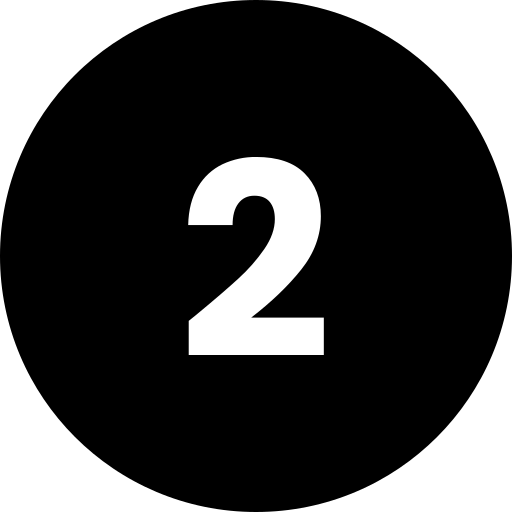
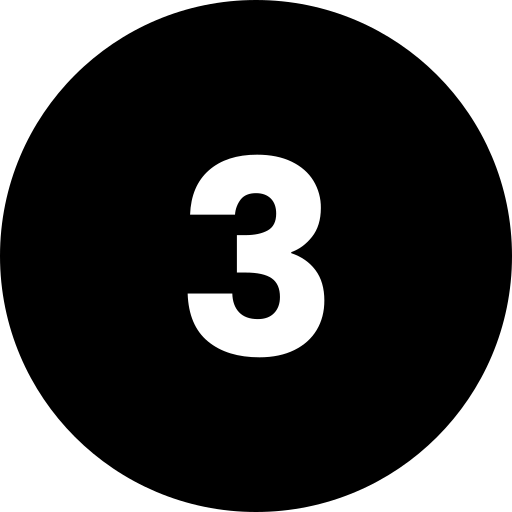
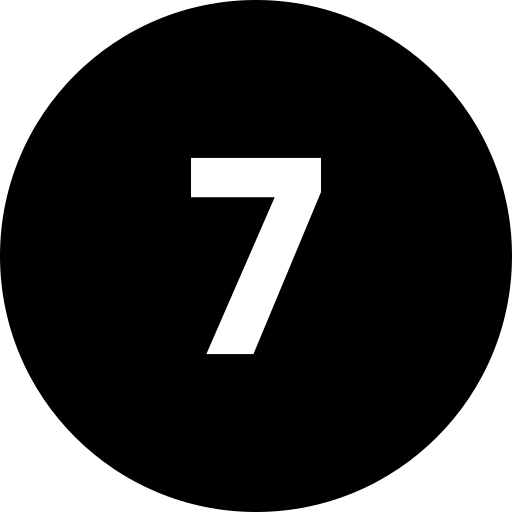
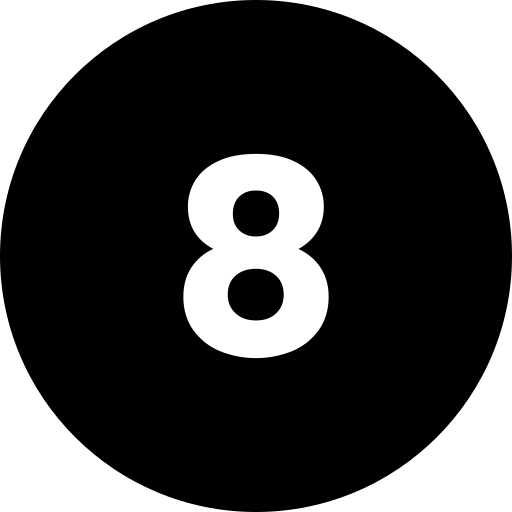
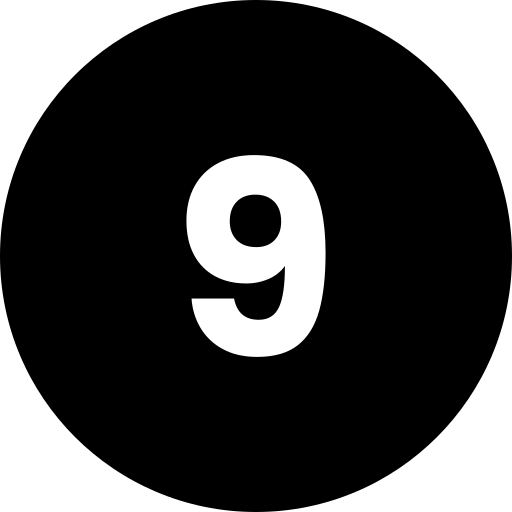
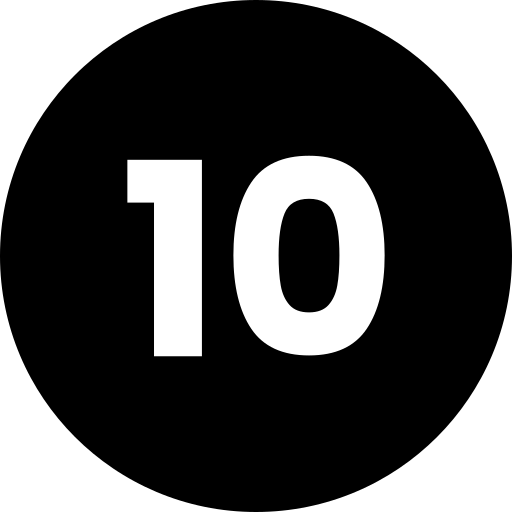
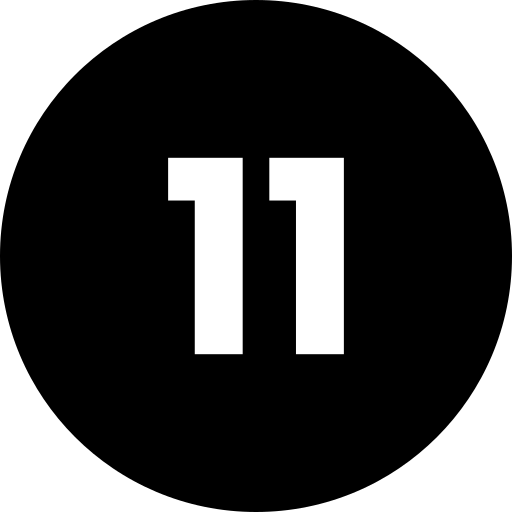
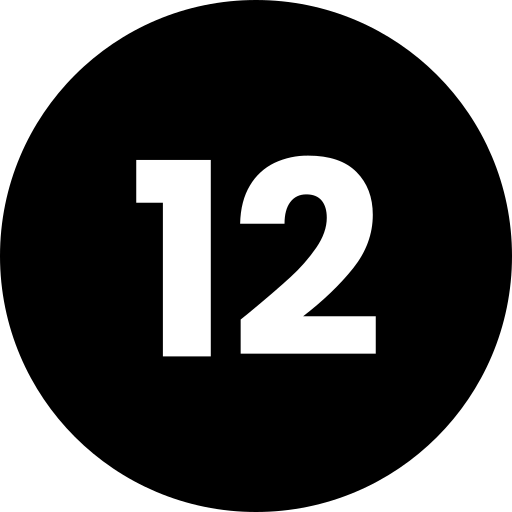
Bình Luận
Để Lại Bình Luận Của Bạn